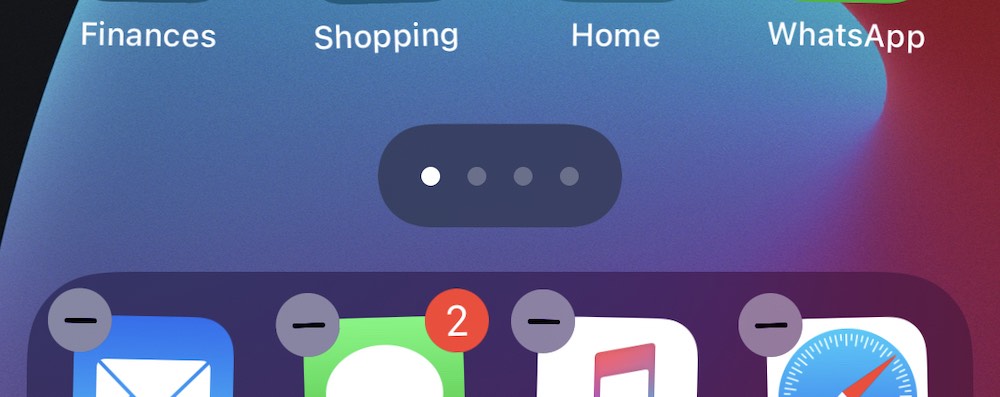How to Hide Entire App Pages in iOS 14
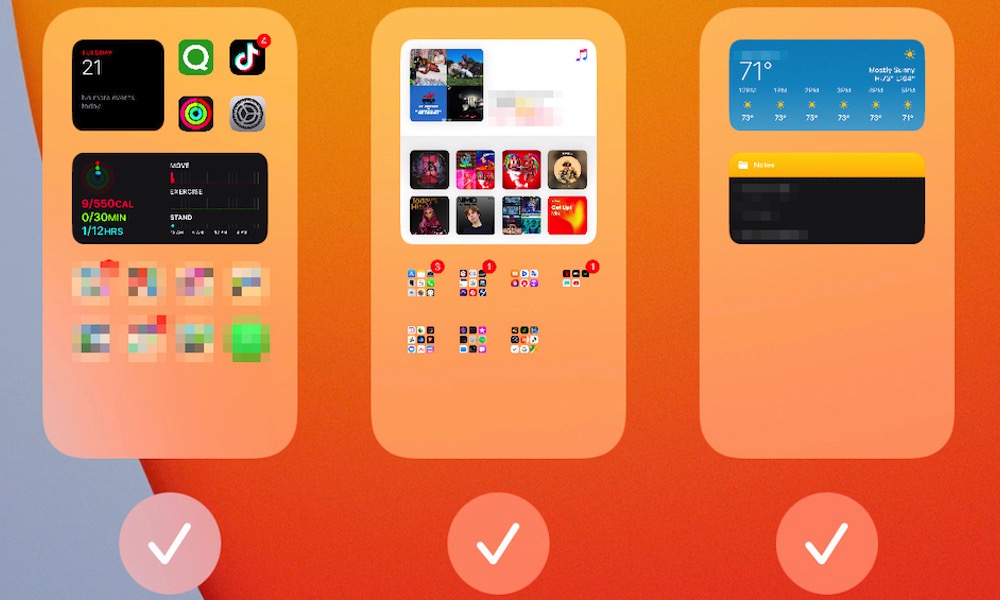 Credit: Elijah Fox
Credit: Elijah Fox
Toggle Dark Mode
iOS 14 overhauled the Home screen, adding support for widgets, an App Library, and app pages. The widgets and App Library are new to iOS, but the improvements of iOS’ app pages are like your existing Home screen layout on steroids. Here is what app pages bring to the table and how you can customize them to your liking.
What Are App Pages?
Instead of organizing apps into different Home screens as you do in iOS 13 and earlier, you can now organize your apps into pages in iOS 14.
Pages are similar to the Home screens in iOS 13, but they have more customization options in iOS 14.
Customization is only one benefit, iOS 14 also makes it easier to navigate through the pages.
You can quickly press and hold on the lower dots to scroll through the pages and pick the one you want, instead of swiping left or right to cycle through all of your Home screens.
How to Show or Hide Pages
iOS 14 allows you to organize your apps into pages that you can show or hide as needed. This feature allows you to display a page of apps when you need it and hide it when you don’t. Showing or hiding a page takes only a few simple steps.
- Begin by tapping and holding anywhere on the screen. Just like in iOS 13, this activates the editing mode in iOS 14. The icons will jiggle, and you will be able to delete and move apps around.
- After activating edit mode, tap once on the page indicator at the bottom of the screen to see your pages in a thumbnail view.
- You can check a page to show it or uncheck a page to hide it. Apple doesn’t delete the pages. It saves them, so all the time you spent configuring them is not lost.
- Once you have selected the app pages you want to display, you can tap on the screen to switch to the Home screen or select done to finish editing.
How Apple Could Improve App Pages
App Pages is a great addition to iOS but it is not perfect. We’d love to be able to add titles to each app page. This small feature would make it easier to identify a page when you are navigating through your app pages. Instead of trying to decipher the app icons, you could simply read the title. We’d also like to see Apple make it easier to hide an app page. Wouldn’t it be helpful to be able to long-press on a screen and choose to hide it, or even delete, right away?