How to Get iOS 13’s New Wallpapers for Your iPhone Right Now
1 Min Read
 Credit: YouTube / All I Talk Is Tech
Credit: YouTube / All I Talk Is Tech
Toggle Dark Mode
iOS 13 is coming later this year, and it’s packed with exciting new features and updates like Dark Mode, swipe-to-type and so much more. But one of the often-overlooked (yet still refreshing) changes in Apple’s software updates include contemporary wallpapers, which can help breathe new life into your devices.
Of course, if you don’t want to wait for iOS 13, you can download and use iOS 13’s latest wallpapers right now for free. Both light and dark variations are available to use. So follow the directions below to get iOS 13’s new wallpapers for your iPhone today.
- On your iPhone, tap to open one of the wallpapers found below.
- Press and hold the image, then tap “Save Image” to download it to your Photos album.
- Open the Photos app and then tap the wallpaper.
- Tap the Share Sheet button on the bottom-left of your screen.
- Find and select the “Use as Wallpaper” option.
- Change the settings to your liking, then tap Set.
- Choose where you’d like to set the wallpaper (Lock Screen, Home Screen or Both) and enjoy!


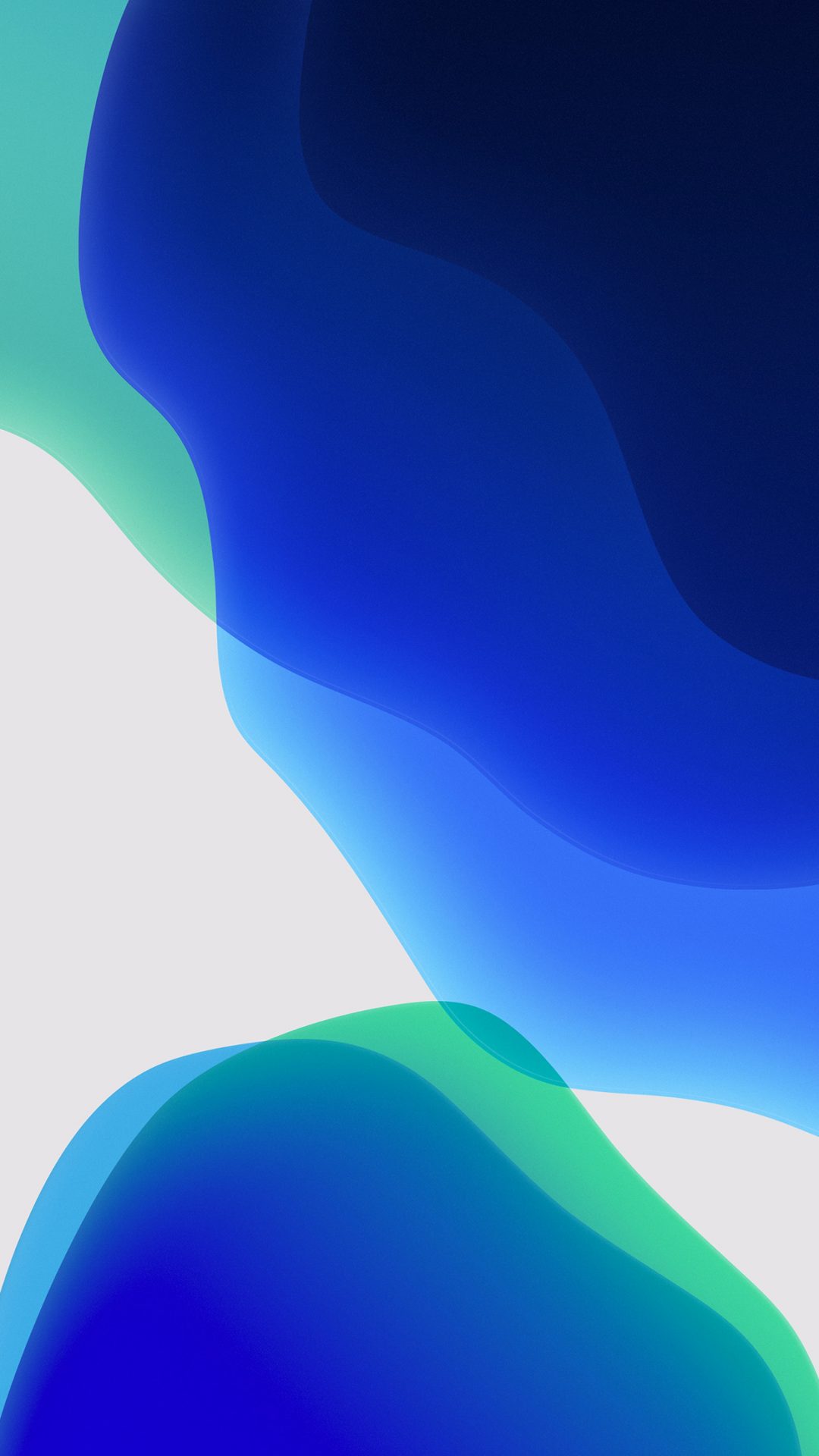

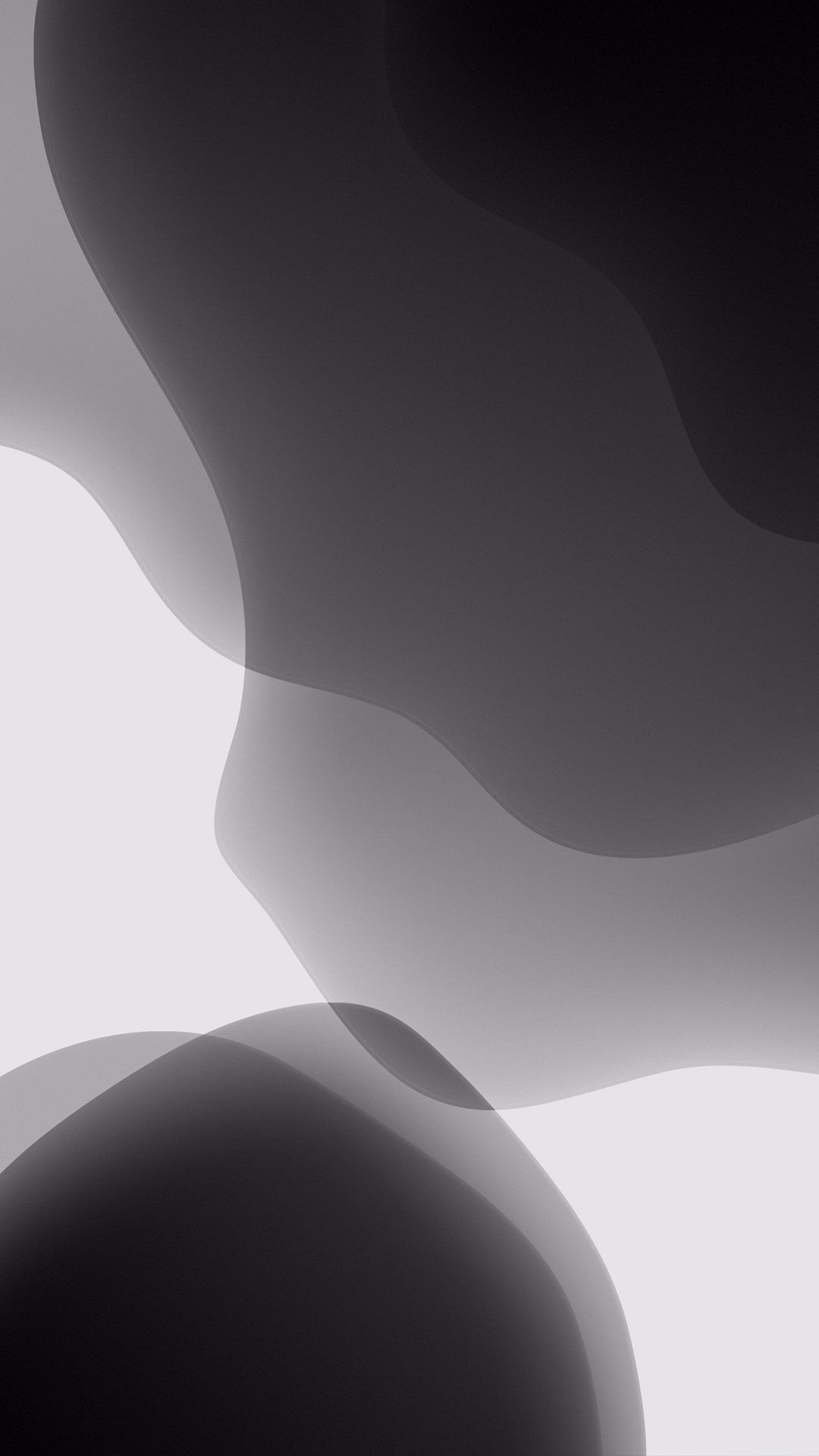
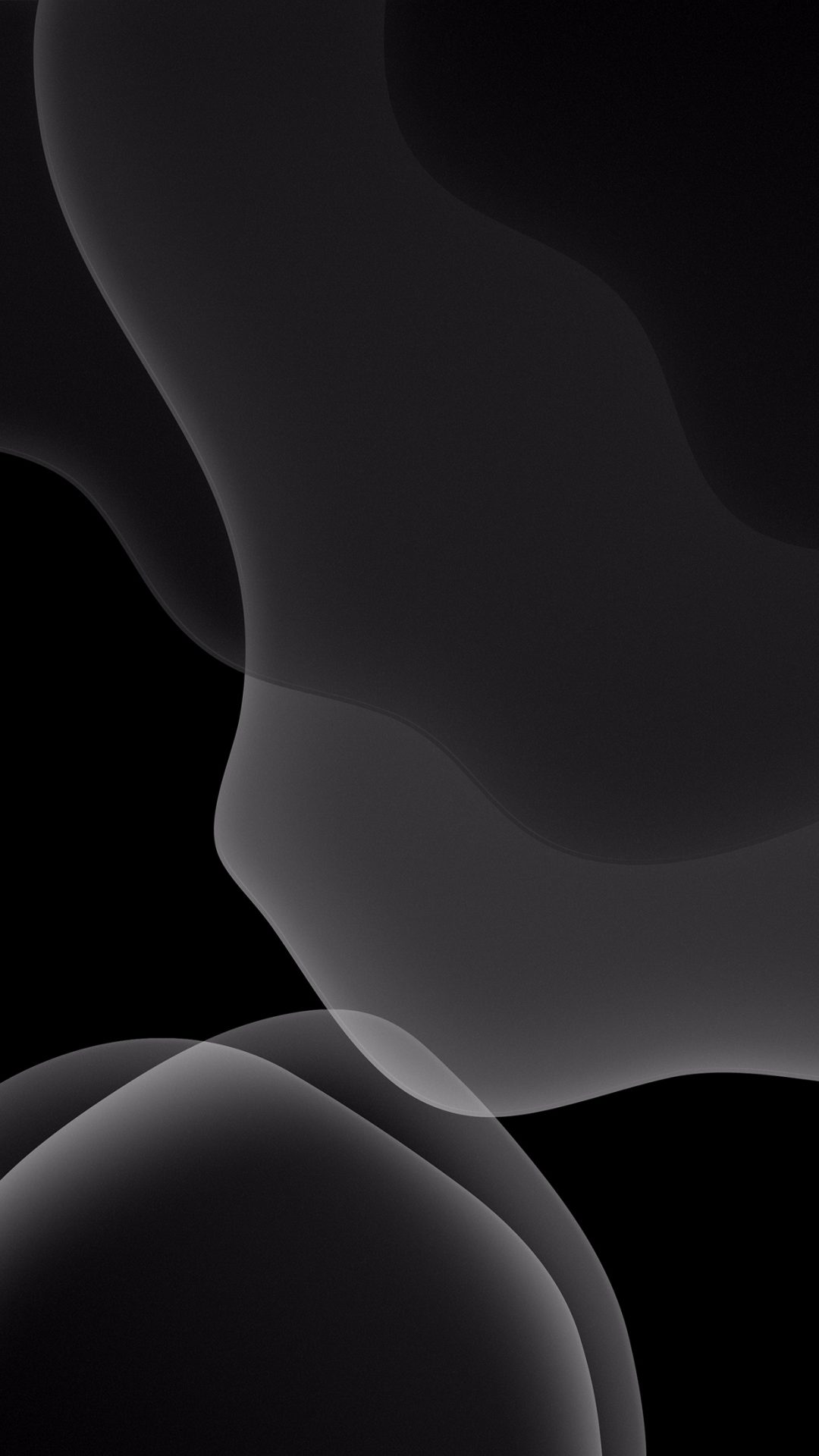
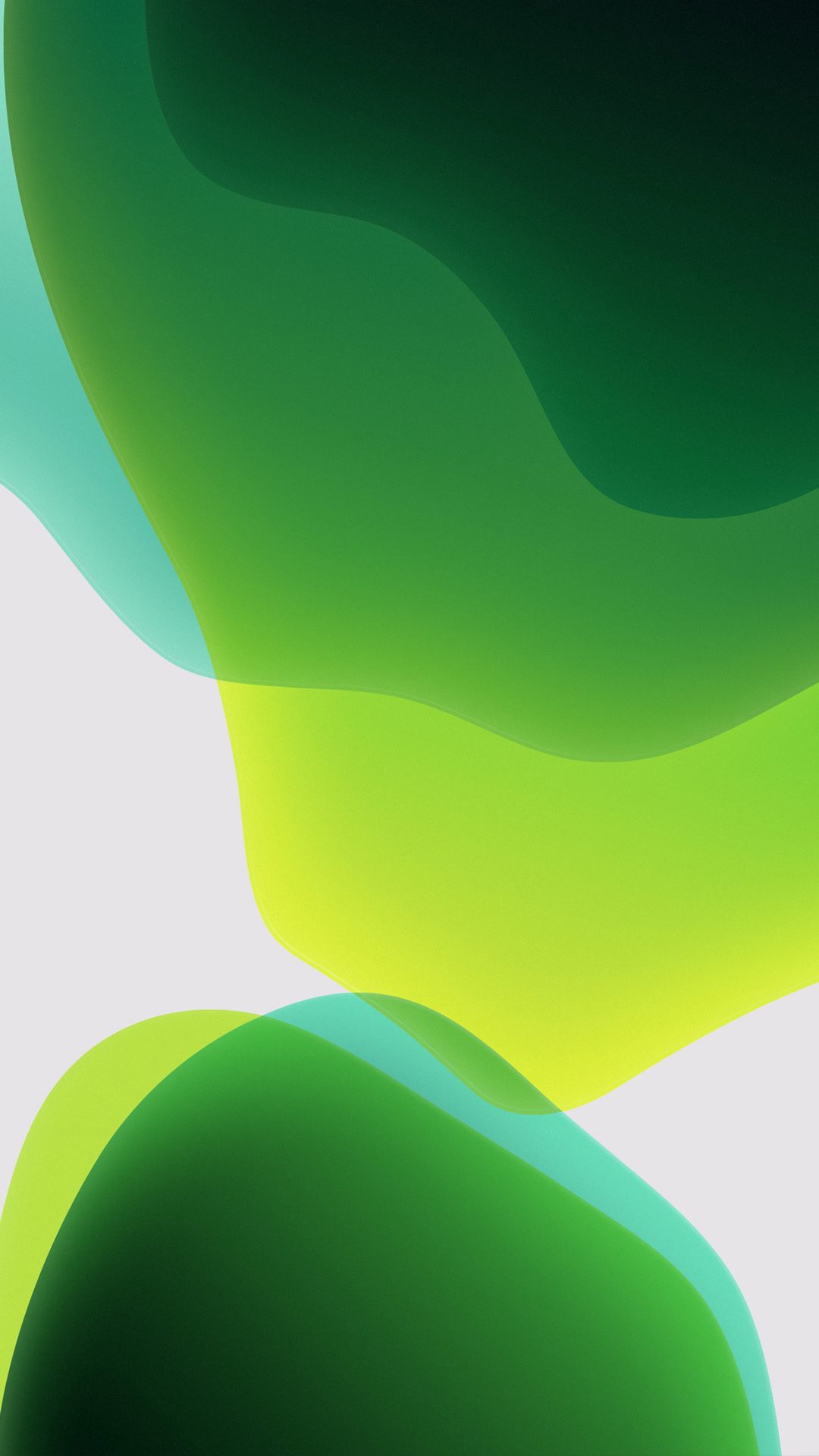

iOS 13 wallpapers provided by Droid Views.






