How to Ensure an iPhone Wasn’t Stolen Before You Buy it On Craigslist or eBay

Toggle Dark Mode
If you’re a bargain hunter, much like yours truly, then chances are you’ve at least toyed with the notion of buying your next iPhone or iPad handset on eBay or Craigslist or via some other 3rd party entity.
Additionally, if you’re more of a “play it safer” type, also like myself, then chances are you know a thing or two about Apple’s Activation Lock Status tool to verify that you’re purchasing a legitimate, functional device.
 If not, well then stay tuned because we have some good news for you today — an easy, surefire way to verify that an iPhone is and has always been in good hands before you end up plunking down the money for it.
If not, well then stay tuned because we have some good news for you today — an easy, surefire way to verify that an iPhone is and has always been in good hands before you end up plunking down the money for it.
Surprisingly enough, a lot of people are selling their Apple devices through sites such as Craigslist and eBay lately; however, given the sheer nature of these websites, it tends to be almost impossible to tell whether or not a device — such as an iPhone — is legitimate, legal, and functional.
And even if it is, sellers can always leave the Activation Lock feature on by accident, although the setting has to be off before a new owner can use the device.
To locate the setting, first navigate to “Find My iPhone” under the iCloud sub-menu. The Activation Lock tool allows users to input the serial number of their iPhone, iPad, or iPod touch. Alternately, those using Apple’s iPhone and/or Cellular-data enabled iPad models can simply enter the device’s IMEI number.
A comprehensive guide to locating this number, and others, can be found directly from Apple’s website.
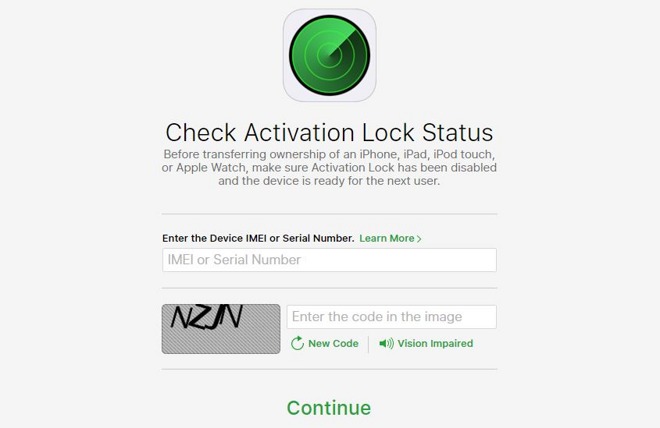 Built into devices running iOS 7 or later, Activation Lock Status is enabled if and when a user elects to use the Find My iPhone feature. The feature, in essence, is meant to deter theft by making it impossible to reactivate a device without entering the right Apple ID and password.
Built into devices running iOS 7 or later, Activation Lock Status is enabled if and when a user elects to use the Find My iPhone feature. The feature, in essence, is meant to deter theft by making it impossible to reactivate a device without entering the right Apple ID and password.
Additionally, it prevents anyone but the original owner from erasing data or disabling location-tracking services being used by apps such as Find My iPhone.
Of course, the easiest way to ensure the authenticity of a handset is by verifying that the device is clear to go BEFORE purchasing it, by simply asking the seller to provide the serial or IMEI #’s associated with the device.
Better yet, the whole situation could be averted completely if you can meet the seller in person and have them deactivate the feature right in front of you.






