How to Enable COVID-19 Exposure Notifications on iPhone and Android
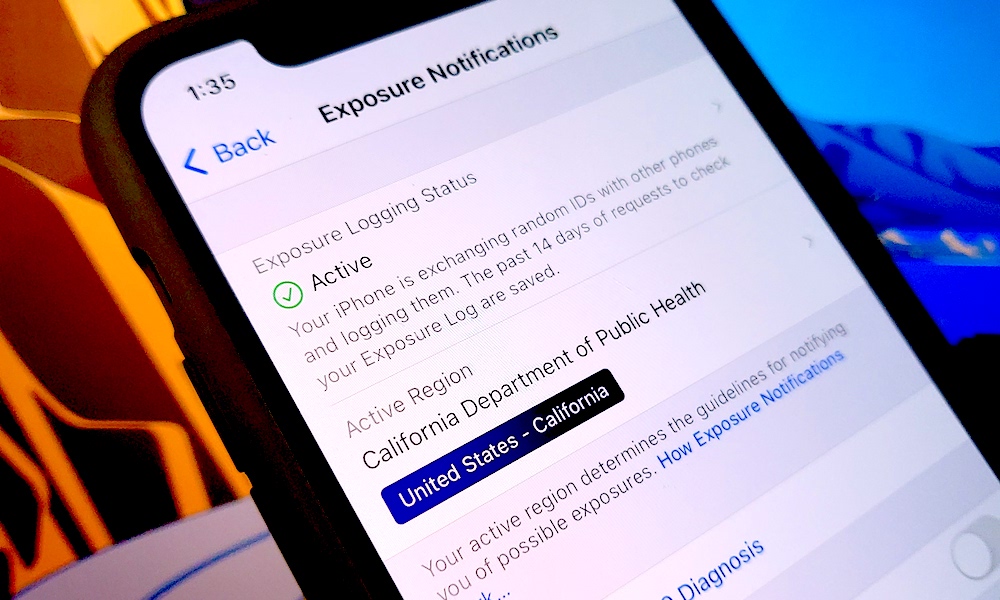 Credit: Elijah Fox / iDrop News
Credit: Elijah Fox / iDrop News
Toggle Dark Mode
Earlier this year, Apple and Google worked together to develop exposure notification technology for COVID-19. The new system alerts a person when they have potential COVID-19 exposure after being out in public. It also makes it possible for a person to get tested right away and take the necessary precautions to limit the spread of this viral disease.
How Exposure Notification Works
Apple and Google’s exposure notification was designed with privacy in mind. The technology doesn’t track your location or store your personal information. It uses a low-power Bluetooth connection to detect when two phones are nearby for a long enough period to transmit the virus.
This encounter is logged temporarily by the phone using a unique digital signature that does not expose the user’s personal information or location.
When a person tests positive for COVID-19, this information is entered into the exposure notification system. All previous close encounters with this person are detected, and the people who were near the infected person are then alerted.
How to Enable Exposure Notifications on iPhone
In several states, including California, which is rolling out its exposure notification system this week, iOS users don’t need an app. You only need to be running iOS 13.7 or later to use this exposure notification system. iPhone owners can enable the exposure notification system in the Settings as follows:
- Open the Settings app.
- Scroll down and select Exposure Notifications.
- Select Turn on Exposure Notifications.
- Select the United States, then your home state.
If your home state supports exposure notifications, you’ll need to agree to terms and conditions and follow a few steps to enable it on your phone. If your state does not use exposure notifications, iOS will prompt you to turn on alerts that’ll let you know when your state enables this system.
Some states have developed a custom exposure notification app that residents need to download. These states include Alabama, Delaware, Guam, Michigan, Minnesota, Nevada, New Jersey, New York, North Carolina, North Dakota, Pennsylvania, Virginia, and Wyoming.
How to Enable Exposure Notifications on Android
Regardless of their state, Android users will need to download an app from the Google Play store. California, for example, is rolling out its CA Notify app this week in the Play Store.
To find other states with an exposure notifications app, you can search for exposure notifications in the Google Play store. You also can visit your state’s Department of Public Health for more details.






