How to Check Which iPhone Apps Have Access to Your Health Information
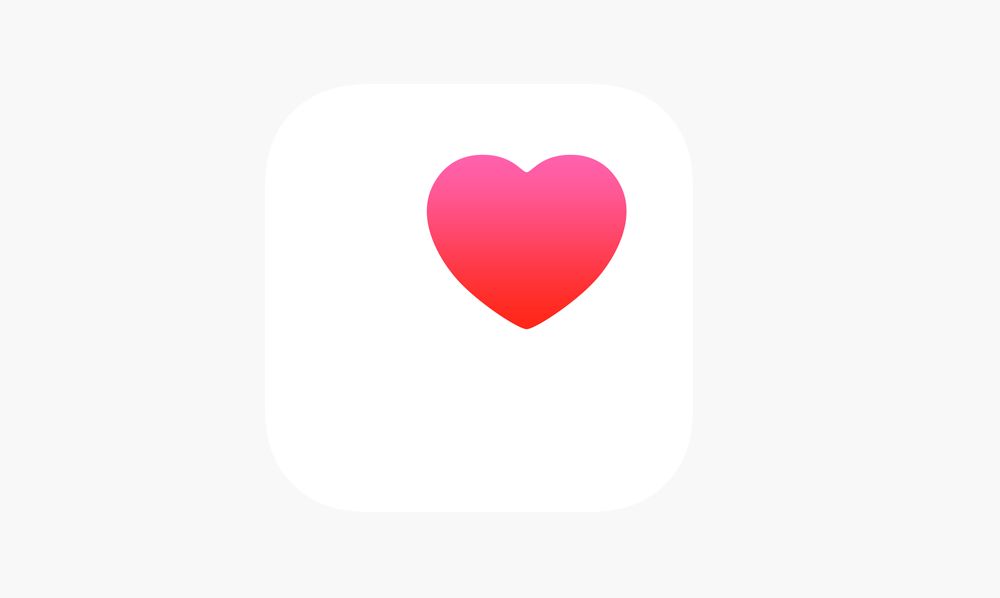 Credit: Apple
Credit: Apple
Toggle Dark Mode
Our iPhones hold vast amounts of personal information. This includes everything from banking details, passwords, photos and videos, and even health data.
The Health Insurance Portability and Accountability Act of 1996 (HIPPA) gives you rights over your health information and sets rules around who has access to it. It covers this information whether it’s digital, written, or oral. HIPPA exists for a reason. It allows you to seek and obtain health insurance and health care in confidence. While the apps on your iPhone aren’t required to follow HIPPA, you might want to think twice about what health information you’re sharing and where. This is especially important as the Apple health and fitness ecosystem evolves.
Managing an application’s access to your health data is both a matter of privacy and security. Unauthorized access to health information can lead to misuse. After all, many use the Health app to track their mental health, manage medications, and document health symptoms. Taking active steps to safeguard your health information is just as important as those we take to protect other personal information on our iPhones.
Here, we’ll help you ensure that only the applications you fully trust have access to the specific data they need, without overstepping.
Which Applications Have Access to Health Information
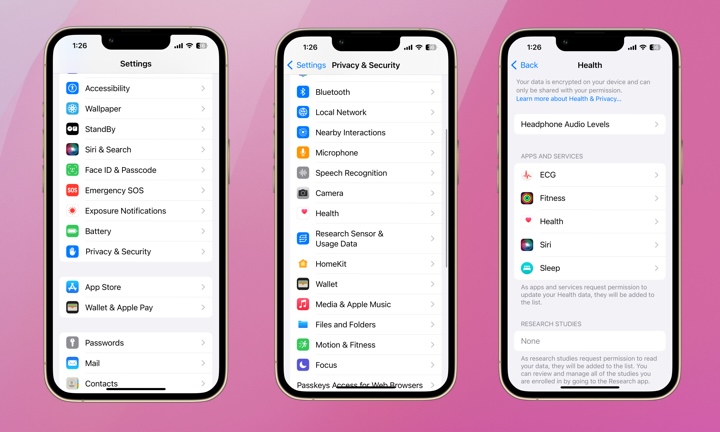
To check which apps on your iPhone have access to your health data, follow these steps:
- Open the Settings app.
- Scroll down and choose Privacy & Security.
- Select Health.
Here, you will find a list of all apps that can access your health data, including built-in apps. This includes apps that can read your health data as well as those that simply contribute to it. For example, many workout and nutrition apps don’t read anything from your health database, they merely log things like heart rate and calories burned or consumed.
Tapping on an individual app in this list will show you the specific types of health data each one has access to and let you manage that data. You’ll be able to see the specific measurements that the app has contributed to your health database and adjust which categories third-party apps can read from and write to.
Managing Permissions from the Health App
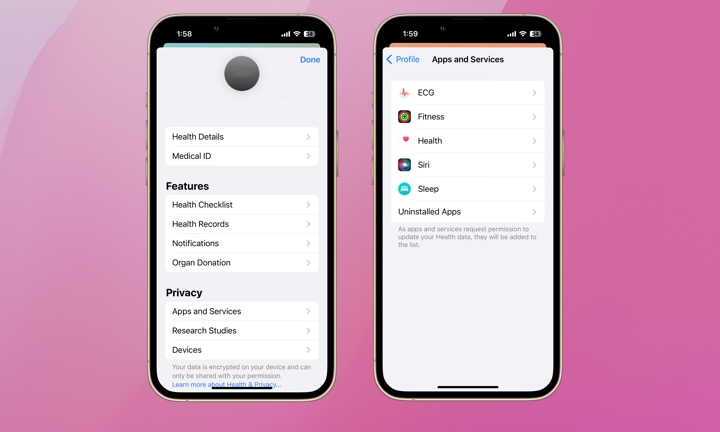
You can also review and manage these settings directly in the Health app. Here’s how:
- Open the Health app on your iPhone.
- Tap your profile picture or icon at the top-right corner of the screen.
- Select Apps and Services.
Your iPhone is a powerful tool for managing not just your communications but also your health. We encourage you to periodically review and manage which applications have access to your health information. This way, you’re playing a proactive role in safeguarding this sensitive data.







