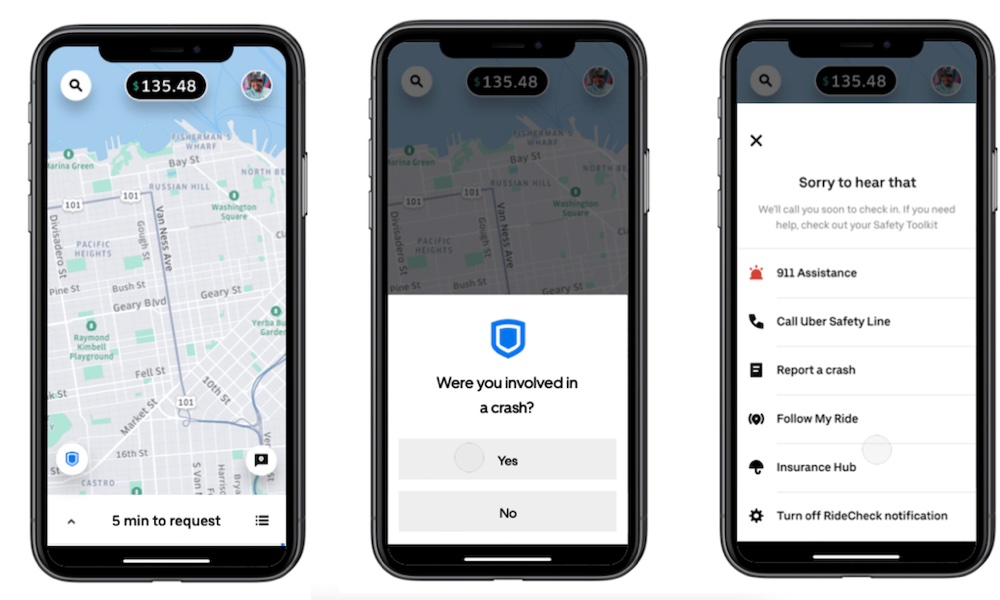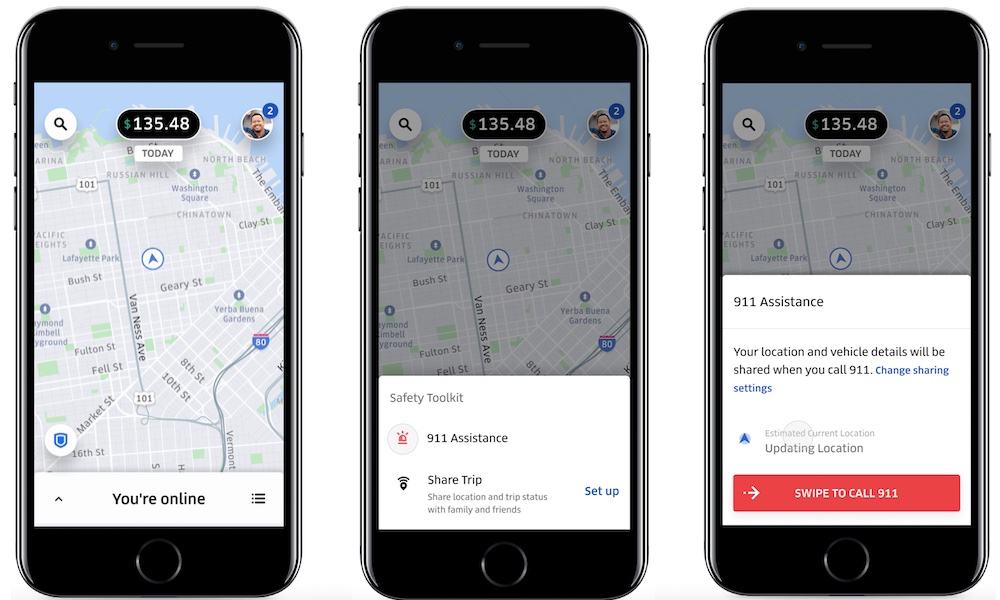How Safe Is Uber? Use These Security Features to Make Your Trips Safer
 Credit: Lutsenko_Oleksandr / Shutterstock
Credit: Lutsenko_Oleksandr / Shutterstock
Toggle Dark Mode
Uber is a very cool concept. It allows you to ask someone to take you anywhere you want, basically. That is if you’re willing to pay for it, of course. However, even though it’s a convenient app to use at times, not everyone feels safe when using it, especially if they haven’t used it all that often.Â
Fear not, Uber has some great security features you can use to make you feel more comfortable when taking an Uber ride. The app has a safety button you can tap on any trip to access all the security measures it has to offer.Â
Plus, we’ll show you some security measures you can take for yourself to have an even safer trip.
Uber Safety Features
Uber has many safety features that you can use before or during your trip. Here are some of the features you can start using right now.Â
Manage Your Trusted Contacts
Inside the Uber app, you can add your friends and family as trusted contacts. You can add up to five contacts to your account, and you can use this feature in a couple of different ways.
First, you can easily share your trip status with your trusted contacts. They’ll be able to see your trip and where you are going in real-time from their own devices.
You can also set them as emergency contacts for Uber to use. That way, if you happen to have an emergency and there’s no way of contacting you, Uber can reach out to your emergency contacts instead. Let’s just hope you never have to use that.
Verify Your Ride Before Leaving
Think of this feature as a two-step verification process with your Uber driver. When you enable this feature, you’ll get a PIN number at the start of your ride. You’ll need to share the PIN with your Uber driver so the trip can start. This feature helps ensure you never get into the wrong car.
RideCheck
This is another nice feature that might save you from an emergency. When the feature is turned on, Uber constantly monitors the app with GPS to know if your trip is going well.
When you have RideCheck on, Uber will monitor your drive, and if it knows the trip isn’t going where it’s supposed to be, you’ll be notified immediately. You’ll also get access to the app’s safety tools to help you if needed. It can even help detect if you’ve been in a crash, and it’ll ask you if everything’s okay.Â
Other Safety Features From the Uber App
The Uber app has pretty much everything you need to make sure your trip is as safe as possible. Thanks to its safety button, you’ll get a safety toolkit with all these tools:Â
For instance, you can check the license plate number, the car model, the car name, and the profile picture of your driver right after you’ve chosen your Uber. That’ll help you determine if you’re actually meeting with the right person in the right car. And, as you probably already know, you can call or text your driver within the app. This helps keep your private information safe from anyone, like your phone number.Â
Likewise, the app also has an emergency button that’ll help you call 911 immediately within the app. The good news is that this works both ways. So if you’re an Uber driver, you can also trigger an emergency call from your app.Â
Another cool feature is Audio Recording. This one is pretty self-explanatory, but you can start recording any conversation during your trip using the Uber app. If you think the other person said something inappropriate, you can send the recording to Uber via a security report. You can send a report 24/7 in a chat within the app.Â
How to Make Your Trips Even Safer
Of course, you can’t just rely completely on Uber to keep you safe, but you can also take some security measures for yourself to make sure you’re as safe as possible before, during, or after your ride. Here are just some of our recommendations:
- When you call an Uber, stay inside where you are until your Uber driver arrives for you.
- If you know where you’re going, give your driver clear directions. Not only will this make the trip faster, but you’ll also know if the driver isn’t going where it’s supposed to before Uber notifies you.
- Always check the driver and vehicle information before getting in. Check the license plate and even the driver’s face if possible.
- Uber requires its drivers to take a selfie to update their profile pictures from time to time. So there are pretty much no excuses as to why the driver shouldn’t look the same as in the profile picture.
- Don’t give out any personal information during your trip.
Overall, the best advice we can give you is to follow your gut. If you don’t feel comfortable with your driver, you can always cancel the trip. If not, make sure to let your emergency contacts know where you’re going and with who. Other than that, have a safe trip!