Hackers Use These 6 Sentences to Trick iPhone Users
 Credit: Prostock-studio / Adobe Stock
Credit: Prostock-studio / Adobe Stock
Toggle Dark Mode
One of the most common tricks hackers use is to dupe you into thinking your iPhone has already been compromised. Once you’re gripped by fear, you’re more likely to unwittingly follow their instructions that ultimately give the scammer the access they’re looking for.
If you see any of these messages on your iPhone, especially in the form of pop-ups, take a deep breath and don’t react immediately. Most hacking attempts can be avoided by simply ignoring the pop-up message.
These scary messages include:
- Fake Alerts:
- Your device has been hacked…
- Install this application immediately…
- Personal information has been leaked…
- Security Scare Tactic:
- There is serious security damage…
- A virus has been detected…
- Action is required to avoid…
Do any of these look familiar? If so, it’s possible they were malicious attempts to access your iPhone.
When in doubt, call Apple support before taking any action. Oftentimes, the pop-up might prompt you to call a specific number to “fix” your problem for a fee or as a means to take control of your device — or both! This is the bad actor impersonating customer support in an attempt to deceive you.
Another common scam is via Safari on Macs. It happened to me about a month ago. Suddenly, I started seeing Safari pop-ups that said, “Apple Security Alert.” They were so frequent that they were highly disruptive and impossible to ignore. To address this issue, follow these steps:
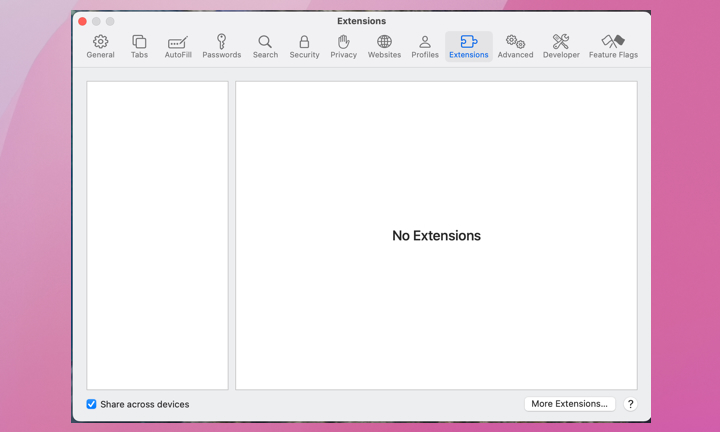
- Open Safari
- Click Safari in the top-left of your screen (Next to the Apple)
- Click Settings
- Select the Extensions tab
- Select anything suspicious and select Uninstall
These common phrases (or similar variants) are common social engineering tactics hackers use. All users should learn to recognize such messages or alerts and avoid interacting with them. Sure, they’ll likely scare you, and you may even want to stop using your device until you receive proper guidance on how to proceed.
Again, when in doubt, call Apple support. Don’t click on, call, or enter any information into a text, website, pop-up, or email that seems untrustworthy. The minor inconvenience will save you major headaches down the road.








