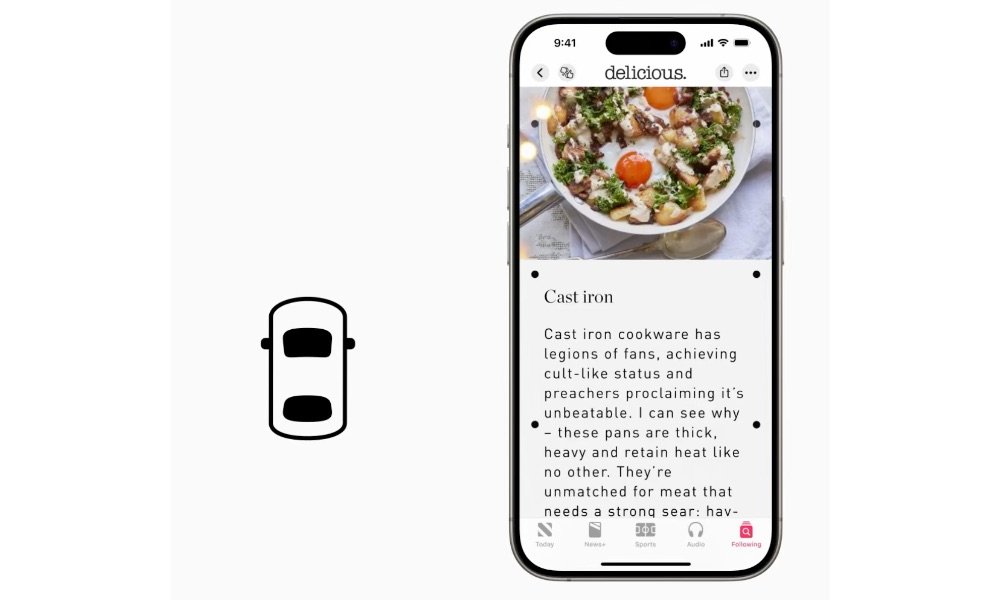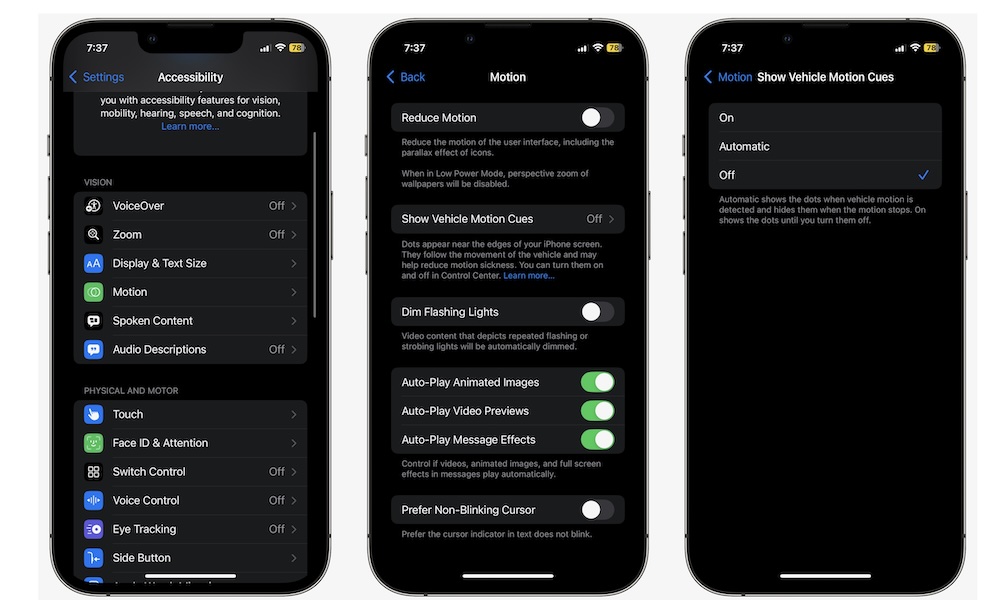Feel Sick in the Car? Your iPhone Might Have the Cure
 Getty Images / Unsplash+
Getty Images / Unsplash+
Toggle Dark Mode
Motion sickness is more common than you think. It’s been reported that approximately one-third of the population suffers from it. If you’re one of those people, you know how much it sucks.
Unfortunately, if you suffer from motion sickness, you know how hard it can be to use your iPhone while you’re on the road. Whether you’re on a car or the bus, using your iPhone can make you feel dizzy and may even ruin your day.
Fortunately, that might be a thing of the past with this iPhone feature. In iOS 18, Apple introduced a new feature designed to alleviate motion sickness while using your iPhone on the go. If you want to try it out, here’s what you need to know.
Why You Feel Motion Sickness While Using Your iPhone
First, let’s examine why this issue occurs in some of us. Motion sickness occurs when your brain receives conflicting signals from your body.
More specifically, your senses are conflicting with each other. For one, since the car is moving, your inner ear is feeling like you are in motion. On the other hand, if you’re staring at something, like your iPhone or a book, your eyes will perceive that you’re standing still.
This conflict between both senses confuses your brain, which results in motion sickness.
How Can Your iPhone Help With Motion Sickness?
To help iPhone users deal with this issue, Apple came up with a clever solution: Vehicle Motion Cues. This accessibility feature adds a set of eight dots around your screen.
These dots automatically move from left to right as you move your iPhone, creating a sense of motion for your eyes to follow while you’re in a car or bus.
Many users have reported that this movement has helped them deal with vehicle motion sickness. Will it work for you? Maybe or maybe not. But it’s worth a try.
How to Use Your iPhone’s Vehicle Motion Cues to Deal With Motion Sickness
Turning on Vehicle Motion Cues is easy; it only takes a couple of taps. If you want to try it out for yourself, here’s how:
- Open the Settings app.
- Scroll down and go to Accessibility.
- Tap on Motion.
- Go to Show Vehicle Motion Cues.
- Tap on On.
When you select On, the dots will always be on your screen. However, you can select Automatic, which lets your iPhone automatically show or hide the dots whenever it “feels” that you’re in motion.
Of course, this automatic feature might not trigger immediately when you need it. However, you can also add Vehicle Motion Cues to your Control Center so you can turn it on and off whenever you want.
Stop Motion Sickness With Your iPhone’s Help
Motion sickness is the worst, but it doesn’t have to affect your everyday life. Thanks to your iPhone’s Vehicle Motion Cues, you might trick your brain so it doesn’t trick itself.
Of course, this feature might not help everyone, but it’s worth trying. So, test it out and see if it helps you deal with your motion sickness. It’s certainly helped many of us.