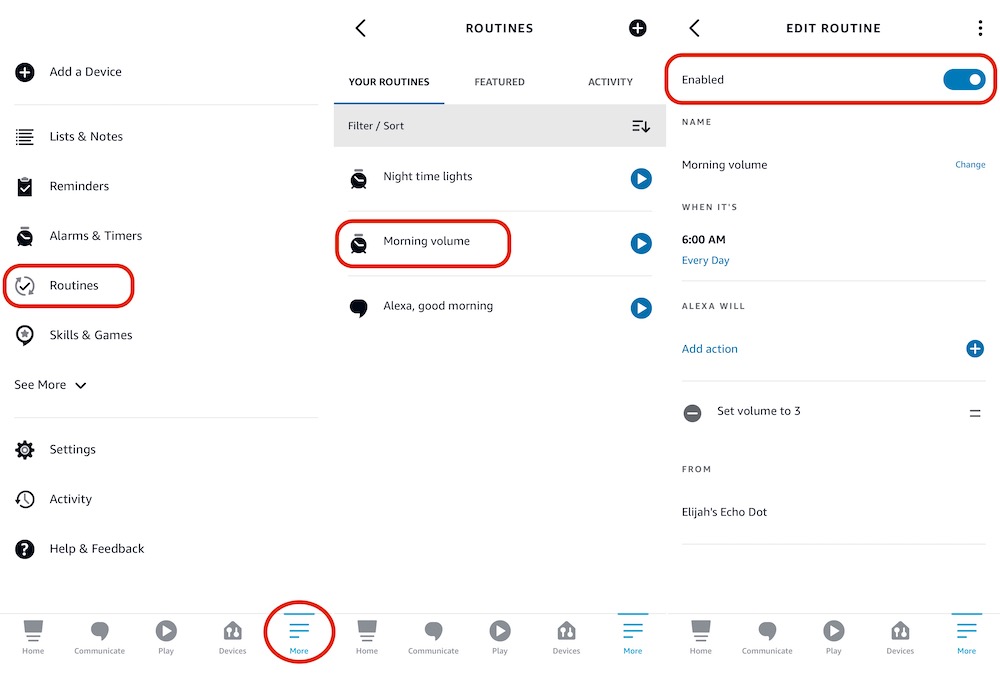Does Your Amazon Echo’s Volume ‘Reset’ Every Day? | How to Stop Alexa from Going Quiet Each Morning
 Credit: Andres Urena / Unsplash
Credit: Andres Urena / Unsplash
Toggle Dark Mode
Amazon’s Alexa voice assistant is powerful and can answer pretty much any question you can throw at it. But that doesn’t matter if you can’t hear it.
You might’ve noticed your Echo going quiet in the morning – and that’s really frustrating when ultimately, the next step is to turn the volume back up (every single day).
Well, luckily, there’s a simple explanation for this volume problem and an easy way to fix it.
To jog your memory, you might’ve seen a popup in your Alexa app stating that Alexa can automatically adjust its volume each morning – so that you wouldn’t be startled by a robot voice louder than what you’d normally expect to hear at 7 or 8 a.m.
That’s a nifty idea in theory, but it’s not in practice.
So if you’re like me, you tapped “Yes” or “Accept” thinking that this was a great idea, only to find out that the feature is unnecessary and quite frankly very annoying.
You also might be having a hard time figuring out exactly how to turn it off. The switch is found in an unlikely place, under the Routines section. Here’s what to do:
How to Stop an Amazon Echo/Alexa from Lowering or Resetting Its Volume Every Day
- Open your Alexa app.
- Find the bottom menu bar and tap More.
- Tap Routines.
- Find the problematic Routine and tap it. Mine is named “Morning volume.”
- Toggle the switch off to disable the Routine.
If you’re having second thoughts, you could also adjust the volume settings to something louder or even select which specific days you’d like the Routine to run.
Help, It’s Not Working
If your app is acting up and the Routine can’t be disabled, try unplugging your Amazon Echo and leaving it off for about 15 seconds. Next, force close the Alexa app on your iPhone. Then plug the Echo back in and try the process again.
Don’t forget, you can follow this link to learn even more tricks and tips or see the latest Echo devices on Amazon here. Thanks for reading!