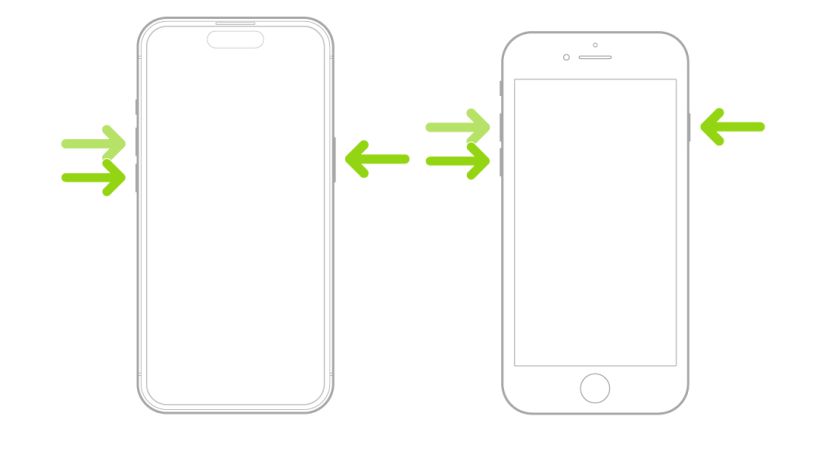Do You Know How to Force Restart Your iPhone?

Toggle Dark Mode
You can perform a “forced restart” of your iPhone if its screen is frozen, black, or slow to respond and you’re unable to power it off and then on. Most of the time it’s successful in solving these problems and will get you back up and running in no time at all.
Here’s a quick guide to initiating a forced restart of your iPhone. The steps haven’t changed since we last addressed it in 2018. However, it’s a useful tip many people don’t know and others forget. It also differs slightly depending on your iPhone model.
We’ll start with the iPhone 6s (released September 2015), iPhone SE (released March 2016) and iPhone 7 (released September 2016). These models don’t support iOS 15 or greater and have a slightly different force restart process than newer models.
The iPhone 8 (released September 2017) through the iPhone 15 (released September 2023) share the same force restart procedure. The nine models released between the iPhone 8 and the iPhone 15 lineups, by order of their release date are the iPhone X, iPhone XS/XS Max, iPhone XR, iPhone 11 lineup, second-generation iPhone SE (2020), iPhone 12 lineup, iPhone 13 lineup, third-generation iPhone SE (2022), and the iPhone 14 lineup.
Force Restart: iPhone 6s or iPhone SE
Here’s how to force restart an iPhone 6s or iPhone SE. This also applies to most older models, although we recommend you consider upgrading to a new iPhone. You’re missing out.
- Press and hold both the Sleep/Wake button (side or top) and the “Home” button simultaneously.
- Release both when the Apple logo appears.
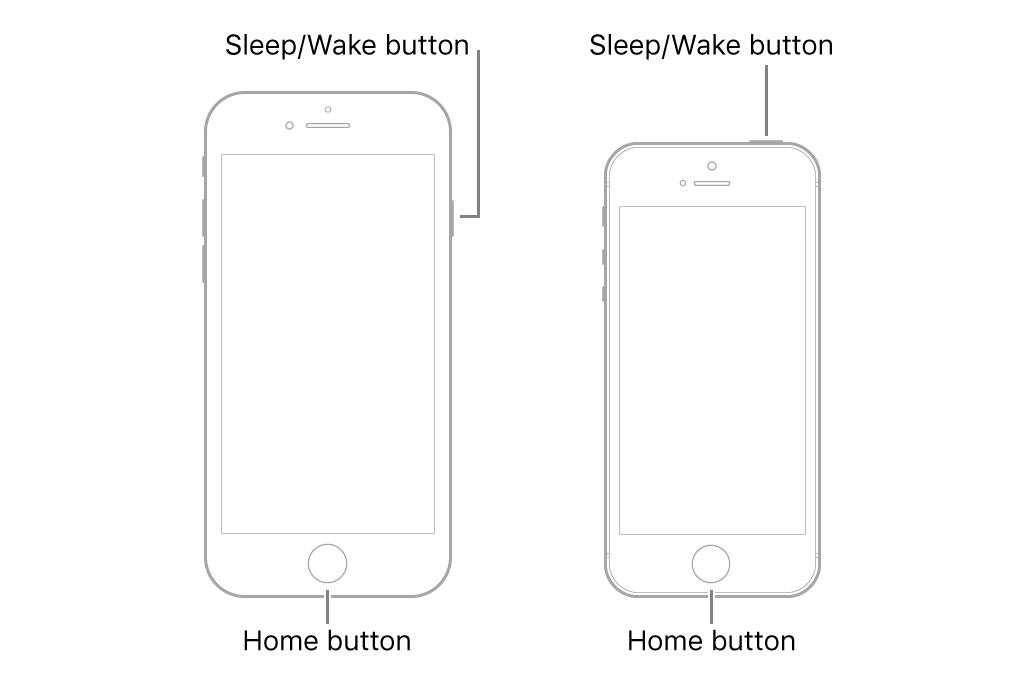
Force Restart: iPhone 7
Due to the switch to a solid-state home button rather than a physical button, the 2016 iPhone 7 has a unique force restart procedure that had to use the volume down button instead.
- Press and hold both the volume down button and the Sleep/Wake button simultaneously.
- Release both when the Apple logo appears.
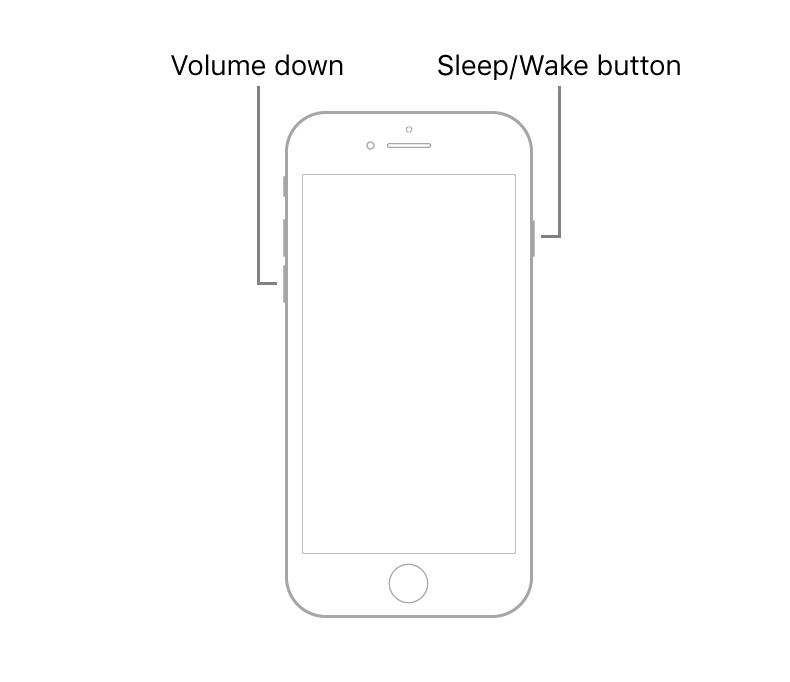
Force Restart: iPhone 8 through iPhone 15
*Includes iPhone models 8, X, XS/XS Max, XR, 11, SE2, 12, 13, SE3, 14 and 15
With the iPhone X, Apple adopted a more involved force restart procedure to help prevent accidental reboots. It also brought this to the iPhone 8 and iPhone 8 Plus for consistency.
- Press the volume up button once and release.
- Press the volume down button once and release. These first two steps need to be performed in relatively quick succession.
- Press and hold the side button until the Apple logo appears, and then release.