Christmas Lights Could be Killing Your Wi-Fi Signal This Holiday Season
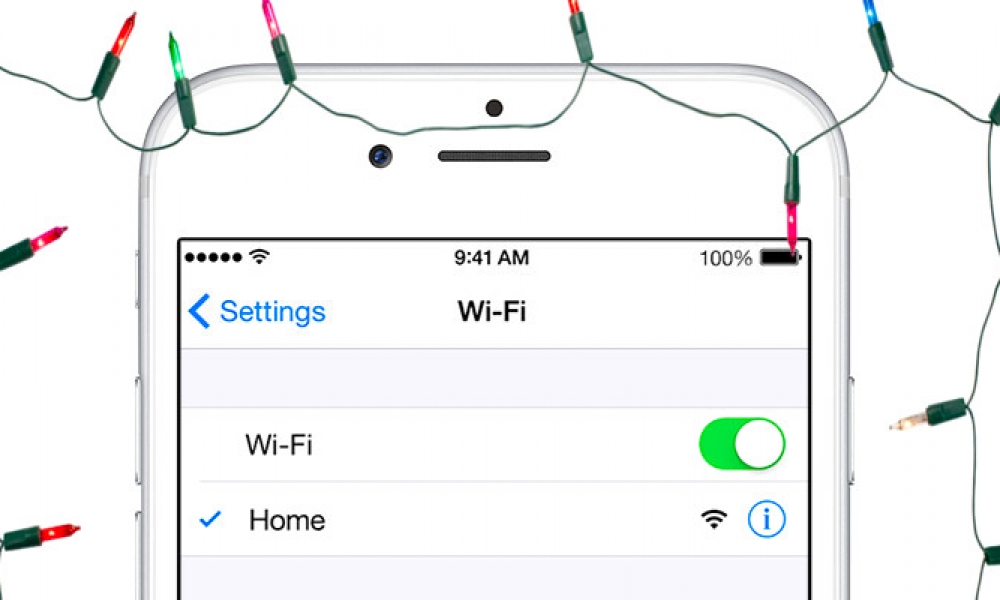
Toggle Dark Mode
It’s common knowledge that there exist an array of electronic devices out there that could be interfering with your home’s Wi-Fi signal strength — microwave ovens, Bluetooth connected devices, wireless gaming controllers, and cordless telephones, for instance — but did you know that setting up a simple strand of holiday themed lights can also strangle your connection?
Indeed, ladies and gentlemen, those decorative, festive and colorful lights that ornament our homes this time of year can also be thwarting your Wi-Fi signal strength, if conditions are aligned just so.
 A recent report from the British telecommunications watchdog, Ofcom, has cited that the number of complaints submitted to Internet service providers (ISPs) typically tends to spike dramatically during the holiday season, thanks primarily in part to electrical interference from festive lights that slow down Wi-Fi networks.
A recent report from the British telecommunications watchdog, Ofcom, has cited that the number of complaints submitted to Internet service providers (ISPs) typically tends to spike dramatically during the holiday season, thanks primarily in part to electrical interference from festive lights that slow down Wi-Fi networks.
And so, with that sentiment in mind, if you’ve suffered at all from these apparent Christmas/Holiday Season Wi-Fi problems, there are a few quick fixes that you can pursue to alleviate the lights’ dominance over your Wi-Fi signal.
1) Restart your Router
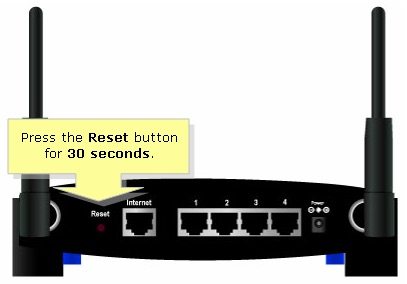 Manually restarting your router can actually do a world of difference when you’re in search of a stronger Wi-Fi signal. This allows your router to search available channels to select the most ideal connection within range.
Manually restarting your router can actually do a world of difference when you’re in search of a stronger Wi-Fi signal. This allows your router to search available channels to select the most ideal connection within range.
2) Move your Router Away from Electrical Devices
According to Ofcom, “Halogen lamps, electrical dimmer switches, stereo or computer speakers [and Christmas] lights … have all been known to cause interference to broadband routers. Keep your router as far away as possible from other electrical devices as well as those which emit wireless signals such as baby monitors.”
3) Move your Router to a Central Part of your Home
Physical walls and furniture, for example, can also act as obstacles affecting your home’s Wi-Fi signal. Similarly, power cables running through the walls and floor are prone to creating interferences, as well. What’s the best solution? Put your router on a table in the center of your home, ensuring that it’s located away from any other electronic devices.
To learn more about common Wi-Fi issues, click here.






