Best Budget-Friendly iPad Setup
 Credit: Mr. Mikla / Shutterstock
Credit: Mr. Mikla / Shutterstock
Toggle Dark Mode
There’s no doubt that there’s an iPad for everyone. Whether you’re looking to do some professional work, read in your leisure time, or do your homework, the iPad can do it all.
Now that it can be used as a laptop, there are many more possibilities for the small device. However, even though they are still considered tablets, they are pretty expensive. Even the most affordable iPad starts at $329.
With that said, if you already have invested in an iPad or plan on purchasing one soon, you’re going to want a good, affordable setup, and we’re here to help. Read on to find the Best Budget-Friendly iPad Setup.
Choose the Right iPad for You
Our Top Pick: 2021 iPad
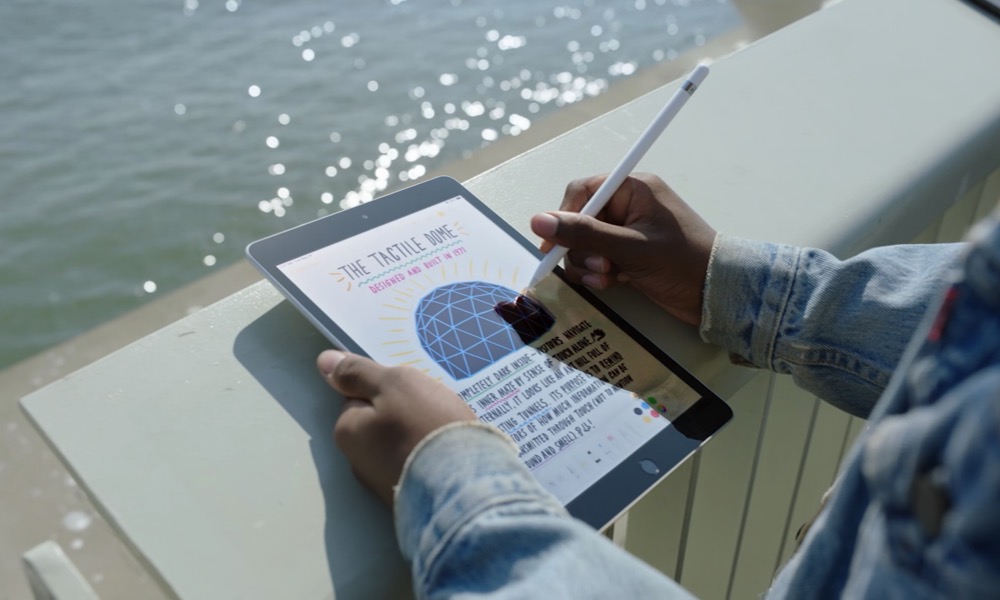
When it comes to affordable iPads, there’s really only one choice: The 2021 iPad. Apple upgraded the original iPad in 2021 to make it more powerful and up to date; however, it still comes with a few compromises.
The good news about the iPad is that it’s affordable. Starting at $329, this is the cheapest iPad you can buy right now. The not-so-good news is that, for that price, you get very limited storage. You’d only get 64GB of storage for the base model, which is not necessarily low, but not even the iPhones come with such low storage anymore.
You can bump the storage up to 256GB, but you’d need to pay $479 for it. Crazy enough, it’s still cheaper than all the other iPads on the market. Whether you go for the 64GB or the 256GB model, you’ll still get a fantastic tablet, especially for the price. We’ll list a couple more options for you to try, but this is the best option for most people—whether you’re on a tight budget or just don’t want to spend that much.
Other Options Available
2021 iPad mini
The iPad mini is next in line for the most affordable iPad, and Apple made a crazy upgrade this year. The iPad mini now looks like an iPad Air mini, which already looked like an iPad Pro mini. The point being, it’s really pretty to look at.
Plus, it has new connectivity features that let it use the second-generation Apple Pencil for the first time, and it even comes with 5G support.
Of course, this isn’t the iPad for everyone. Not only is it more expensive, starting out at $499 for the 64GB base model, but it’s also a bit too small for many of us to use it for work. On the other hand, it’s perfect if you just want to read or watch movies.
2020 iPad Air
The 2020 iPad Air has the best of both worlds. It’s almost as powerful as the iPad Pro models and nowhere near as expensive. Still, that doesn’t mean it’s cheap.
The 2020 iPad Air starts at $600, so it’s not necessarily a budget-friendly option. Still, it deserves a spot on the list since it still offers great power, an awesome design, and basically everything else that made the previous iPad Pro models great. If you can afford it, this is the option you should go with.
Now Choose the Perfect Keyboard for Your iPad
Now that we’ve chosen the original iPad, it’s time to continue with the setup. If you want to use your iPad as a laptop, want to do your homework, or just do some light work, you’re going to need a keyboard.
Our Top Pick: Logitech Combo Touch

I know what you’re going to think. At $149, this isn’t necessarily the most affordable option out there, but hear me out. With the Logitech Combo Touch, you don’t have to worry about buying anything else for your iPad setup. You get a case, a keyboard, and a trackpad. If you choose to get one, you even get a place to hold the first-generation Apple Pencil.
Not only that, but Logitech is a pretty well-known brand for the quality of its products. Plus, the trackpad is just as good as a first-party trackpad. You can make the same gestures like tapping, pinching, and swiping.
Other Options Available
Logitech Slim Folio

Most people don’t mind not having a trackpad, and why would they. You can use your fingers to do anything a trackpad can do and much more. If you’re one of these people, you might want to get the Logitech Slim Folio.
The Slim Folio is a cover case that comes with an integrated keyboard so that you can type and protect your iPad at the same time. It’s got enough power to last up to four days with a single charge, and you also have a place to hold your Apple Pencil.
What’s really cool about it is the price. Not only does it cost $50 less, at just $99, but you also can find it for less than $80 when it’s on sale. So if you’re only looking for the best deal possible, the Slim Folio is a tough choice to beat.
Logitech K480 Bluetooth Keyboard
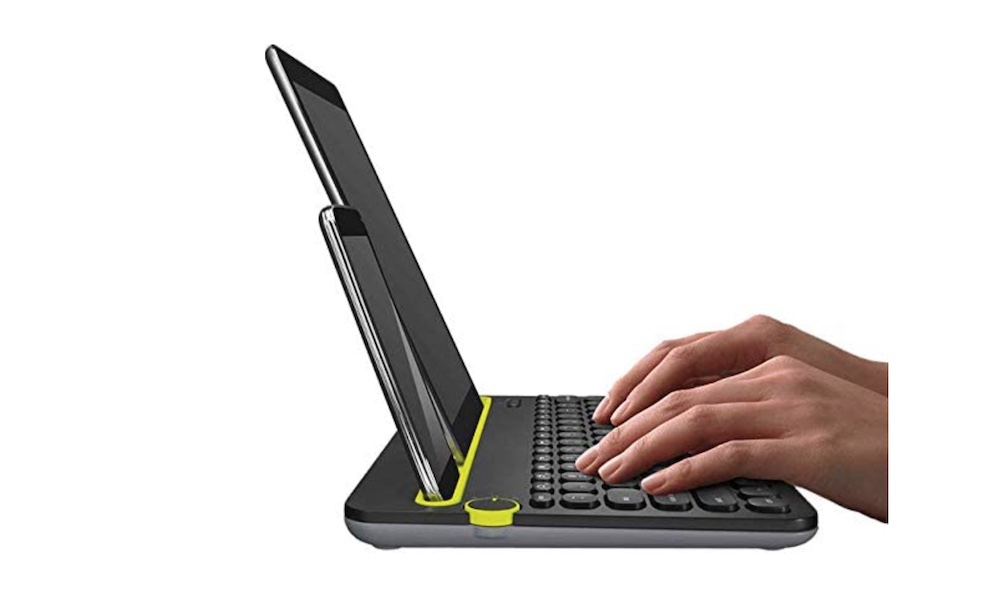
Yes, it’s another Logitech keyboard, but there’s a reason for that. They work really well with Apple devices. And this keyboard, in particular, will also work with other platforms like Windows and Android.
The K480 keyboard is one of the best options for the money. For less than $35, you get a keyboard that’s capable of supporting any iPad, many Android tablets, and Windows computers. You can have many devices connected at once and switch between them easily.
Plus, it comes with a cradle that will hold your iPad while typing, but, unfortunately, it won’t fit the larger iPads. Still, it’s a great option for the money.
Other Accessories
Good news! If you decided to go for the original iPad and the Slim Folio or Logitech Combo Touch, you’re basically all set. You don’t really need anything else to use your iPad. You can work, play, or watch movies with everything you’ve got. It even works as a laptop replacement now.
With that said, you might want to add a mouse, an Apple Pencil, and other accessories to make your iPad setup feel complete.
Satechi M1 Bluetooth Mouse

If you want to add a mouse to your setup, an amazing choice is the Satechi M1. It’s lightweight, affordable, and will instantly work with all of your iPads and Macs. That’s a great deal for just $30.
First-Generation Apple Pencil
Unfortunately, the 2021 iPad still supports the first-generation Apple Pencil, which means charging it from your iPad will be a bit uncomfortable. The good news is that it’s still an amazing option and works like a charm. It isn’t the most budget-friendly, but it’s still cheaper than the Apple Pencil 2.
Seymac iPad Case

If you’re looking to protect your iPad at all costs, this Seymac case will do the trick for you. Not only it’s a really sturdy, drop-proof case, but it also has a hand strap and a 360° kickstand so you can use your iPad however you want.










