Best Back Tap Shortcuts Triggered by a Double and Triple Tap
 Credit: Rico Reutimann / Unsplash
Credit: Rico Reutimann / Unsplash
Toggle Dark Mode
A few years ago, we introduced you to the iPhone’s new Back Tap functionality — a special iPhone shortcut that lets you activate certain features by simply double-tapping or triple-tapping the back of your iPhone.
Back Tap really does make some of the iPhone’s best features even more accessible. I’ve recently started using Back Tap again because I decided to ditch my iPhone case. I wanted to reduce bulk and put the iPhone’s true durability to the test. After a couple of days without the case, I remembered why I had stopped using Back Tap: because the case prevented my phone from consistently recognizing the “taps.”
Back Tap allows you to access certain features by double- or triple-tapping the back of your iPhone. Here’s how to enable Back Tap:
- Open the Settings app on your iPhone.
- Scroll down and select Accessibility.
- In the Physical and Motor section, chose Touch.
- Scroll down to Back Tap at the bottom.
- Explore the settings to set functions for Double Tap and Triple Tap.
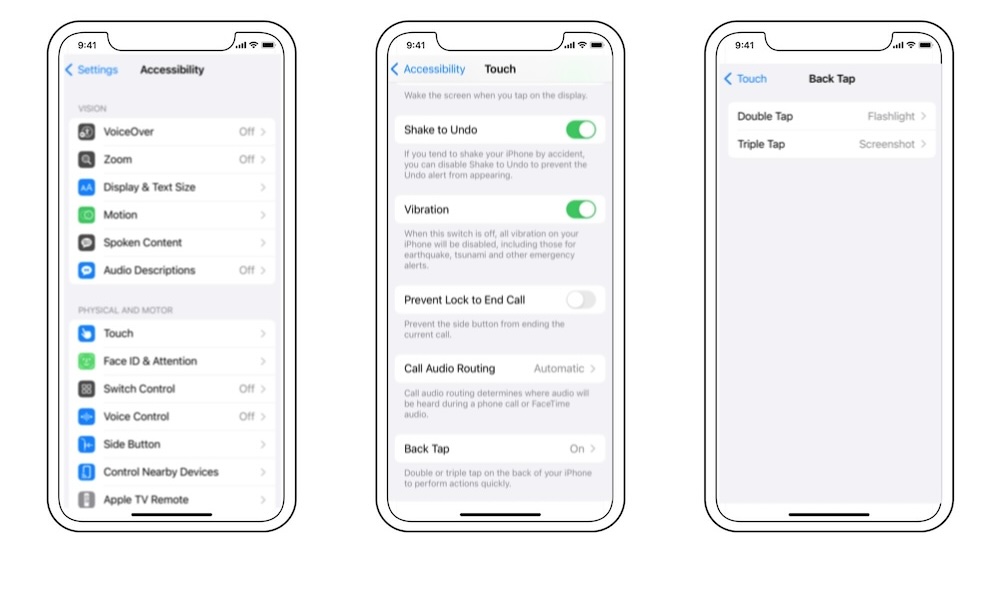
I personally use Double Tap for the Flashlight. A double tap of the back of my iPhone turns the Flashlight on and another double tap turns it off. I use this shortcut nightly. The one downside to this setting is that your iPhone needs to be awake for the Double Tap to work. This is good to know, but isn’t a huge deal, especially if Raise to Wake is enabled.
My Triple Tap setting is for taking a screenshot. Despite how easy taking a screen shot already is, Triple Tap makes it even easier to quickly take an image of your screen, particularly if you’re only using one hand.
If you aren’t already using Back Tap, check it out. If you are using it, maybe it’s time to re-optimize your settings. Use Back Tap to access Siri, the camera, the Control Center, and more. You can even use it to control nearby devices or create your own shortcut. Maybe you’ll get lucky and Back Tap will even work smoothly with your case on!







