Are You Being Secretly Tracked by Your iPhone With This Little-Known Setting?
 Credit: DenPhoto / Adobe Stock
Credit: DenPhoto / Adobe Stock
Toggle Dark Mode
Late last year, Apple launched a new Journal app with its iOS 17.2 update. Many users celebrated the app’s release, which made it easy to keep a digital diary that could include photos, videos, audio recordings, and more.
According to Apple, the Journal app uses on-device machine learning to suggest personalized journal entry topics and notifications. To accomplish this, the app pulls in data from other areas of your iPhone, including contacts, photos, workouts, music, and location information.
The Journal app was designed with privacy in mind (like all things Apple), and all entries are end-to-end encrypted. However, many privacy and security-focused users were alarmed at the perceived risks of the Journal app’s “Discoverable by Others” feature, which was enabled by default upon updating to iOS 17.2. Were these concerns valid, a misunderstanding, or somewhere in between?
The initial fear was that the “Discoverable by Others” feature was sharing personal information, like journal entries, without consent. Fortunately, that’s not the case.
In reality, the “Discoverable by Others” setting functions the same way as AirDrop — and leaks no more information than that feature does. When enabled, “Discoverable by Others” allows other iPhone users with the Journal app to detect your device via Bluetooth and determine if you’re in their contacts (or vice versa).
This information is used to personalize their journaling suggestions in a relatively anonymous way by identifying when they may have been hanging out with a group of friends (including you). However, your iPhone doesn’t share any personal information like your name or location, and your friends’ phones don’t keep a record of exactly which contacts were nearby, merely that they were around one or more people they know.
How to Turn Off “Discoverable by Others”
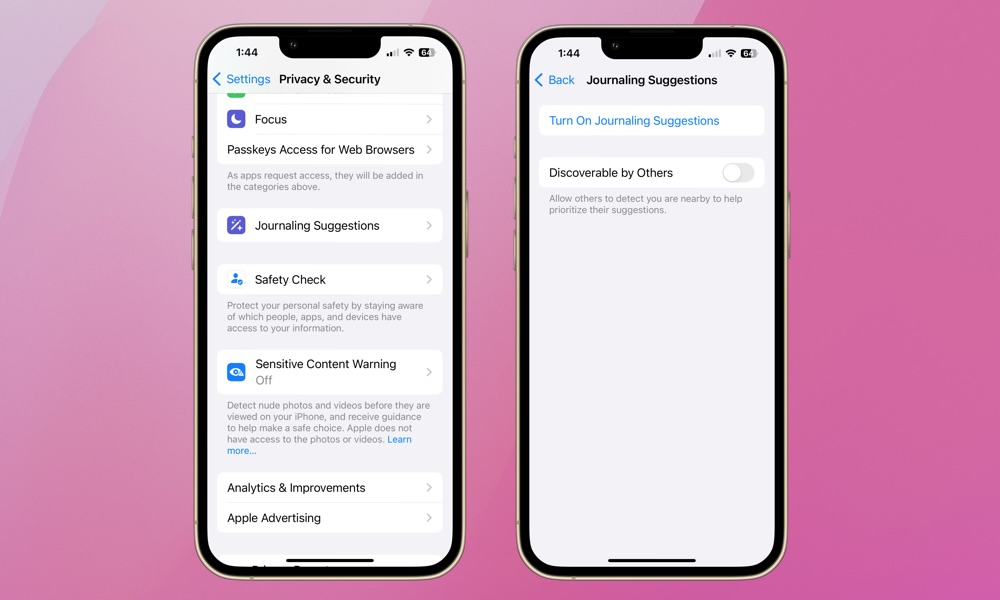
While the feature is relatively innocuous, it’s also really easy to turn off if you don’t feel comfortable with it. Doing so won’t even impact your use of the Journal app since this feature exists to help your friends with their journalling suggestions. Here’s how to switch it off:
- Open the Settings app on your iPhone.
- Scroll down and tap Privacy & Security.
- Scroll down to Journaling Suggestions and tap it.
- From this screen, you can toggle off Discoverable by Others.
We totally understand the uproar, given the initial lack of clarity about the “Discoverable by Others” Journal app feature. We also sympathize with those who believe the feature should have required consent rather than be enabled automatically. Fortunately, it’s easy to turn off. It’s also relatively benign, so if you’re a frequent Journal user or want to give it a shot, you and your friends will likely benefit from having the “Discoverable by Others” setting enabled.







