Are iMessage Bubble and Screen Effects Not Working in iOS 10 ? There’s a Simple Fix
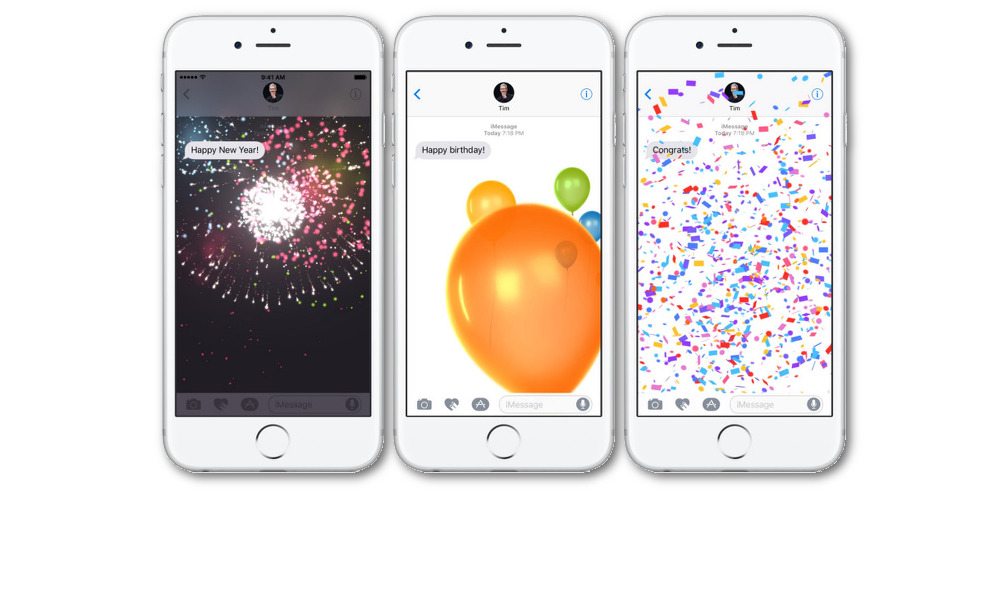
Toggle Dark Mode
There’s a sneaky little setting on the new iOS 10 that may be messing with the Bubble and Screen effects on iMessage.
Some eagle-eyed observers of the iOSphere have noticed that activating Reduce Motion on your device may negatively impact the newest animated features on iMessage. Reduce Motion, as its name suggests, is a feature that limits the dynamism of your iPhone’s UI. It was added in consideration of those who suffer from motion sickness and visual impairments.
Bubble Effects and Screen Effects, on the other hand, are two nifty flourishes that have been added to iMessage to enliven and add a little flair to our conversations. Bubble effects allow you to animate text message bubbles in the manner most appropriate to your message. Screen effects lets users change the background screen of their conversation, changing the tone of their chats by animating the window with floating confetti, for example.
As you can plainly see, the Bubble and Screen effects are diametrically opposed to the purpose of the Reduce Motion feature, and are unavailable on iMessage if it has been enabled.
To disable it, simply go to Settings > General > Accessibility > Reduce Motion and toggle to deactivate the pesky feature and start animating your text convos.






