How to Listen to Audiobooks, Podcasts on Apple Watch (Without an iPhone)
 Credit: iDrop News
Credit: iDrop News
Toggle Dark Mode
One of the key features of newer Apple Watches is the ability to perform a wide range of tasks without an iPhone nearby.
That obviously comes in handy if you’d rather not bring your iPhone XS Max with you to the gym or on a run. With Cellular-equipped Apple Watch models, you don’t even have to worry about missing a call or text while out and about without your iPhone.
There are a number of apps that take advantage of the ever-increasing independence of the Apple Watch. In this article, we’ll cover two notable examples.
Once your books are synced, you can leave your iPhone at home or in your gym locker and listen to audiobooks directly from the Audible app on your Apple Watch.
Unless you’ve been living under a rock, you’ve heard of Audible, the industry leader in audiobooks. Amazon bought the company years ago and it’s a great service that provides one audio book a month for $14.95, or get two free audiobooks when you sign-up for a free trial using this link.
I’m a regular user of the service and was thrilled when a recent update to the app added standalone playback to the Apple Watch.
This is great for walks, jogs, hikes or any other time you want to leave behind the extra bulk of the iPhone, especially if you’ve picked an iPhone XS Max.
So to listen to a standalone audiobook on the watch, you do need to sync the book to the watch from the iPhone app. There is no streaming support directly from the watch. So first make sure the Audible app is installed on your watch and then from the iPhone app select the book you want to sync over and you’ll see an option called “Sync to Apple Watch”. Once this is finished, you can leave your iPhone at home and go listen to your audiobook from anywhere with just your Apple Watch.
Audiobooks aren’t the only spoken word content you can listen to directly from the Apple Watch. Apple’s native podcasts app is now available in watchOS 5. By default, the app will automatically sync recent podcasts from your Listen Now section, however you can customize what is synced over in the Watch app on your iPhone. Instead of the Listen Now section, you can choose specific podcasts you may want available when you go workout or go for a walk away from your phone.
How to Listen to Audiobooks on Apple Watch
-
Third-party apps available on the Apple Watch don’t currently support full-on streaming. But that doesn’t mean you have to bring your iPhone if you want to use these apps on your Apple Watch. Certain apps feature standalone playback that lets you listen to audio without a connected iPhone nearby. For example, Amazon’s Audible audiobook service recently added this capability in an app update. Here’s how to use it.
-
You’ll want to download Audible from the App Store on your iPhone if you haven’t already. Get two free audiobooks when you sign-up for a free trial using this link.
-
Open the Watch app on your iPhone and navigate to My Watch.
-
Scroll down and make sure Audible is installed on your Apple Watch.
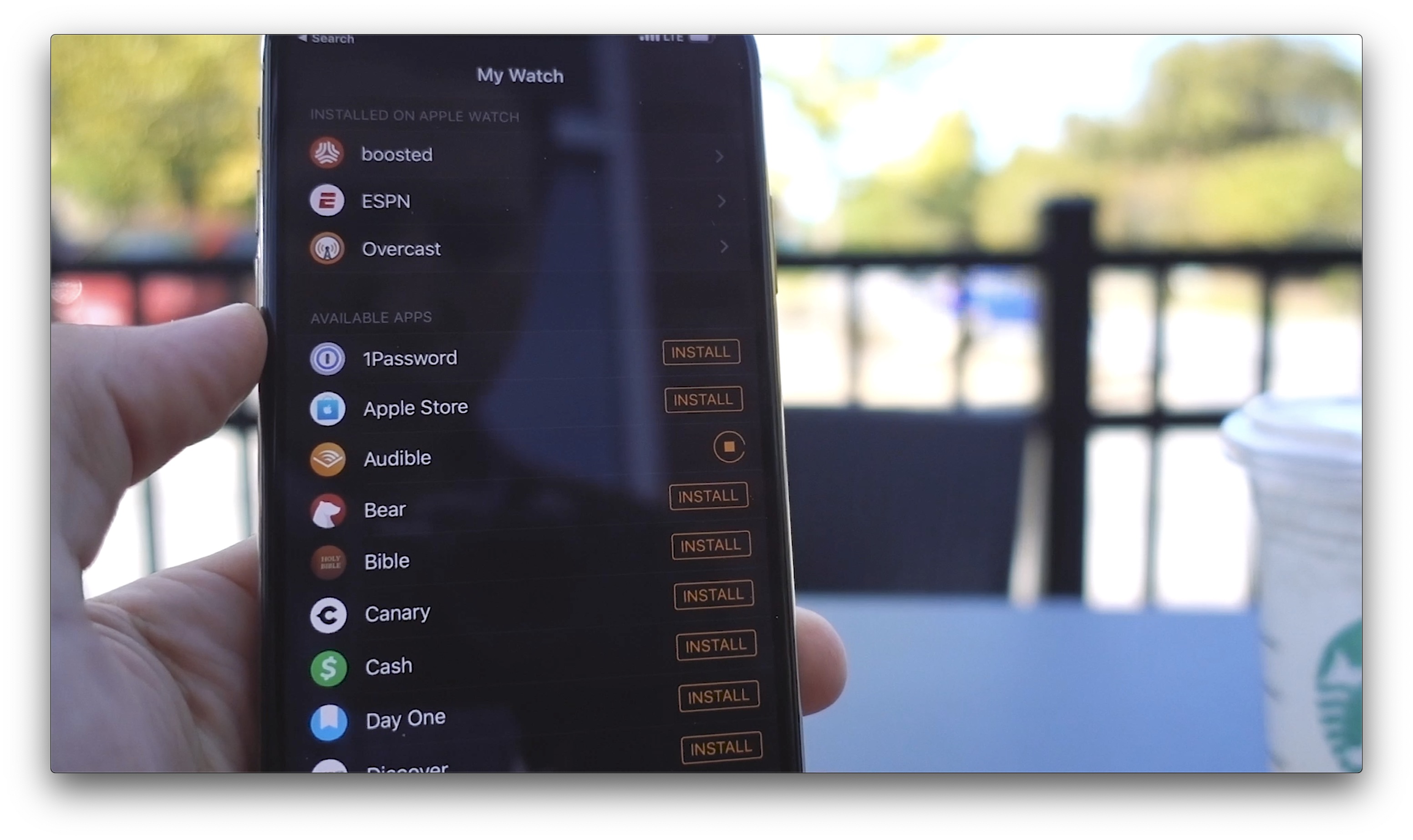
-
Open the Audible app on your iPhone.
-
Find the book you’d like to sync to your Watch. Tap on the three-dot menu next to the book.
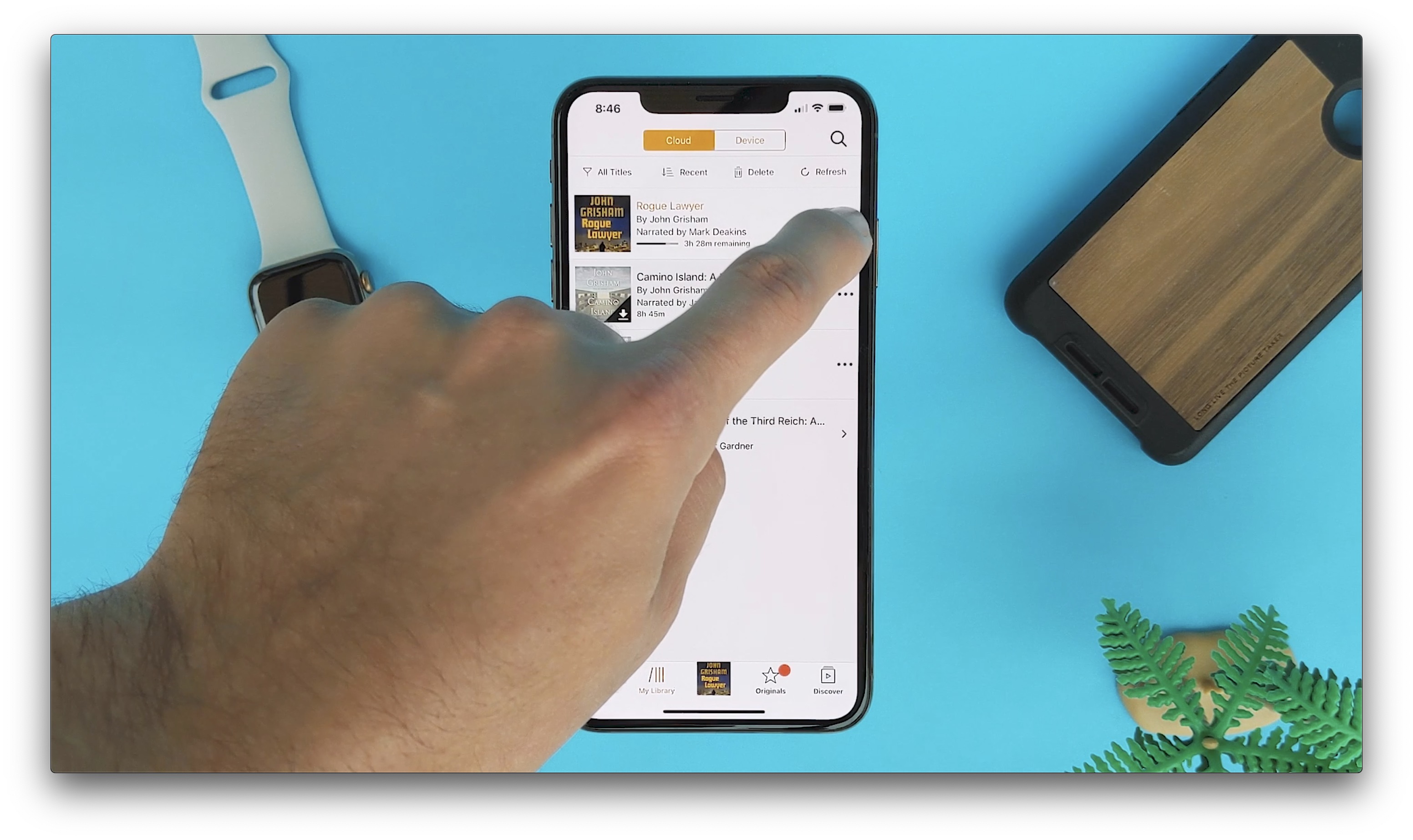
-
Tap on Sync to Apple Watch.
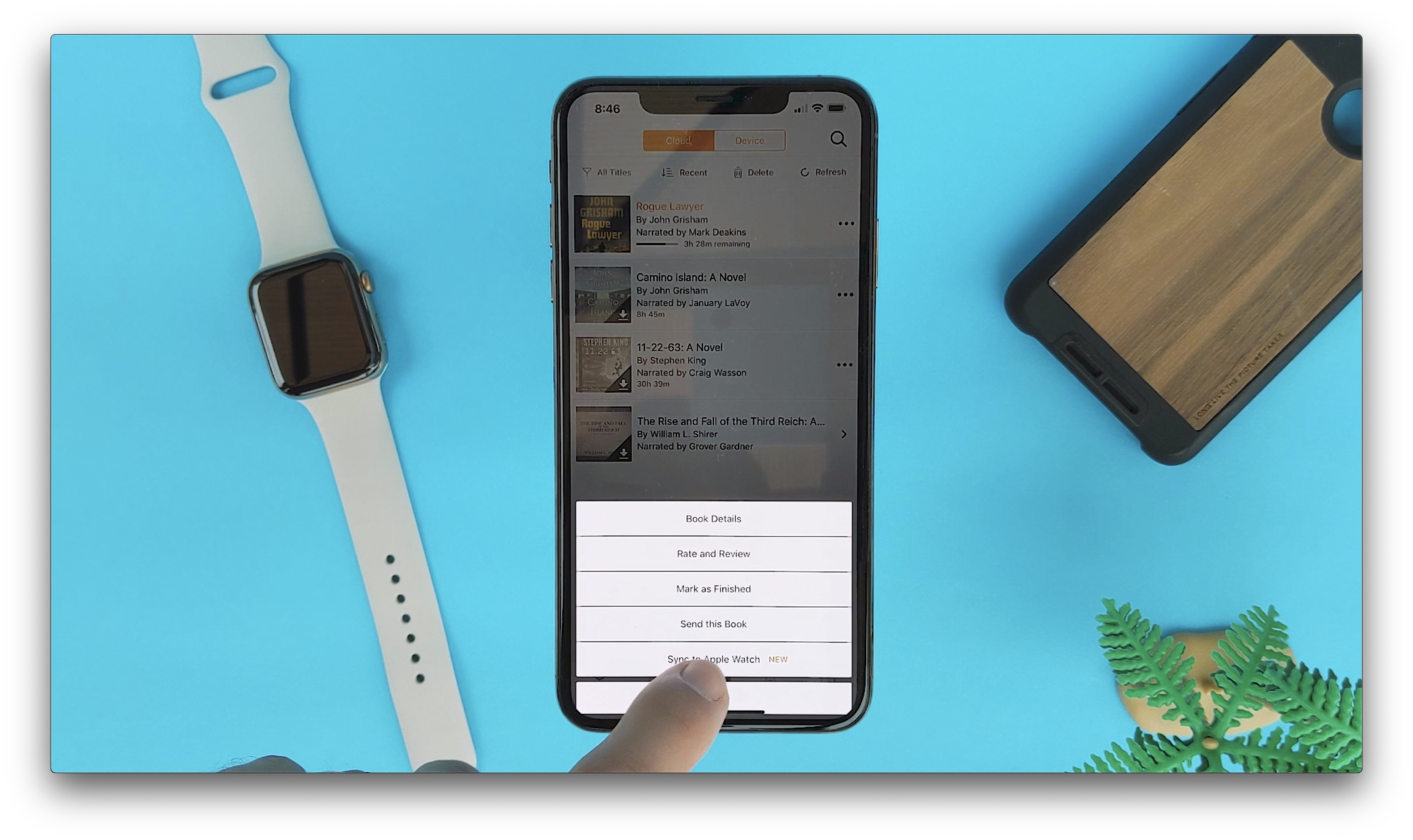
How to Listen to Podcasts on Apple Watch
-
Unlike third-party apps, Apple’s native apps and services do allow for standalone streaming. A great example of this is the Podcasts app, which was added to the Apple Watch ecosystem with the company’s latest watchOS 5 update. Podcasts on the Apple Watch will actually automatically sync recent podcast episodes from Listen Now, but you can add additional podcasts from your iPhone.
-
Open the Watch app on your iPhone.
-
Scroll down and tap on Podcasts.
-
Underneath the Add Episodes From heading, tap on Custom.
-
Tap on the toggle next to the Podcast you’d like to add additional episodes from.
The advantage Apple’s podcasts app has over third-party apps is the ability to stream. watchOS 5 is a huge update for audio apps like Audible and Overcast, which is the podcasts app I generally use, but you have to sync audio files to the watch before you can listen to them away from the phone. Similar to Apple Music, the Podcasts app gives you access to Apple’s full catalogue of podcasts from anywhere via streaming without the need for your iPhone.






