Apple Music | Easy Way to Fix Messed Up, Repeating Playlist Album Artwork
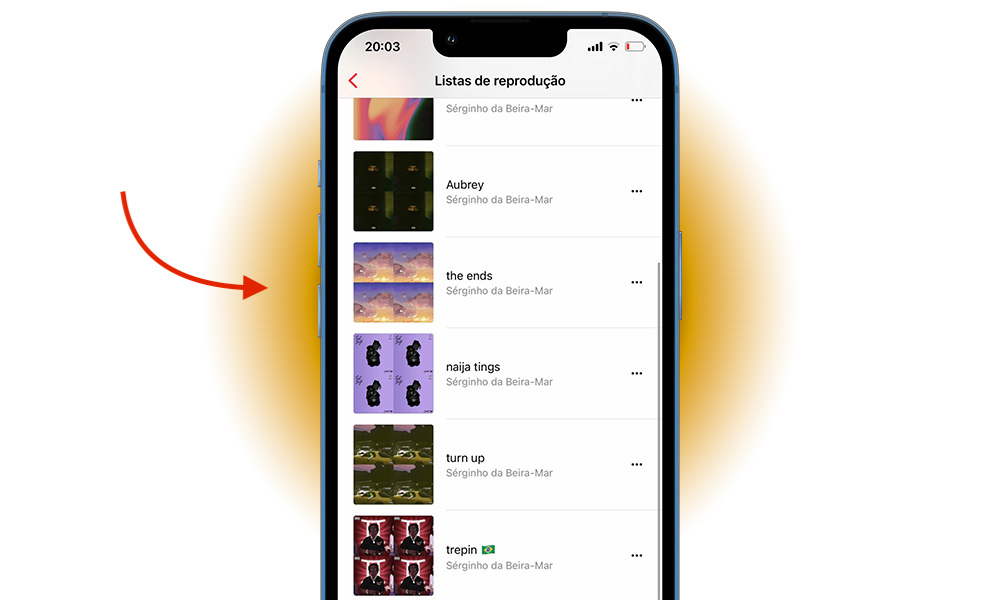 Credit: nuno99 / Apple Support / Elijah Fox
Credit: nuno99 / Apple Support / Elijah Fox
Toggle Dark Mode
So you’re an Apple Music fan who likes to keep their music library nice and tidy and looking its best. Unfortunately, all of that can be derailed quickly if your album artwork is all messed up and you’ve nearly lost hope trying to fix it..
Not to mention, you might’ve connected with some of your friends in Apple Music – and if they view your profile or add your playlist to their library, that strange album artwork shows up on their devices as well. (How embarrassing!)
For me, the issue presented itself as the album artwork of one album (the seventh song in the playlist, to be exact) being repeated four times on the playlist’s artwork rather than the artworks of four different albums.
That’s especially frustrating if the artwork of that one album isn’t exactly your favorite.
Luckily there is at least one solution that worked to fix my messed up, repeating playlist album artwork.
- Open the Music app.
- Select Library at the bottom.
- Select Playlists.
- Find the offending playlist with the repeating album artwork and tap on it.
- Tap the options button (three dots) in the top-right corner.
- Select Add to a Playlist..
- Select New Playlist..
- Type in a Playlist Name and hit Done.
- Now you’ll see your new, “old” playlist but with proper artwork.
- Delete the original playlist with the bad artwork.
Repeat this process for all messed-up playlists, and you’ll be good to go!
Bonus | Renaming Playlists
Apple Music is quite problematic in its latest versions, and so we’re not exactly sure how or when album artwork gets messed up, but it’s quite obviously a bug. Another bug I’ve run into involves renaming playlists – the new name just doesn’t want to stick. However, I’ve found that if you open up the Music app on your Mac and try renaming the playlist there, it should apply and sync over to your iPhone. Voila!







