How to Add Waze and Google Maps to CarPlay in iOS 12
 Credit: Apple
Credit: Apple
Toggle Dark Mode
Apple is officially adding third-party navigation app support to CarPlay in iOS 12. For many Apple users, this was both an exciting and underrated announcement at WWDC ’18.
While Apple Maps has come a long way from being a less polished navigation map, there are still a lot of people who just like Google Maps or Waze better. It’s also somewhat surprising, seeing as Google Maps and Waze are both direct competitors to Apple Maps.
Still, it’s a welcome change. Here’s how to take advantage of it.
How to Get iOS 12 with Third-Party Navigation Support
To use Google Maps, Waze or other third-party navigation apps on your CarPlay interface, you’ll need iOS 12.
For most people, this means waiting until Apple officially releases it in the fall.
While you can install and use an iOS 12 developer or public beta, we don’t recommend doing so on your primary device. Beta software is notoriously buggy.
Of course, if you’re reading this after the launch of iOS 12 (or you’re going to download the beta anyway), then you can proceed.
How to Add Google Maps, Waze to CarPlay
- Generally, apps that are compatible with CarPlay will show up automatically on your CarPlay interface.
- You just need to have the compatible app installed on your connected iPhone (though not all apps are compatible).
If a CarPlay compatible app — like Waze or Google Maps in iOS 12 — isn’t showing up on your interface, then go through the following steps.
- Open the Settings app on your iPhone.
- Tap on General.
- Then, tap on CarPlay.
- Select the vehicle you’d like to sync the apps to. The vehicle name varies by make and model.
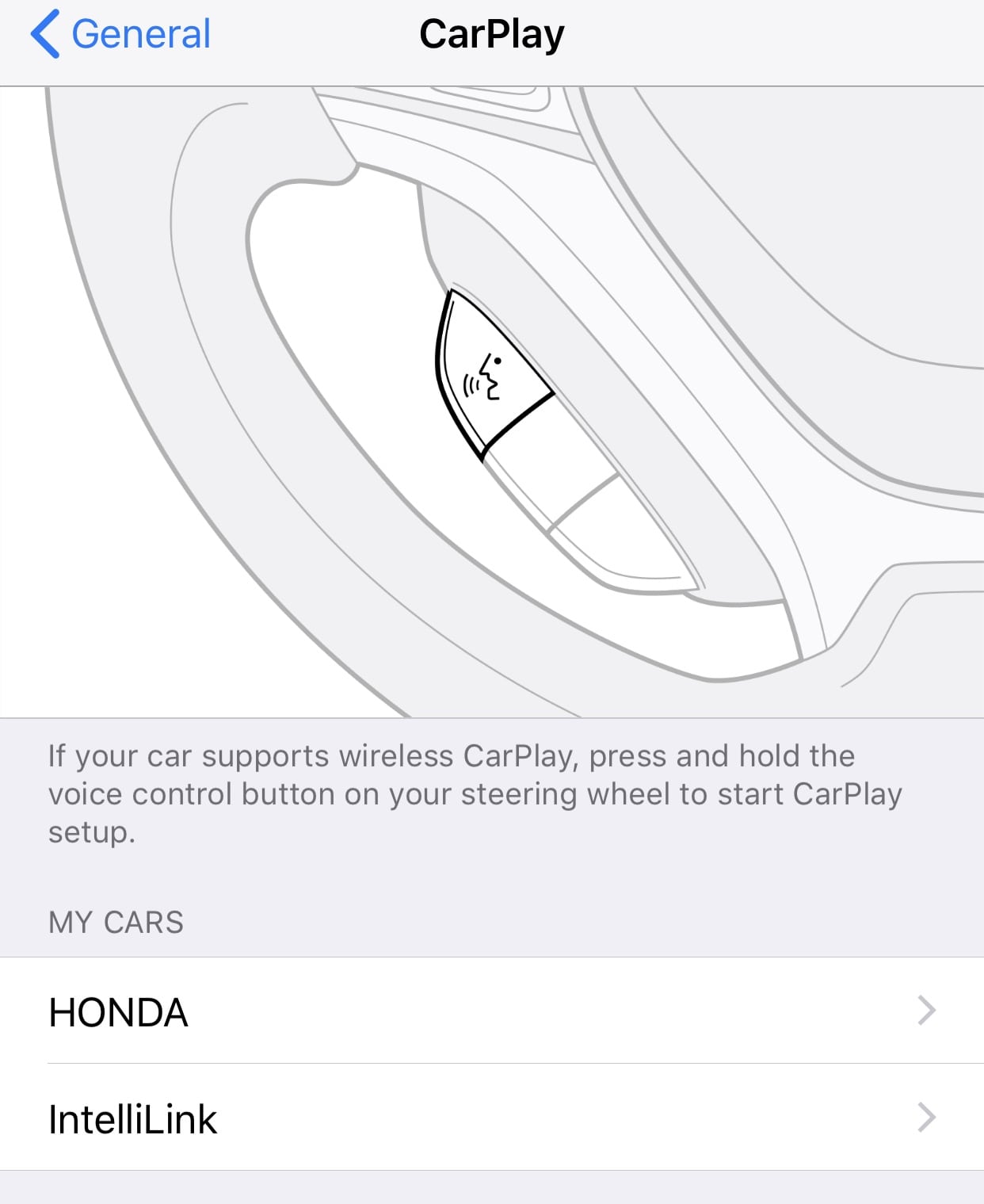
- At this point, you’ll see a layout of the CarPlay interface on your iPhone. You should also see compatible apps below this mock interface.
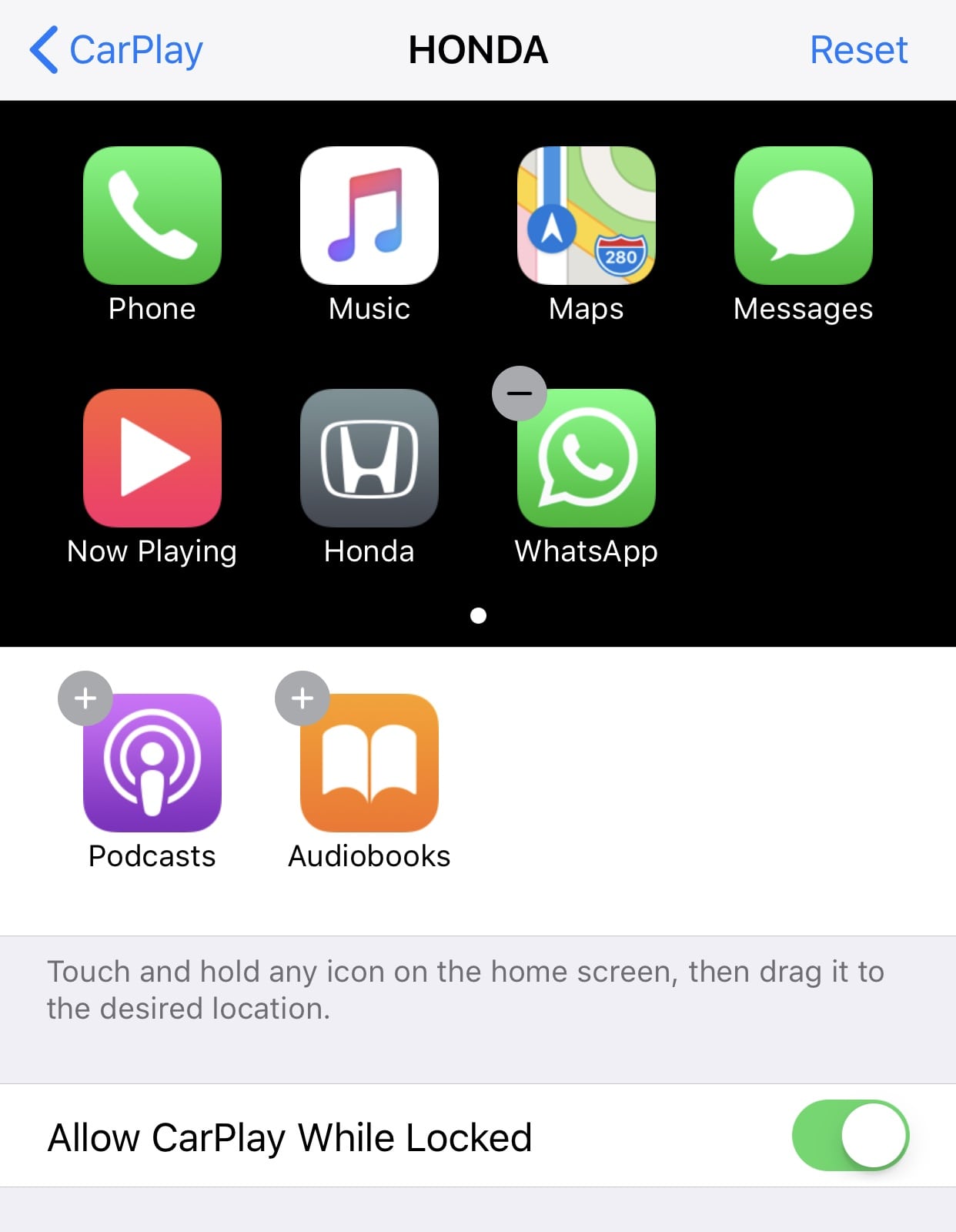
- Simply tap the plus (+) button on the Waze or Google Maps icons, or any other icons, to add them to the CarPlay interface.






