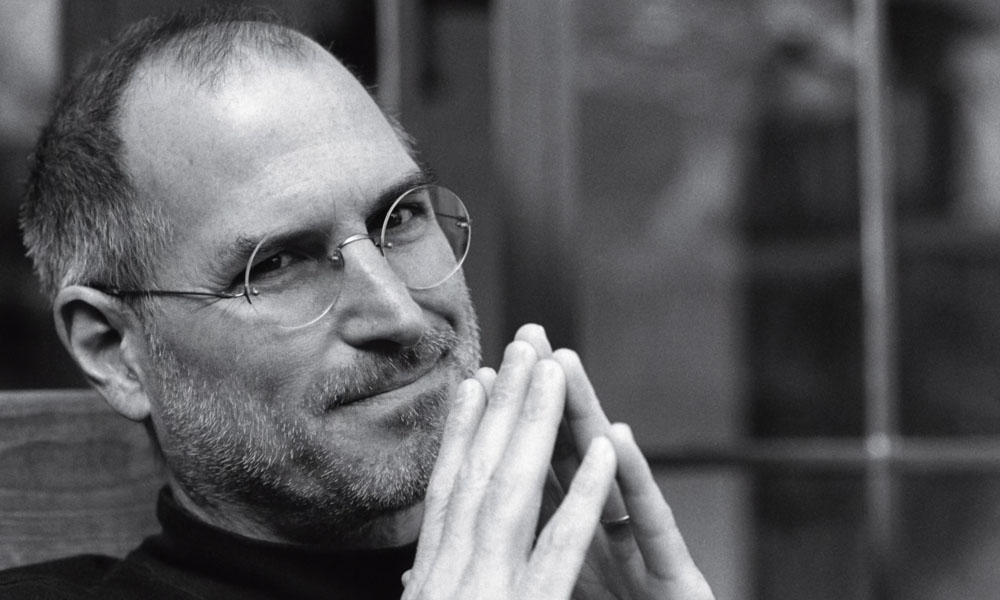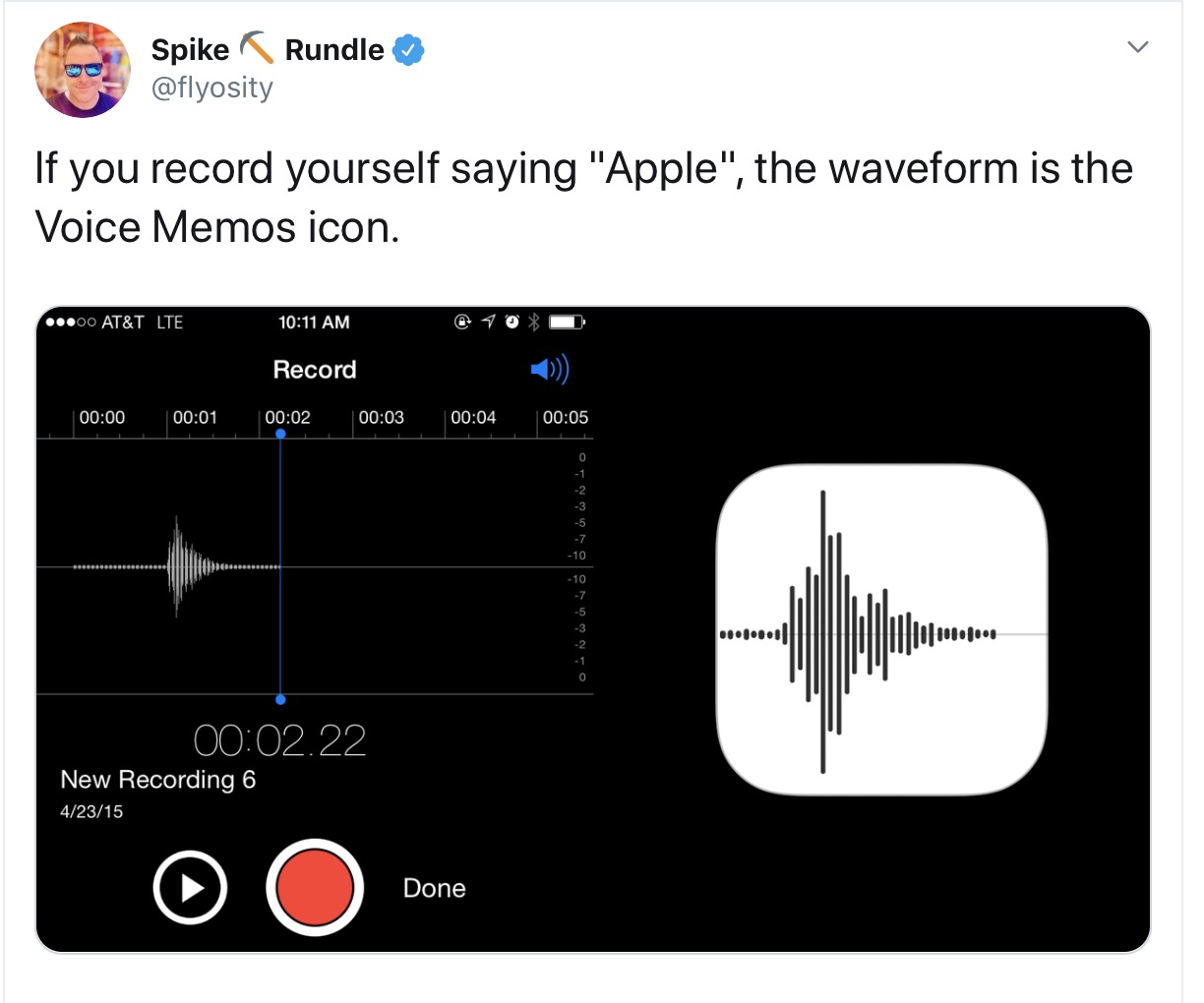9 Things Hiding in Your iPhone That You Probably Haven’t Noticed Yet
 Credit: MONNOTONE / Shutterstock
Credit: MONNOTONE / Shutterstock
Toggle Dark Mode
Believe it or not, your iPhone is actually filled with cool things you probably haven’t even noticed.
Whether it’s small easter eggs or just little nods to the people who influenced the way Apple works today, there are a lot of fascinating things hidden on your iPhone that you probably didn’t even know about.
Whether you’re a new iPhone user or a hardcore Apple fan, here are just a few fun little easter eggs you can find on your iPhone if you look closely enough.
The Clock App Actually Works as a Clock
You’ve probably already noticed this secret if you’re observant, but as it turns out, the Clock app on your Home Screen actually works. Does that technically make it the first-ever iPhone widget? Not really, but it’s still a cool little detail.
You can go right now and take a look at it, and you’ll immediately notice that the second hand is moving. You can actually check the time on your Home Screen without using the actual clock on the top right corner of your iPhone.
Granted, it’s probably easier to just look up, but it’s still a nice little detail Apple has added to the iPhone.
The Calendar App Works as Well
The Clock app isn’t the only thing working in real-time on your iPhone’s Home Screen. If you go and check the Calendar app, you’ll notice it has today’s date on it.
Sure, if you’re using a full-size calendar widget, the Calendar app might not look that impressive, but it’s still a great way to know what day it is without having to rely on bigger widgets clogging your screen.
Apple Maps Shows Apple Park
Apple is always looking for creative ways to make its app icons stand out from the crowd, and Apple Maps is no exception.
If you’ve been using an iPhone for a really long time, you probably remember that the Maps app used to feature 1 Infinite Loop, the location of Apple’s headquarters and what’s now more commonly known as the Apple Campus.
Now, if you look at the Maps app icon, you’ll notice a subtle change. That’s because in 2017, Apple changed the icon to reference its new-at-the-time spaceship campus, which is commonly known as Apple Park.
The Flashlight Icon Changes Depending if It’s On or Off

Apple likes details a lot. So much so that it sometimes feels like it goes out of its way to give us a bunch of small tweaks we don’t even notice.
A great example is the flashlight icon. While this icon is pretty useful, it isn’t something you look at hard enough to notice any changes when you use it.
But as it turns out, Apple made it so the flashlight actually switches on or off when you press it. This works even if you use it from your Lock Screen or your Control Center.
This is one of those small things that’s easy to miss, and we wouldn’t have really cared if Apple didn’t do it. But it goes to show how much attention Apple puts into all its products, including its operating systems.
The Open Book Emoji Hides an Interesting Secret
As you probably know by now, Apple does everything for a reason, and that includes what you can see in the apps, icons, and features on your iPhone.
But what’s really impressive is that Apple went above and beyond and added a small easter egg into its open book emoji. While most of us will only see an open book, Apple took the time to write one of Apple’s biggest campaigns in history.
The book actually has a popular Apple quote that came from Rob Siltanen, who was the one in charge of Apple’s Think Different campaign.
Here’s what the Open Book emoji has written on it:
Here’s to the crazy ones. The misfits. The rebels. The troublemakers. The round pegs in the square holes.
The ones who see things differently. They’re not fond of rules. And they have no respect for the status quo. You can quote them, disagree with them, glorify or vilify them.
About the only thing you can’t do is ignore them. Because they change things. They push the human race forward. And while some may see them as the crazy ones, we see genius. Because the people who are crazy enough to think they can change the world, are the ones who do.
It’s pretty incredible that Apple went above and beyond to add that text, especially because most of us will never even notice this.
You Can Find Steve Jobs’ Glasses on Your iPhone
Even if you aren’t an Apple fan, you probably know who Steve Jobs is. Thanks to him, Apple became the company that we know today, and he’s the biggest reason we have a lot of cool gadgets like the iPhone.
Apple knows this, of course, which is why it wanted to give one of the company’s founders a small easter egg in the iPhone.
As it turns out, you can actually find Steve Jobs’ iconic glasses hidden on your iPhone.
All you need to do is open the Safari app on your iPhone and then tap the bookmark button located at the bottom of your screen. You’ll immediately notice the glasses at the top of the new menu that pops up.
Yes, Apple cleverly decided to use them as the icon for Safari’s Reading List. Whether Steve Jobs was a big bookworm or not, you have to admit they work perfectly.
The Apple Podcasts App Has a Nod to the iPod
In case you didn’t know, the iPod had a big contribution to podcasts. No, it wasn’t Apple that thought of creating podcasts back in the day.
Instead, the word “podcast” is a blend of the words “iPod” and “broadcast” and was first used by the journalist Ben Hammersley in 2004 in an article for The Guardian newspaper.
While Apple had nothing to do with this, the company still decided to create the Podcasts app icon based on that history.
If you look at the Apple Podcasts app, the part at the center resembles an “i,” which is probably a nod to how the iPod helped create this word.
Moreover, it also seems like the letter “i” (which also looks like a person) is broadcasting to the world, making it a really clever visual representation of how Hammersley first combined both words to create one of the crazy new trends we see today.
The Voice Memos App Icon Is the Word “Apple”
There’s actually another small Steve Jobs easter egg on your iPhone, and it’s a really unique one.
You see, the Voice Memos icon is actually a waveform of someone saying the word “Apple,” which is already cool on its own. But to make it even more interesting, rumor has it that it’s actually none other than Steve Jobs saying the word “Apple.”
Of course, Apple hasn’t confirmed any of this, but it is a cool way to make Steve Jobs’ legacy live on in the most unique way possible.
The TestFlight App Resembles the Developing Process of an App
TestFlight is one of Apple’s apps that most people don’t know about. After all, it’s an app mostly used by developers to let other people beta test their apps before they’re published on the App Store.
And while the original TestFlight icon was already clever enough — it was a propeller to match its name and symbolize how people use it to test an app before it goes live — Apple changed it to make it even better.
Now, it still resembles a propeller, but if you look closely, you’ll notice it showcases the development process of an App. It shows how it goes from the basics to a more developed app that still needs to be tested, only to finish as a full-fledged app that’s ready to go out in the world.
What’s cooler is that it also shows how the cycle continues. Even after you build your app completely, you’ll still need to go over the development process multiple times when you update the app or make any changes. It’s one of the most creative ways Apple has used app icons to date.
Apple Is All About the Details
As you can see, Apple loves details — a lot. Even when no one is really asking the company to do this, Apple still manages to implement dozens of different easter eggs and subtle nods to some of the greatest moments in the company’s history.
Whether it’s honoring one of its founders, showing off its headquarters, or just remembering one of its biggest campaigns, Apple knows how to show the world everything it’s gone through in the most subtle ways possible.