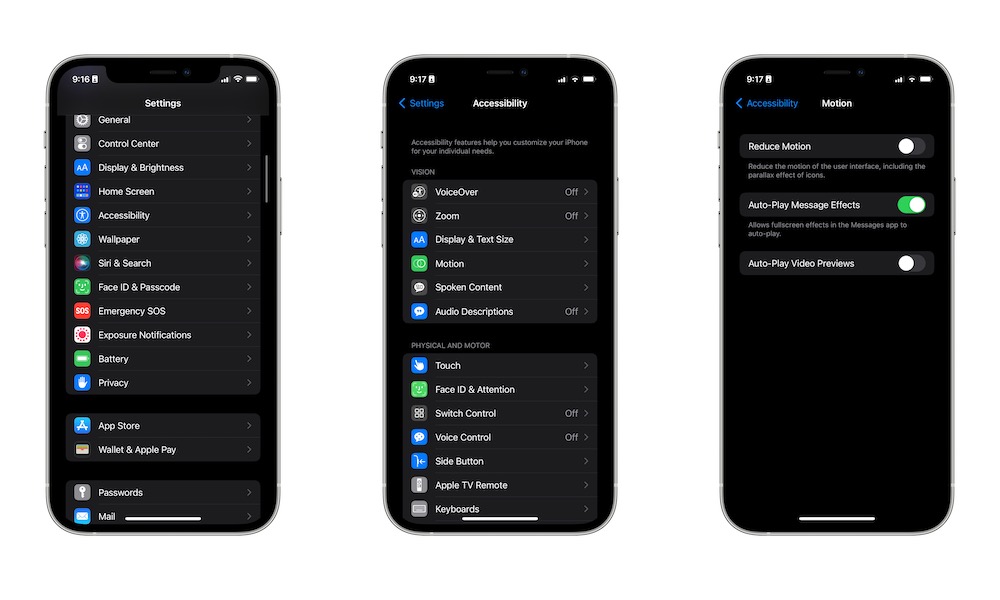Turn On Reduce Motion
Even if you don’t pay attention to them, your iPhone and iPad have a few animations that make the experience a bit smoother. That is, until your device starts to run slower. Reducing the motion on your iPhone or iPad might help with their performance, or at least make it feel snappier. Just follow these steps:
- Open the Settings app.
- Scroll down and select Accessibility.
- Tap on Motion.
- Toggle Reduce Motion on.
Tip: Since you’re there already, you might want to disable Auto-Play Message Effects too. This is what automatically triggers fullscreen effects on Messages, which might also slow down your iPhone or iPad.