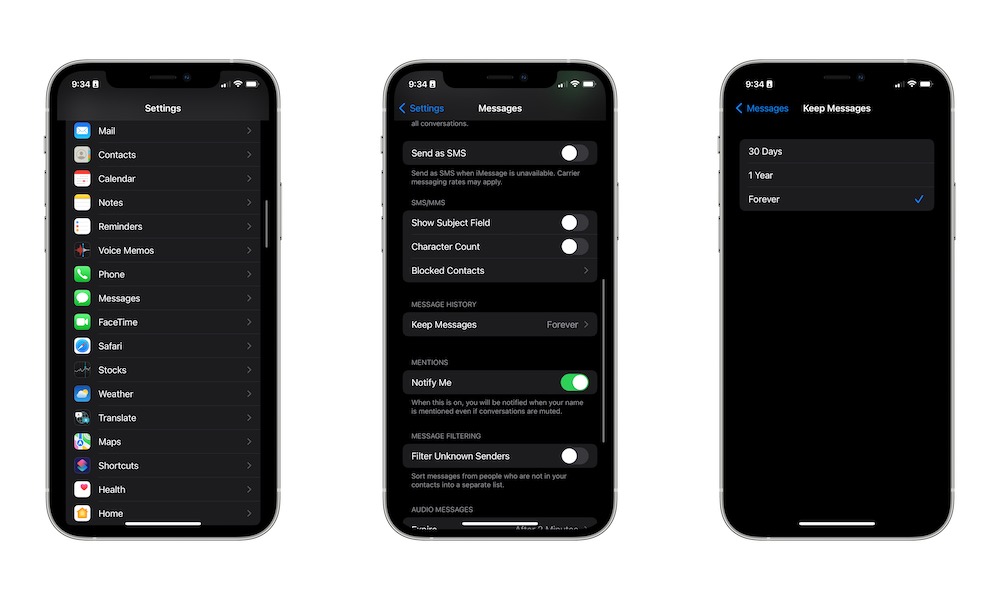Get Rid of Old Text Messages
Tons of old text messages might be one reason why your iPhone or iPad is slower than before. Fortunately, there’s an easy way to get rid of them. Here’s what you need to do:
- Open the Settings app on your iPhone or iPad.
- Scroll down and select Messages.
- Scroll down again and tap on Keep Messages.
- Select how long you want to keep your messages. Older messages will then be permanently deleted.
It might seem tough at first, but most of us don’t read really old messages that often. Plus, you can always change the setting back.