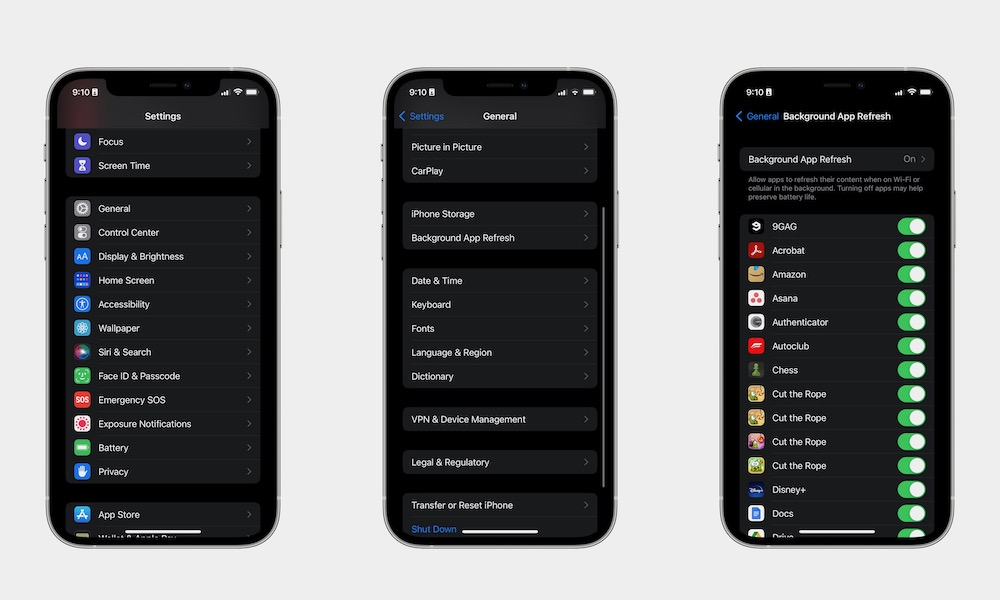Reduce or Disable Background App Refresh
Background App Refresh is a feature that lets apps run in the background, even if you don’t have them open. That way, you can get the content and features of the app instantly. Unfortunately, this feature does not only reduce battery life, but it may also make your iPhone and iPad run slower. The good news is that it’s pretty easy to disable.
- On your iPhone or iPad, go to Settings.
- Tap on General.
- Select Background App Refresh.
You can disable specific apps so they don’t use Background App Refresh, or you can tap on Background App Refresh at the top and select Off so that no app can use this feature.