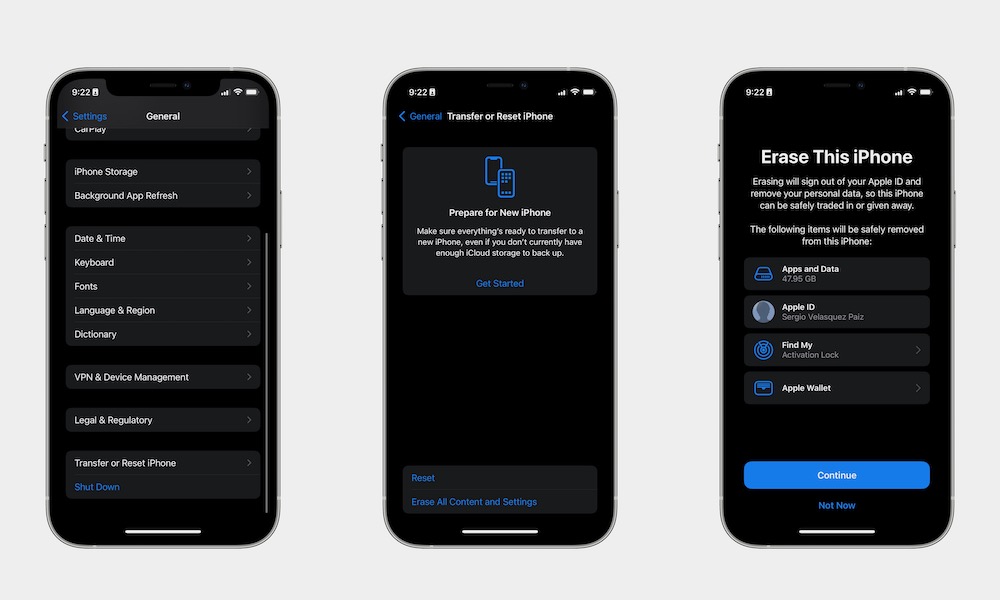Erase Your iPhone or iPad
If everything else fails, you can always try a fresh start for your iPhone or iPad. Restarting your device will get rid of everything that might be slowing it down. Remember that this will delete everything on your iPhone. That means media, apps, and settings. So make sure to backup your iPhone before you even think about doing this.
- Open the Settings app.
- Go to General.
- Scroll down and tap on Transfer or Reset iPhone or iPad.
- Tap on Reset All Content and Settings.
- Follow the instructions on your iPhone or iPad.
Once you’re done, your iPhone will restart, and you’ll have to set it up from scratch or from the backup you created earlier.