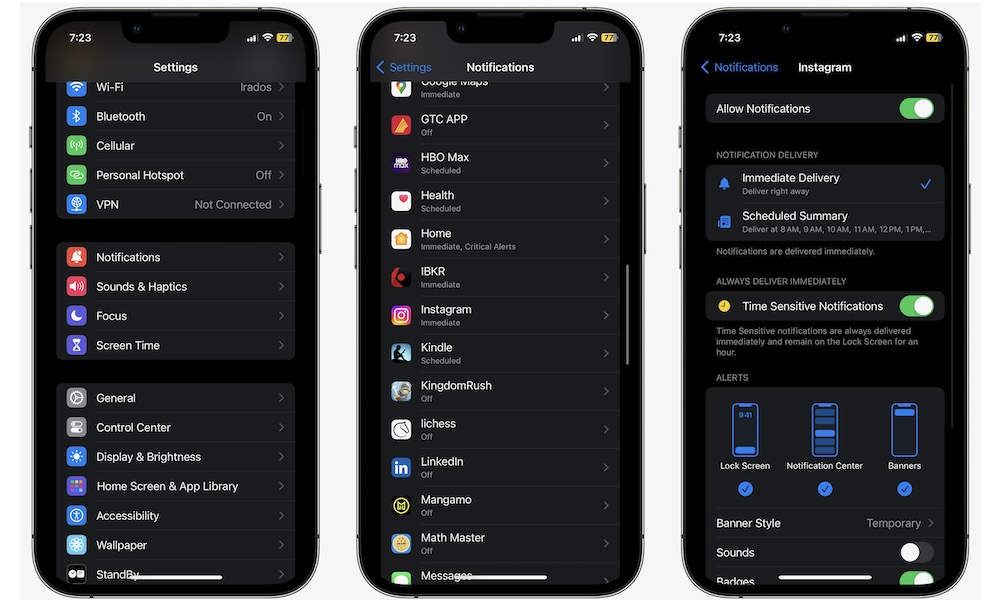Manage Which Apps Can Send Notifications
Not every app deserves to send notifications. Some notifications are worthless, while others are literal time wasters.
One of the best ways to stay more focused is to minimize the number of apps that can send you notifications. By default, when you first open a new app, you’ll be asked if you want to turn on notifications. But if you didn’t say no from the start, you can still disable notifications by doing the following:
- Open the Settings app.
- Scroll down and tap on Notifications.
- Scroll down and go to the app you want.
- Disable Allow Notifications.
It’s that easy; you can go back and choose as many apps as you want. This is also where you can disable Time Sensitive Notifications and Critical Alerts if those apps support them.
If you really want to be productive, we recommend you disable notifications from apps like Instagram or TikTok. These apps are designed to make you waste time, so it’s a good idea to get rid of their notifications.
Note that turning off all notifications for an app won’t disable Critical Alerts — you’ll have to toggle those off separately if you really don’t want to receive them. Fortunately, very few apps are allowed to send you Critical Alerts, as they require special authorization from Apple to do so.