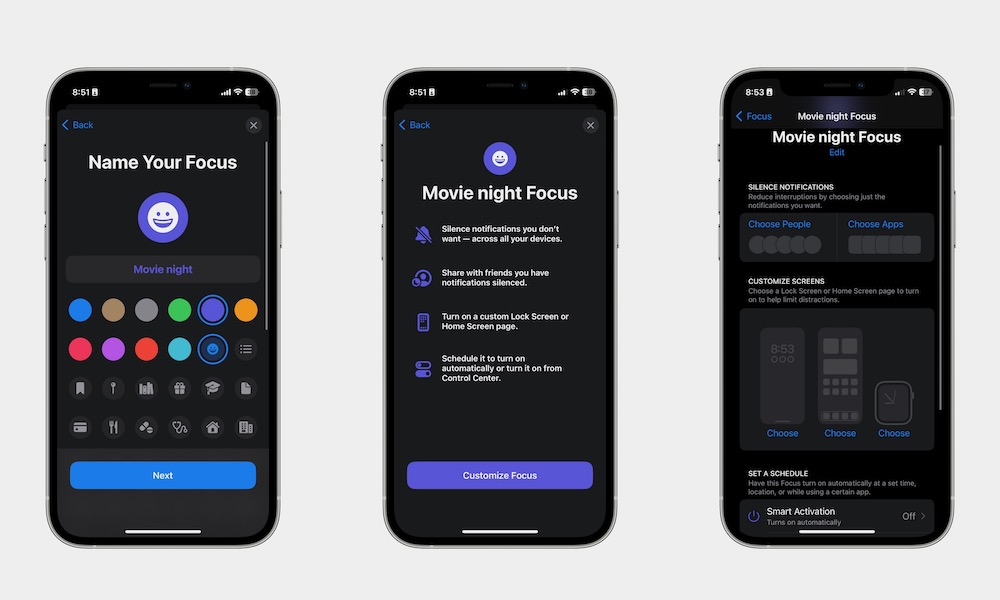Start Using Focus Modes
A fairly new feature that has become a must-have for many of us is Focus modes. This feature works like Do Not Disturb in that you can silence specific notifications so you can focus on your work.
However, Focus modes let you create a different mode for every aspect of your life. For instance, you can create a Focus mode for work, gaming, or to spend some family quality time. The best part is that you can customize each focus mode to have a different Home Screen and Lock Screen. You can also block notifications from specific apps or people.
Here’s how to create a Focus mode:
- Open the Settings app on your iPhone.
- Scroll down and tap on Focus.
- Tap the plus (+) icon.
- Select Custom to create your own personalized mode, or choose one of the predefined options.
- If you chose a custom Focus mode, enter a name and select an icon for it and tap Next.
- Select Customize Focus.
Once your Focus mode is created, you can tap on Choose People, Choose Apps, and Customize Screens to personalize your experience. Depending on what you’re creating the Focus for, you’ll want to select only those people and apps that you specifically want to get thorough during those times.
For instance, a “work” focus could include colleagues and task management apps, while you might prefer to limit a “quiet time” focus only to people from whom you would usually receive important calls and texts, such as your closest friends or family members.