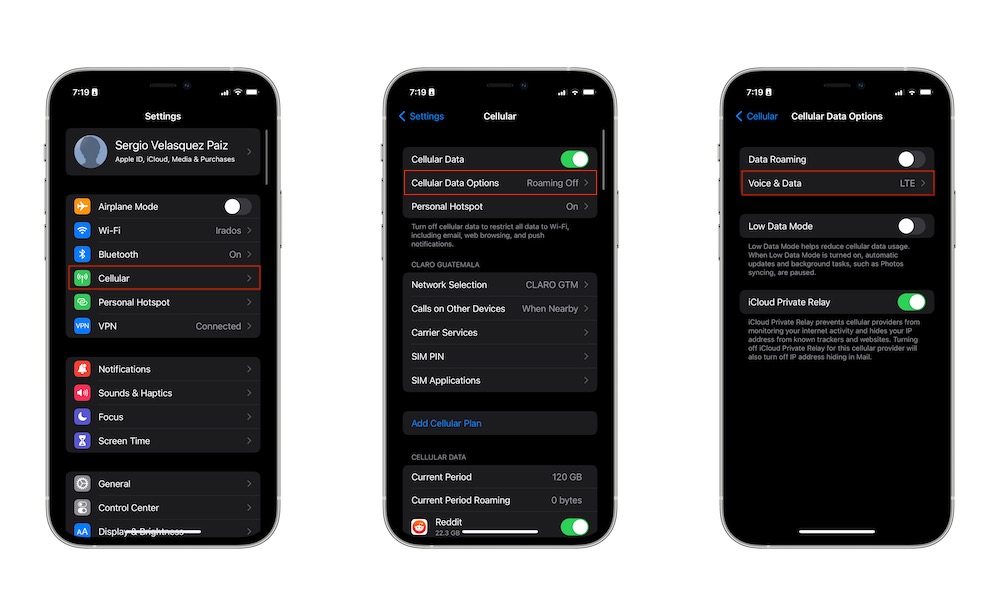Turn Off 5G
If you’re not using it, it’s sometimes a good idea to turn off your iPhone 13’s 5G connectivity. Likewise, you might want to consider disabling 5G entirely, so it doesn’t constantly drain battery life. You can turn off your cellular data connection from the Control Center whenever you’re not using it.
Moreover, if you want your iPhone 13 to stop looking for a 5G connection entirely, then you can do this:
- Go to Settings.
- Tap on Cellular.
- Select Cellular Data Options.
- Tap on Voice & Data.
- Tap 4G.
Using 5G Auto or 5G will automatically make your iPhone search for a 5G connection. Both searching and using 5G will drain your battery faster.