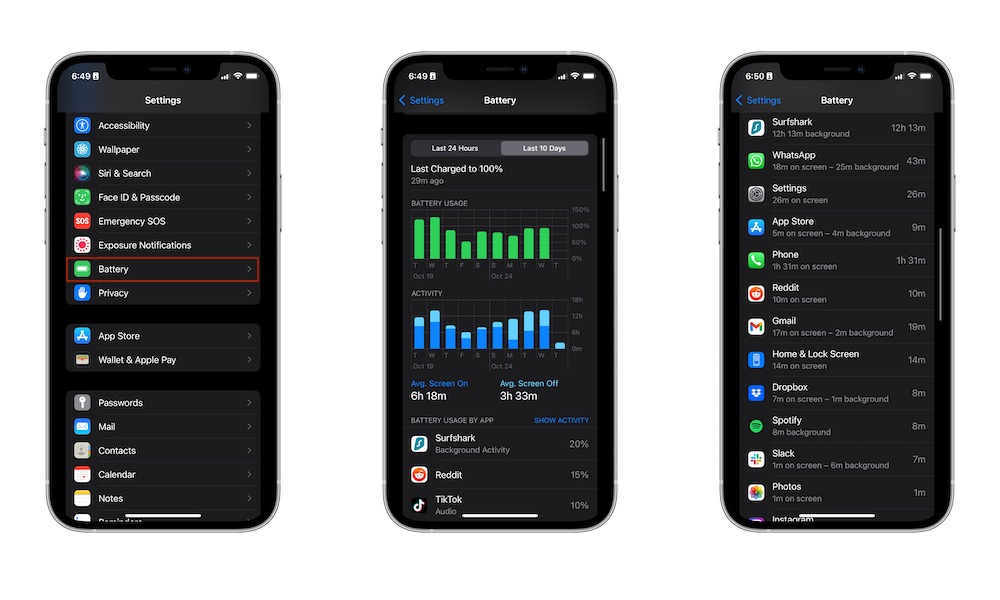Understand What’s Draining Your Battery
It’s possible that an app (or many apps) are using way too much of your iPhone 13’s battery. The good news is that you can learn how you’re using your iPhone and which apps are draining your battery. Here’s how:
- Open the Settings app.
- Scroll down and select Battery.
- Scroll down, and you’ll see a report of both your Battery Level and your Activity.
If you scroll down, you’ll see which apps are using the most battery life. You can tap Show Activity or Show Battery Usage to have a better understanding of both how much you’re using these apps and how much battery they’re using.
Not only will this help you understand what’s draining your battery life, but it might also help you realize which apps are taking a little too much of your time.