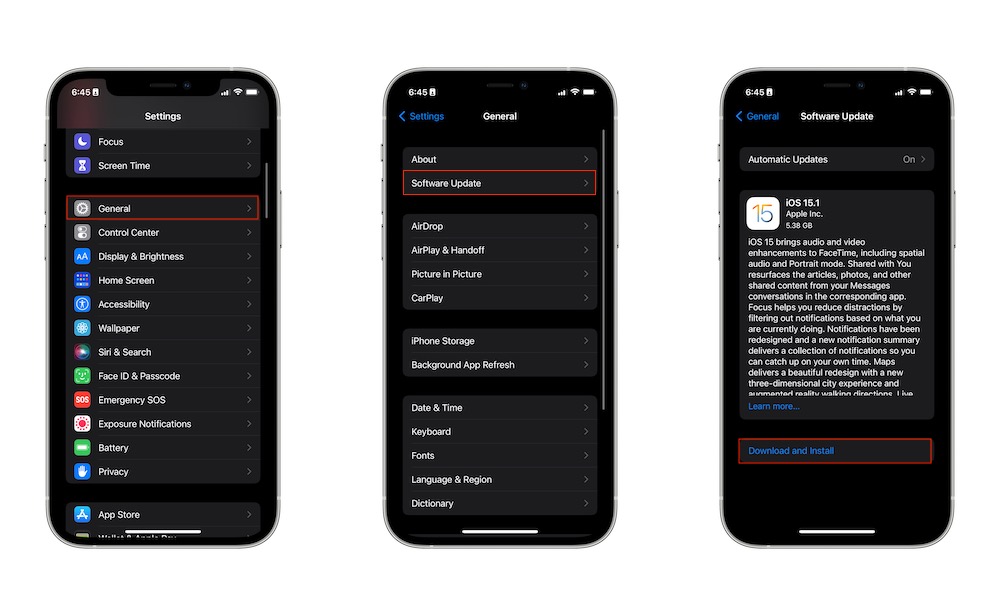Update iOS 15 ASAP
Ever since iOS 15 came out to the public, there have been some problems regarding battery life. Apparently, the new software update started draining the battery of many iPhones, including the iPhone 13. If you haven’t yet, update your iPhone as soon as possible. The software update might improve your iPhone’s performance, battery life and even include new privacy features. Here’s how:
- Open the Settings app.
- Tap on General.
- Tap Software update.
- If there’s a software update, you can tap Download and Install.
If you want, you can make your iPhone download and install software updates automatically. However, this can drain your battery life too. You can disable that by tapping Automatic Updates and disabling Download iOS Updates and Install iOS Updates.