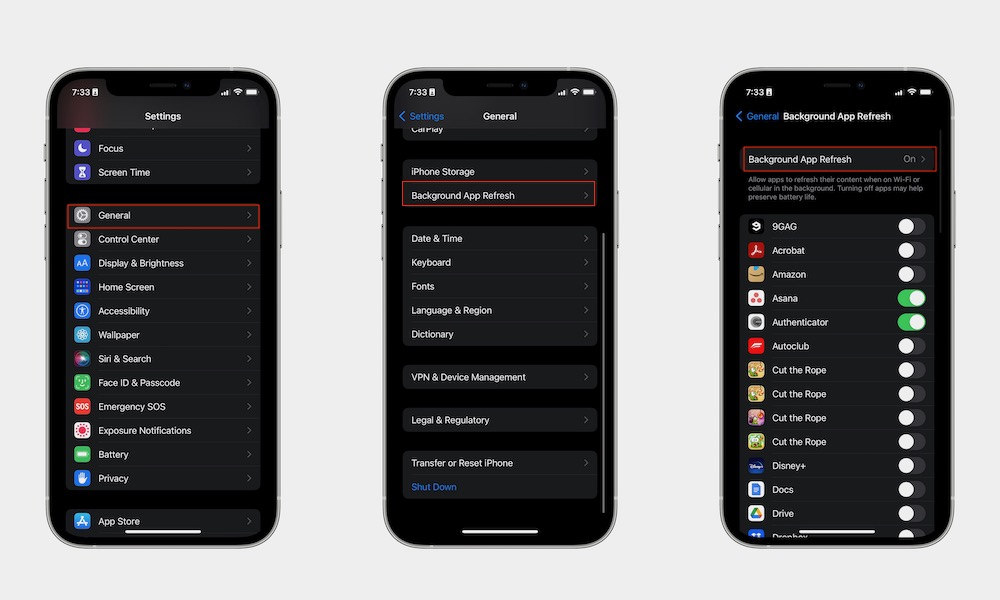Manage Background App Refresh
Background App Refresh lets you control which apps are allowed to run in the background and update automatically to fetch new content. Since not every app needs this feature available, it’s a good idea to manage it by yourself so you can save more battery.
- Open the Settings app.
- Tap on General.
- Select Background App Refresh.
- Hit the toggle next to the apps you don’t want using Background App Refresh.
You can also disable Background App Refresh completely by tapping on Background App Refresh at the top and then tapping Off.