Change Your Apple TV’s Digital Keyboard
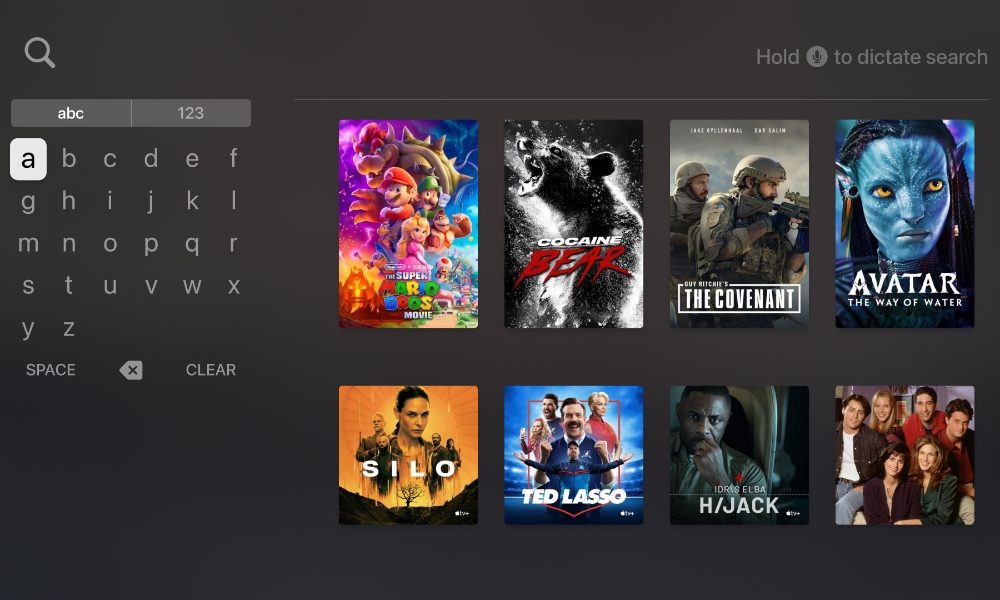
Using a keyboard on a streaming device isn’t all that easy, but there is still a way to make typing something out on your Apple TV a little bit easier.
You can try changing your keyboard by doing the following:
- Open the Settings app on your Apple TV.
- Click on General.
- Select Keyboard Layout.
- Choose Grid.
That might make it easier to type, but you can always go back to the default keyboard by following the same steps above.
