Manage Your Up Next List
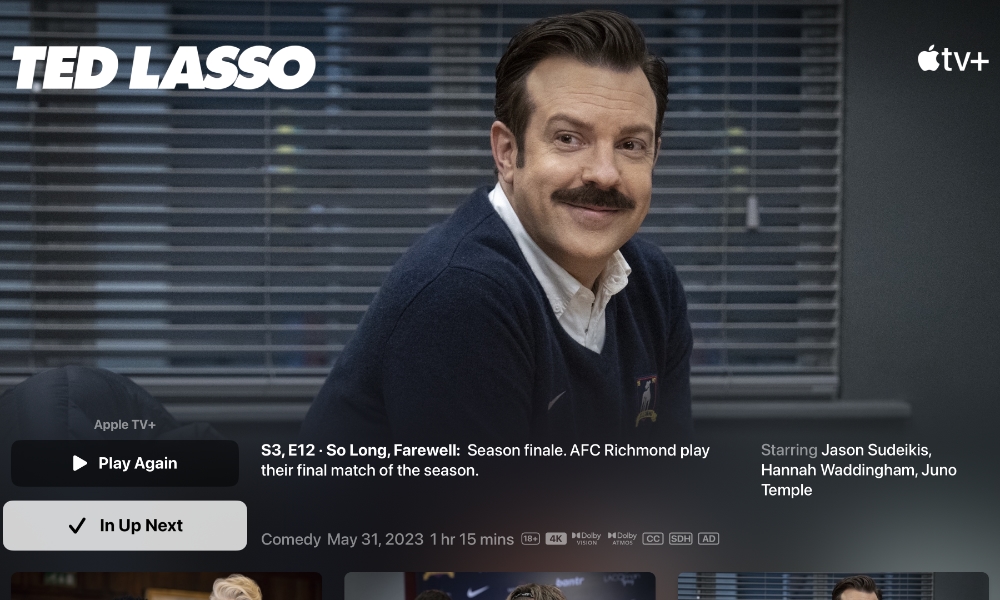
The Up Next feature is great, but it isn’t perfect. Sometimes, you might see something that you’re tired of watching, or you’d like to add a movie or show to remember to watch it later.
To add any show or movie to Up Next, all you need to do is browse or search for the movie or show you want to add to the list. Once you find it, click the Add to Up Next button, which will immediately change to In Up Next.
Likewise, if you want to remove a movie or show from your Up Next list, all you need to do is go to the Watch Now screen on the Apple TV app. Choose the movie or show you want to get rid of, and then select In Up Next. This will immediately remove the item from your list.
