Start Using Dark Mode
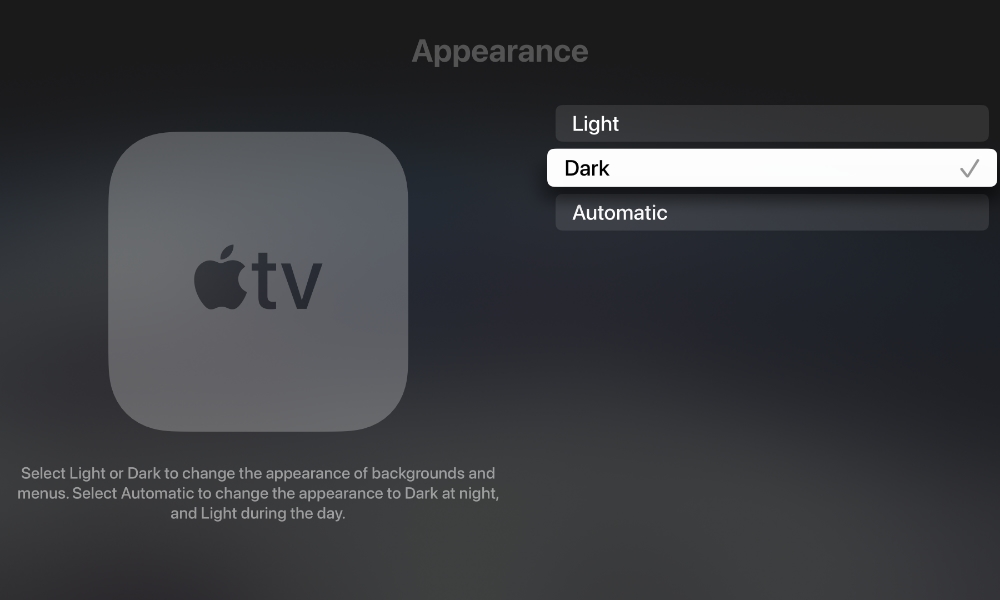
Using Dark Mode will make your experience more immersive when you’re watching shows or movies at night. Plus, it looks extremely cool.
Here’s how you can start using Dark Mode on your Apple TV:
- Hit the Settings icon.
- Go to General.
- Click on Appearance.
- Select Dark.
Of course, not everyone likes using Dark Mode all the time. Fortunately, there’s an Automatic setting you can enable instead to have your Apple TV switch between Light and Dark mode based on the time of day.
