Add Up Next to Your Home Screen
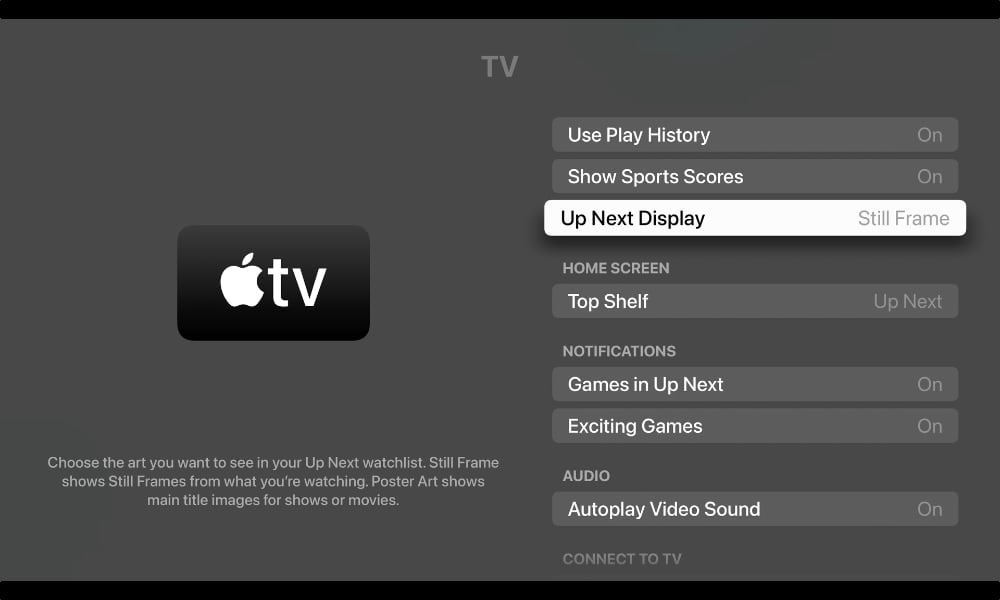
The Up Next row is a useful feature that puts all the shows you want to watch and those that you’ve already started watching within easy reach. The best part is that you can add it to your Apple TV Home Screen with just a few clicks. Here’s how:
- Open the Settings app on your Apple TV.
- Go to Apps.
- Choose TV.
- Select Top Shelf to switch it to Up Next.
With this feature enabled, you’ll see a list of shows and movies from Apple’s TV app whenever it’s highlighted on your screen. Apps for other streaming services usually offer a similar feature by default, but you’ll need to make sure they’re in the top row of icons to see it.
