How to Edit Your Text Messages

Toggle Dark Mode
101 Greatest iOS 9 Tips and Tricks for iPhone and iPad
Not many people realize this, but there’s actually so much more you can do with your text messages than simply send and receive them. For instance, when you press-hold to highlight a text message, a pop-up menu containing the options “Copy” and “More” will appear. From there, you can either copy the text within the message to paste in another app, forward the text to someone else, or you can also tap the circle to check mark individual messages to erase them.
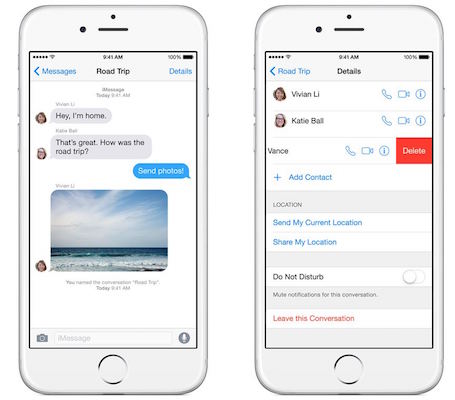
But wait, that’s not all! Since the dawn of iOS 8, you’ve also had the option to mute text alerts from certain people. This option has more to do with the “Do Not Disturb” feature — which is hidden deeper under the “Details” of a conversation. However, enabling this option can hide certain messages that you don’t want others to see.
Back to 101 Greatest iOS 9 Tips and Tricks for iPhone and iPad






