FAQ: Why Isn’t My Wireless Charger Working and How Can I Fix It?
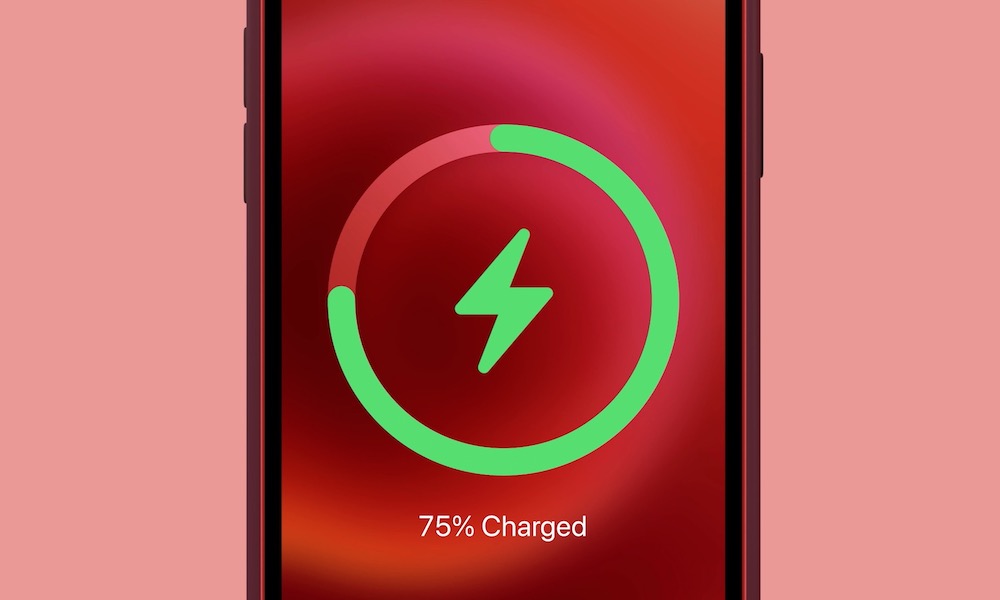 Credit: Apple
Credit: Apple
Toggle Dark Mode
Apple’s iPhone 12 series and the company’s new MagSafe chargers promise to solve many of the problems people have with wireless chargers. Wireless charging is a big selling point for the iPhone 12, but not everyone wants to upgrade their phone just to get a frustration-free charging experience.
A common problem that you may be facing, is that your wireless charger simply won’t charge your phone. You put the phone down, come back in an hour and discover your phone has lost charge instead of gained it.
Before you toss out your charger, continue reading and try these five tips to see if they can put you back into a powerful position.
Ensure the Charger Is Plugged In
We’ll start with the easiest fix and one that many people overlook. Check to make sure the charger is actually plugged into a power source.
You may have accidentally unplugged either the charger itself or the power strip that the charger was using. Ensure all the power connections are intact and move onto the next step if your charger still isn’t working.
Don’t Rush Things
Are you giving your charger ample time to charge your phone? Or are you checking your phone after 20 minutes because you’re used to fast-charging? Check yourself to make sure you are not rushing things.
Most wireless chargers deliver 7.5 or 10 watts on the high-end, which is significantly less than the 12 or even 20 watts most plug-in chargers deliver.
Because wireless chargers provide less juice, it’s going to take longer to charge your phone.
If you need a faster-charging source, then consider buying Apple’s 20W charging block.
There are fast wireless chargers on the market, but they typically work with phones from the same manufacturer. For example, a Google Qi charger only fast charges Pixel phones and won’t rapidly charge a Samsung Galaxy phone.
Remove Your Case
Are you using a case on your phone when you are trying to charge? If so, you may need to remove it. Most wireless chargers work with a slim case, but can fail if you wrap your phone in a thicker protective case like an Otterbox.
Get Properly Aligned
Many people drop their phone on a wireless charger and just walk away, assuming their phone is sucking up juice. What they don’t realize is that wireless charging relies on the proper alignment of the phone on the pad. To make a contact that transfers energy to the phone, the phone’s internal induction coil must line up perfectly with the induction coil in the wireless charging pad. If the phone is even slightly off to the side, then the induction coils won’t line up and the phone won’t charge.
It’s deceiving because you think the phone is charging, but it is not. You have to position the phone on the charger pad and wiggle it until you get the right alignment. You’ll be able to tell because the charging indicator on the phone will kick on. Once your phone is in the correct position, don’t move it as you may lose the connection, and your phone won’t charge.
Apple’s MagSafe chargers are explicitly designed to eliminate this issue. The iPhone 12 has a ring of magnets in the back casing that aligns perfectly with the MagSafe charging surface. These magnets help secure the phone, so it can’t be bumped out of place, ensuring a reliable connection.
Be Sure It’s Powerful Enough
When purchasing a wireless charging unit, be sure it is powerful enough to charge your phone. A low-power wireless charging pad may not produce enough juice to charge your phone. If the voltage and current are not sufficient enough, then your phone may charge very, very slowly, or not charge at all. When this happens, your phone may start to charge, but it quickly will stop when the power transfer cannot keep up with the phone’s demands. Check out this high-power unit from Anker, and this portable solution from Samsung.






