Cutting the Cord: Which TV Streaming Service Is Best?
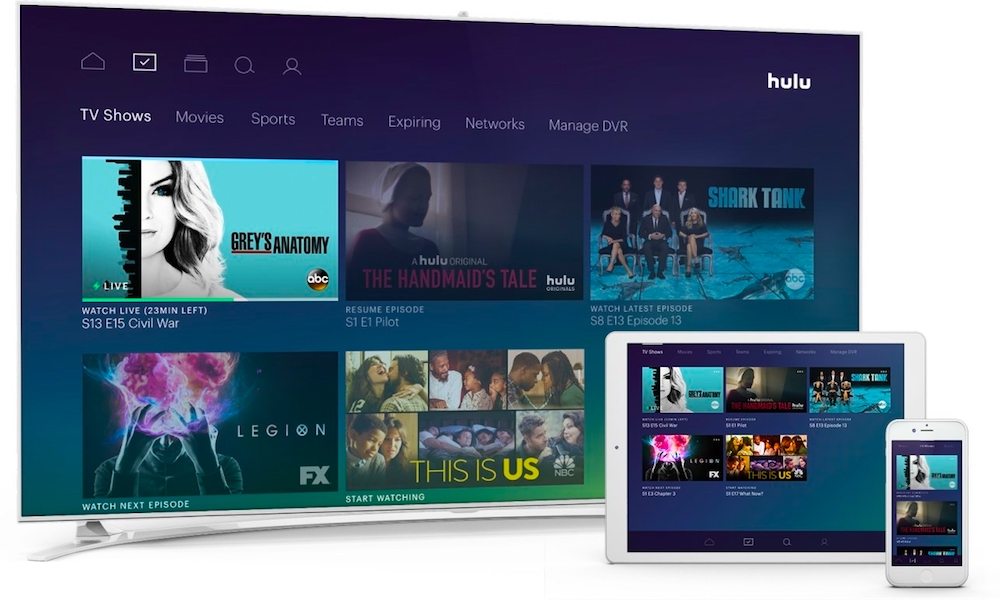
Toggle Dark Mode
Since 2010 broadcast television has been taking a hit from cheaper (and even free) “cord cutting” and SVOD (Streaming/Subscription Video on Demand) services such as Netflix, Hulu, Crackle, iTunes, YouTube, and Amazon Prime Video. More and more people are realizing they can get more out of the content they want often at a better price, using more modern user interfaces, and with less commercials and obligations.
In addition to on demand or downloadable content, there are now many services which offer live and local content in your living room, in your pocket, and virtually anywhere you go.
With so many services to choose from it can be hard to decide which one is right for you. I’ve personally used PlayStation Vue (PS Vue), Sling TV, Hulu with live TV, DIRECTV NOW, fuboTV, and YouTube TV and would like to provide you with an insider’s guide to understanding the pros and cons of each so you can decide which service is right for you.
Why Cord Cutting?
Many may wonder why cord cutting is becoming so popular. Why is it different than traditional TV? There are three reasons that really sum it up: price, user experience, and commitment.
Price
With traditional TV providers, you’ll pay a lot of money to use the service and that price can change at anytime. In addition, you’re often locked into a contract with that provider.
With cord cutting services you have a wide variety of packages available often starting at less than $40 per month without worrying about your price being hiked after an introductory period.
User Experience
Times and technology are changing rapidly and so are the ways we find and view media content. It’s only logical that the way we consume live television content should change as well.
By cord cutting you no longer need a cable set top box or DVR and many user interfaces feel much more responsive and modern. Options such as cloud DVR make your recorded content available anywhere and most services offer a wide array of on demand options often included in your plan. Additionally, you can usually access content using mobile apps or digital media players such as Apple TV, Roku, Chomecast, or Amazon Fire Stick.
Commitment
With traditional TV providers you often are locked into a contract and the price may go up after an introductory period. With most cord cutting services you can cancel your service at any time. Additionally, because no installation is required you can sign up and try each service for yourself. Many even offer a free trial period—just remember to cancel before the trial period is up if you don’t want to be charged.
Things to Know Before Cutting the Cord
Cord cutting isn’t for everyone. In fact, traditional TV service providers often work with apps and have many of the same (or more) features than you get when using a cord cutting service. If you like TV the way it is, you don’t mind having a contract, and you can afford to pay for traditional TV, then traditional TV is still probably your best option. But, if most TV plans are outside of your budget, or you like flexibility, or you just want to see where the future of TV is headed, you might want to give cord cutting a try.
Internet Connection Requirements
Because cord cutting literally refers to getting rid of your cable line, you’ll need to have a stable high speed Internet connection. While you may be okay with 15 Mbps, I’d recommend at least 25 Mbps (per stream) for the best experience. Additionally, since this is live TV, your network should be optimized for real time streaming. In other words, make sure your latency is below 100 ms (the closer to 0 the better) and has little to no jitter (variations in latency) for the best possible experience.
How to Watch
If you plan on watching on your TV set, you’ll need a digital media player (i.e. Apple TV, Roku, Chromecast, etc) or a smart TV that supports the service you choose. You can also view most services using an app on your iOS or Android device, or by using a Web browser.
Channel Lineup
Although many cord cutting services offer the big four—ABC, CBS, FOX, and NBC—not all will be available in your area and some may only be available on demand. As cord cutting is still a relatively new concept, it’s a good idea to continue to monitor the progress of the service across providers as they are constantly being updated. Features and channels are always being added and local content is being made available at more and more locations over time. Some channels, such as CBS, offer their own live service and content a la carte. For example, you can sign up for CBS All Access for $5.99 per month ($9.99 per month for limited advertisements) if the service you choose doesn’t offer CBS.
What Options Are Available?
There are hundreds of options available when it comes to cord cutting in general; however, only a handful offer live streaming options that can really hold their ground against traditional TV. In this guide we’ll check out Sling (Sling TV), YouTube TV, DIRECTV NOW, Hulu with live TV, and PS Vue (PlayStation Vue). Additionally, we’ll take a brief look at fuboTV—a sports-focused alternative.
How Does This Guide Work?
We’ll look at each of the cord cutting services listed above and provide a brief review of each service taking into account experience, live and on demand content, price, features, user reviews, and potential. We’ll also provide a rating (out of 10) for each service, a list of pros and cons, a list of supported devices and missing popular channels, and pricing information.
Experience and User Interface
Because cord cutting is so new, many designers are still trying to figure out the best approach for the user interface. Some have taken a Netflix-like approach that focuses on the content being center stage while others choose to mimic the guides found with traditional TV-providers. Personally, I like having a guide and being able to flip through channels when it comes to live content. I think this helps the user know what’s on currently, what’s coming up, and it allows users to browse options until they find what they want to watch.
Some services also have proven to be more reliable than others, with DIRECTV NOW users reporting a slew of issues earlier this year according to multiple sources such as The Verge.
Channel Lineup and Content
One downside to cord cutting is the lack of live channels. DIRECTV NOW and PS Vue offer the most live channels, with DIRECTV offering up to 120 channels. Sling is currently the worst, only offering 30-40 channels. Hulu has 55 channels and possibly the widest variety of on demand content; however, it doesn’t offer any additional channel packages.
Price
The main reason people are terminating their cable subscription is probably price. For the most part, cord cutting options aren’t dependent on additional hardware, they don’t have contracts, and the prices have been known to start as low as $20 per month. Even some of the most expensive plans are under a $100 per month and can include on demand and premium services such as HBO, Showtime, or Stars.
Without any further ado let’s take a look at the six services that were tested.
PlayStation Vue (PS Vue)
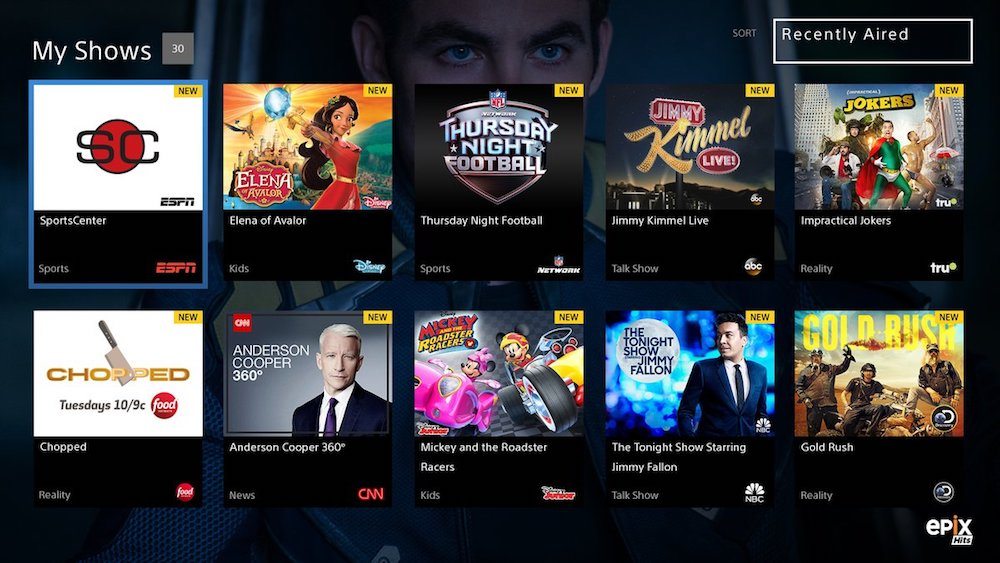
PS Vue is an awesome option for cord cutters, it has the second largest lineup of channels, it has unlimited DVR with cloud storage, and allows up to five devices to stream content simultaneously. PS Vue does not require a PlayStation console and has no annual contract.
PS Vue offers a traditional TV guide and has four packages starting at $39.99 per month. They previously offered a “slim” package for $29.99 per month, but it was discontinued.
While PS Vue is one of the best options in terms of live content, it can be buggy and unreliable, often feeling half-baked. If PlayStation can improve the overall user experience and offer a more modern user interface, this may end up being the best option on the market.
Pros
- A traditional TV guide
- A wide variety of top networks and channels
Cons
- User experience feels glitchy and outdated
- Streaming often cuts out or is poor quality even on a stable connection
- Slim package discontinued
Notable Missing Live Channels
- Nickelodeon
- Nick Jr.
- MTV
Supported Devices
- iOS
- Android
- PlayStation 4
- PlayStation 3
- Apple TV (4th generation and up, tvOS 10.0 and up)
- Chromecast
- Roku players (firmware 7.7 and up)
- Amazon Fire TV
- Amazon Fire HD6 tablets and above
Web Browser Support
Yes.
Rating
9/10 Best Overall Value
Sling TV
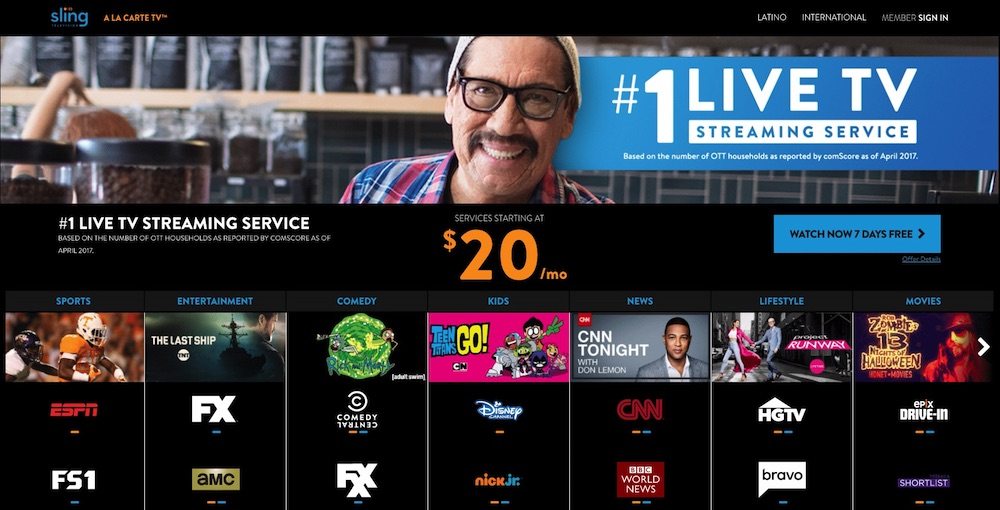
Sling TV (or simply Sling) is the cheapest of the options, has excellent user reviews, and is overall an enjoyable experience. However, one place it really falls short is content. Not only is it missing some popular channels, but it’s channel lineup is divided between two packages: orange and blue. The orange service has 30 channels for only $20. The blue service has 45 channels for $25, but loses many popular channels offered in the orange package like ESPN (and ESPN 2, 3), Disney, and Free Form. You can get both blue and orange for $40.
Another downside is that Sling doesn’t include channels like Disney Jr., E!, The Hallmark Channel, or MSNBC in the standard packages. Instead you can add channels on by choosing from four $5 “Extra” packages (News, Kids, Lifestyle, and Comedy); you can get all four for $10. You can also add a Sports Extras package for $10. Also not included is cloud DVR which will cost you $5 per month. There are also other “Extra” add ons and “Premium” add ons such as HBO, Epix, Starz, Showtime, and Cinemax. With most of the packages selected you could end up paying well over $130 on what started out as the cheapest service.
Pros
- Lowest price
- Highly customizable
- Great reviews and user experience
- Supports a wide variety of devices and viewing options
Cons
- Fewest available channels
- Adding channels can become expensive
Notable Missing Live Channels
- ABC (Available in some areas for $5 per month)
- CBS
- Animal Planet
- TLC
- Discovery Channel
Supported Devices
- iOS 9 and up
- Android 4.4 and up
- Amazon Fire Tablets (running Android 4.4.2 and up)
- Apple TV (4th Generation and up)
- Chromecast
- Android TV
- Roku (LT and up)
- Amazon Fire TV
- Samsung smart TVs (2016 and later)
- LG TVs (most running WebOS 3.0 and 3.5)
- Xbox One
Web Browser Support
Yes (Chrome and Windows 10)
Rating
7/10 Most Affordable and Most Versatile Experience
Hulu with Live TV
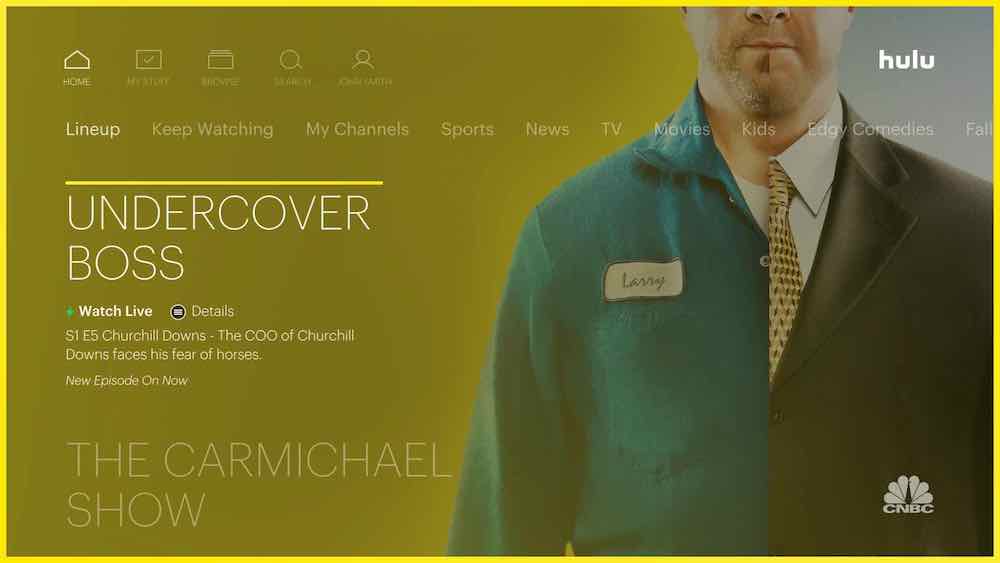
Hulu is the service I’m currently using and I love it. It only has one plan with some add on features and services. Additionally it includes access to the regular Hulu streaming library ($7.99 per month by itself) giving users a wide variety of live and on demand content.
Hulu with live TV starts at $39.99 per month and has over 50 channels and includes 50 hours of smart DVR cloud storage (expandable to 200 hours).
As great as Hulu is, it also has its shortcomings. The user interface—while modern and aesthetically appealing—is crowded and doesn’t offer a traditional TV guide. In lieu of a guide the Hulu offers a “Fliptray” which is capable of showing what live content is available or what is upcoming. It’s a nice feature but would be more useful if it could expand into a traditional guide that showed live and upcoming content simultaneously. It’s also annoying that the thumbnails for live content aren’t actually live like on other platforms.
In addition to not having a guide, it’s odd that users can’t pay for unlimited DVR cloud storage. However, one thing that makes Hulu’s DVR nice is that it intelligently saves content that it thinks you may like based on what you’ve saved to “My Stuff.” My Stuff is also where you access your cloud saves. You can also upgrade to Hulu’s commercial-free plan for less than $5 per month. You’ll still see commercials on live content, but on demand content will have no interruptions and you can fast forward through commercials on DVR content (some content will play a commercial before and after the show).
Overall Hulu is a great option that has a lot of potential. It could be improved by adding more channels, offering a less-cluttered user interface with a traditional guide, and by expanding the amount of cloud storage available to viewers.
Pros
- User profiles
- Lots of live and on demand content
- Won’t break the bank
- Smart DVR with expandable cloud storage
Cons
- Missing some popular live channels
- Extra DVR space costs monthly and is capped to 200 hours
- No traditional guide or channel surfing
Notable Missing Live Channels
- Nickelodeon
- Nick Jr.
- Animal Planet
- MTV
- TLC
- Discovery Channel
Supported Devices
- iOS
- Android
- Apple TV (fourth generation and up)
- Chromecast
- Roku (select models)
- Amazon Fire TV
- Xbox One and 360
- Samsung (select TVs)
Web Browser Support
Yes (Hulu.com)
Rating
9/10 Most Potential and Excellent Content
DIRECTV NOW
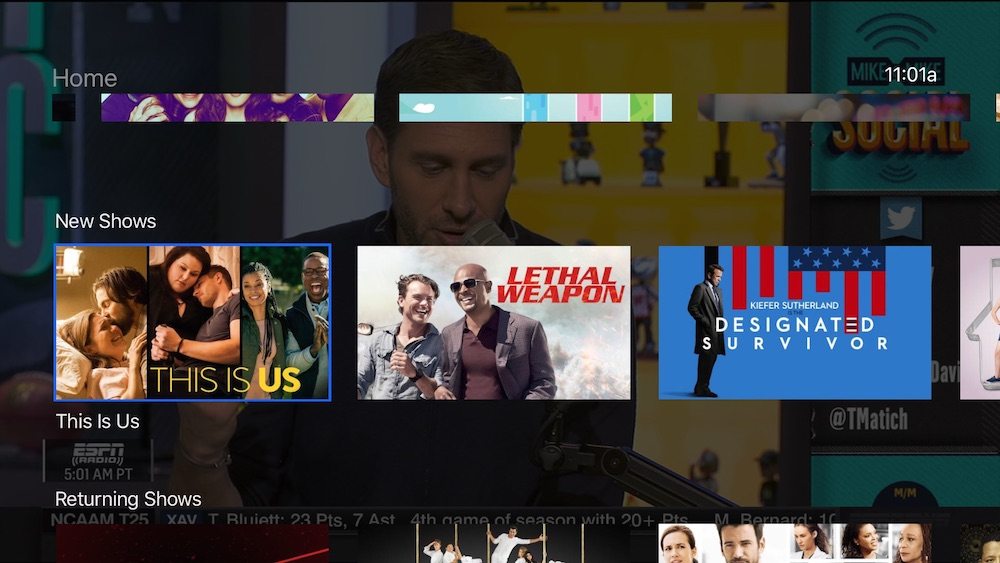
You know cord cutting is becoming popular when players like DIRECTV enter the fray. DIRECTV NOW is a service that mainly focuses on live content and feels a lot like traditional TV. On demand content is available, but it’s limited in both quantity and functionality (you may not be able to fast forward and you may need to watch commercials).
DIRECTV NOW doesn’t currently offer a DVR option, has very limited support for pausing live TV, and only allows two simultaneous streams. In addition it can get very expensive depending on what package and premium add ons you select.
On the bright side, DIRECTV NOW offers 60fps and support for 5.1 surround sound on some devices. And virtually all of the individual channel apps work with the service. AT&T (the parent company of DIRECTV) has also said they are looking into adding 4K streaming and DVR storage in the future.
If you’re looking for a traditional TV service, without the cable box or satellite dish, DIRECTV NOW might be what you’re looking for.
Pros
- Most available live channels and includes virtually all top networks
- A traditional TV guide with channel surfing
- Support for 60fps (great for sports) and 5.1 surround sound
Cons
- No DVR options
- Doesn’t feel as modern as its competitors
- Many bugs and issues reported by users
- Can be very expensive
Notable Missing Live Channels
- None
Supported Devices
- iOS
- Android
- Apple TV
- Chromecast
- Some smart TVs
Web Browser Support
Yes
Rating
9/10 Most Traditional TV Experience
YouTube TV
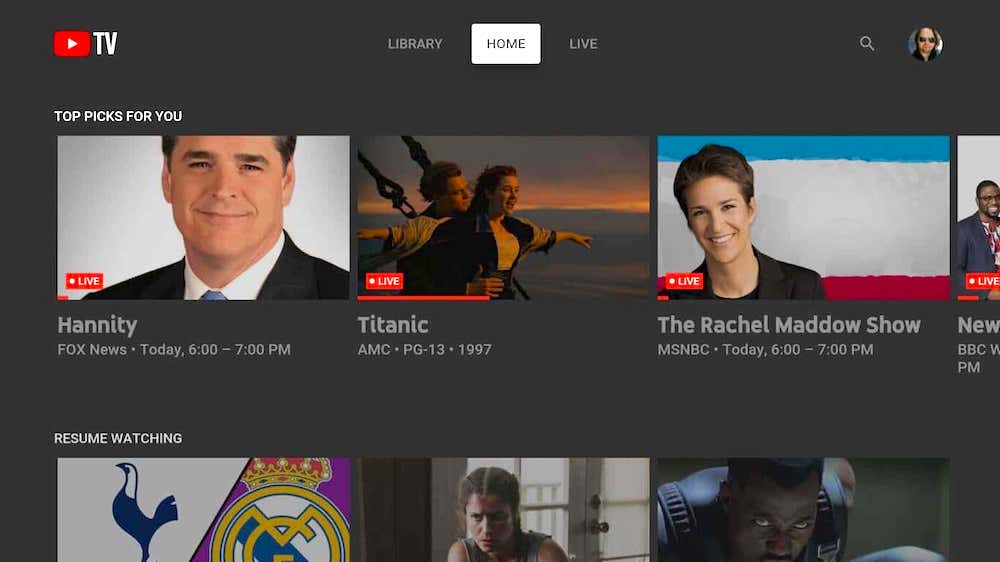
YouTube TV is an almost magical experience. It has unlimited cloud DVR, it offers over 40 channels, and offers a wide range of local programming. But what really makes it awesome is it’s interface. It manages to provide viewers with a modern experience that really shows off the content. You can flip through channels with ease and quickly see what’s playing live. You can also minimize your current content into a PIP (picture-in-picture) window while you browse the guide.
YouTube TV is easy to use and is constantly improving and expanding local coverage. There aren’t a lot of add on features—which in some ways may be a good thing—and there’s currently no support for Apple TV, but Google says it’s coming soon. The service is still new and improving and if you have a Google ecosystem this may be the service for you.
Pros
- Best user interface
- Unlimited DVR
- Lots of local content
Cons
- No native support for Apple TV
- Limited add ons and content
Notable Missing Live Channels
- Nickelodeon
- Nick Jr.
- Animal Planet
- MTV
- CNN
- TLC
- TNT
- Discovery Channel
Supported Devices
- iOS 9.1 and up
- Android L and later
- Streaming support for Chromecast, Android TV, supported Smart TVs, Cbox One, and Apple AirPlay
Web Browser Support
Yes
Rating
8/10 Best Interface and Easy-to-Use
fuboTV
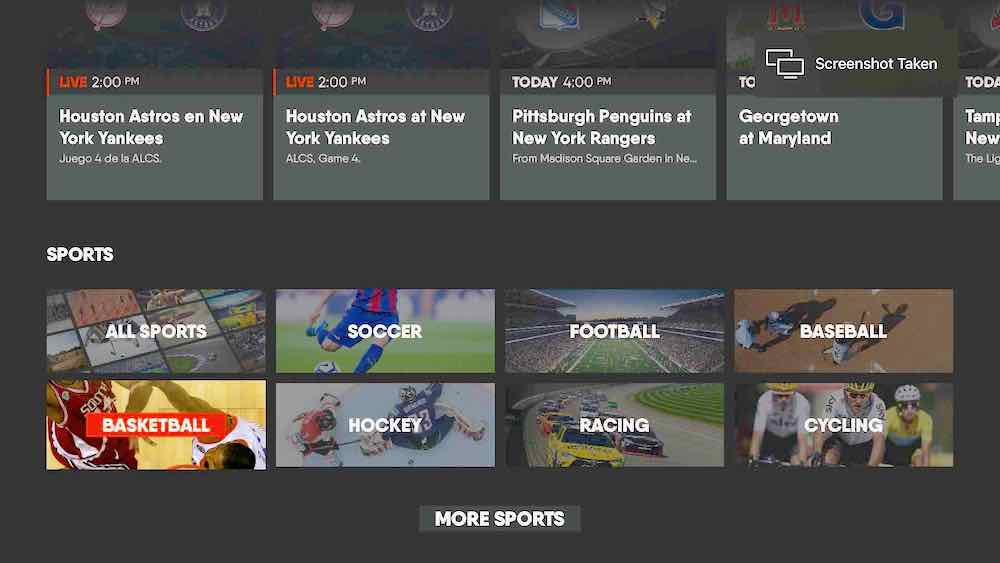
For the sports enthusiast fuboTV may be a good option. fuboTV offers an entertainment guide and a sports guide to help with locating live content. It has 500 hours of DVR storage space. And it also offers a PIP (picture-in-picture) of your current show while browsing the guide.
That being said it doesn’t have a lot of non-sports content and it starts at $39.99 per month (although you can get your first two months for $19.99 per month). In my tests (on a fiber connection at up 1000 Mbps) there were some channels that were choppy and not up to the same streaming quality of the other options. Additionally, the iOS app would show a loading indicator every time I switched back to it.
One cool feature that fuboTV advertises is it’s 72-Hour Loopback. This feature allows the user to rewind and replay nearly any content that aired within the past three days.
Overall fuboTV is best suited for someone who mainly wants sports or as an additional service for your sports content.
Pros
- Traditional guide with PIP and and a sports view
- A wide variety of live sports content
Cons
- Fewest total entertainment channels
- Quality didn’t seem on par with other providers
- Can be expensive if you aren’t interested in sports content
- Missing popular kids programming
Notable Missing Live Channels
- ABC
- CBS
- Disney
- Nickelodeon
- Nick Jr.
- Animal Planet
- MTV
- CNN
- TLC
- TNT
- Discovery Channel
- FreeForm
Supported Devices
- iOS
- Android
- Apple TV
- Chromecast
- Roku
- Amazon Fire TV
- Android TV
Web Browser Support
Yes
Rating
6/10 Low Cost Sports Solution
Final Thoughts
All six services offer something unique and the best service for you might be different for you than someone else.
Value
If price is the only thing you care about Sling is the cheapest option. That being said PS Vue offers almost as many channels as DIRECTV NOW and has DVR. Lastly, Hulu with Live TV also includes the regular Hulu streaming library. If you’re already paying for Hulu, it could be your cheapest option.
Potential
Both Hulu with Live TV and YouTube TV have a lot of potential. It wouldn’t be surprising if either of them became the most popular option for many people. YouTube needs to add more content, features, and supported devices. Hulu needs to add a real guide and offer free unlimited DVR (currently they offer up to 200 hours). Both services need to continue to expand and add local coverage for live channels.
Sports
While fuboTV offers a lot of sports content, some of the other services have equally good sports packages and may even have some content fuboTV doesn’t have. If you’re mostly interested in sports content maybe try each service to see which one is right for you (they all offer free trials).
While fuboTV probably isn’t the best stand-alone TV service, it may make a good additional service if you want more sports channels in addition to what the others offer.
Verdict
For me Hulu with Live TV is an easy best choice because I already paid for regular Hulu when I signed up, it has many of the channels my family and I use, and it’s constantly improving. That being said DIRECTV NOW and PS Vue offer more channels and packages and feature a more traditional TV viewing experience. I originally used PS Vue and enjoyed it but was disappointed in some of the bugs and glitches I encountered. I would consider PS Vue another chance or switching to DIRECTV NOW if the price came down and they added a DVR feature.
For now, it’s a three-way tie between Hulu with Live TV, PlayStation Vue, and DIRECTV NOW, as all of them bring something a little different to the table. You may want to try signing up for a free trial of each and seeing which one is best for you.






