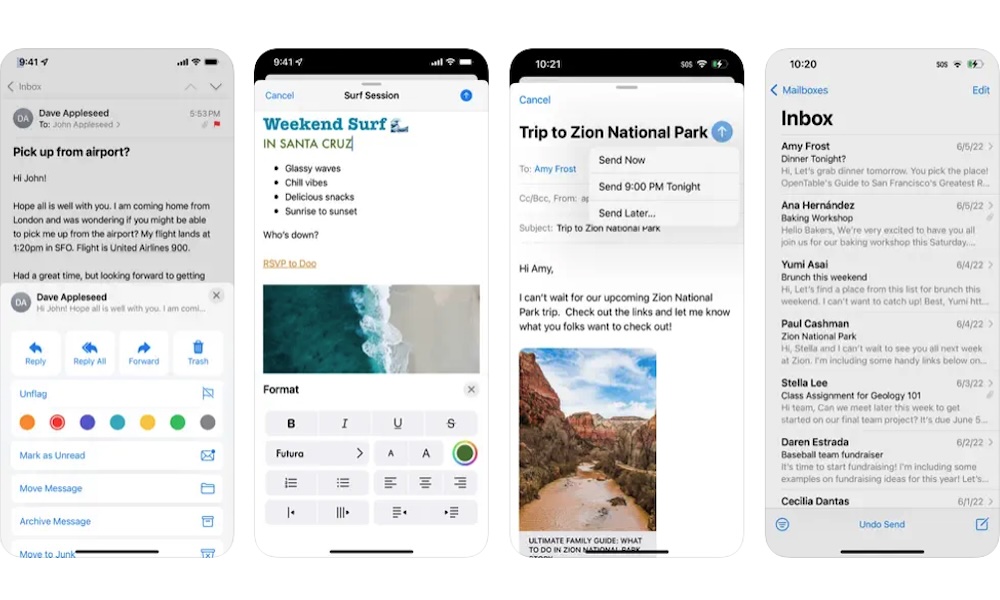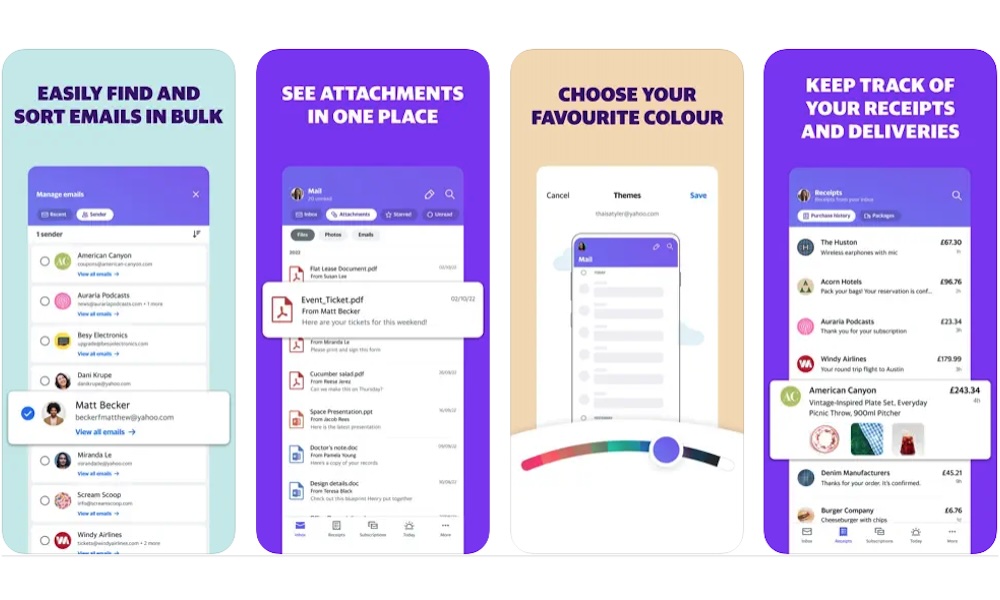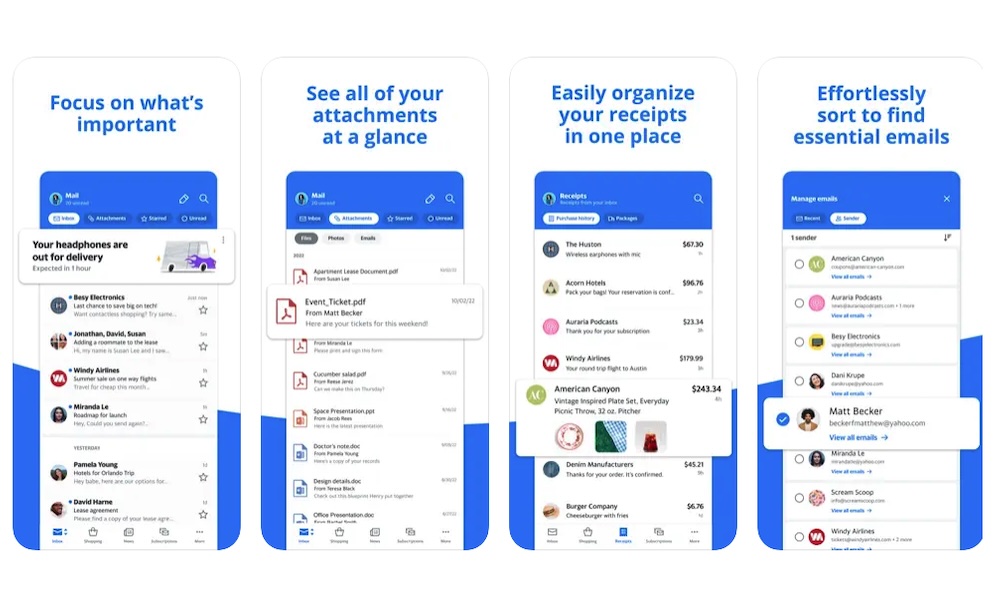Apple Mail vs. Yahoo Mail vs. AOL Mail: Which App is Better?
 Credit: hilalabdullah / Shutterstock
Credit: hilalabdullah / Shutterstock
Toggle Dark Mode
Nowadays, mail apps on the App Store are a dime a dozen. Depending on what you need and what service you use, you can choose a different app that will help you receive and send emails from your iPhone with just a few clicks.
Most of us want to use the best option out there. Sure, if we’re Apple users, you might think Apple’s Mail app is the best choice, but as it turns out, there are other options that are just as good, if not better.
A couple of examples are Yahoo Mail and AOL Mail; both offer great features and excellent service. But which of the three is the best one for you? Let’s go over what all of these apps have to offer to help you decide.
Apple Mail
If you’ve used an iPhone for long enough, you undoubtedly already know about Apple Mail and have probably a least looked it at. After all, it comes built into every iPhone.
This is Apple’s very own mail app, and, as you can expect, it’s designed to work flawlessly with other Apple devices.
Even if Apple likes its exclusivity, the Mail app still lets you log in to pretty much any big email service provider like Gmail, Yahoo, or Outlook.
That means you can easily access your mail from your iPhone, Mac, or iPad. Plus, Apple makes it easier to use other Apple features with it. For instance, using Siri to write emails is quick and easy, and scheduling events on your calendar only takes a few taps.
Additionally, the Mail app is arguably the easiest app to use compared to Yahoo Mail and AOL Mail, which can be good or bad depending on who you are.
For instance, the Mail app does a pretty good job of hiding a couple of extra features that you’ll only look for if you’re more of a power user.
On the other hand, if you’re a casual user, you can skip over all of these features and just focus on what’s important: your mail.
However, that’s not entirely good. Unlike other Yahoo Mail or AOL Mail, you won’t have as many options to filter your mail. Again, if you don’t care about that, then it won’t be much trouble for you.
This makes the Mail app perfect for people who like to just check their mail regularly and who just want a minimal but effective experience.
If you’re one of those people, or you just want specific features like the integration to the Apple ecosystem, which lets you use other things like Siri or Mail Drop, then Apple Mail might be the perfect choice for you.
Yahoo Mail
Granted, using Yahoo Mail or AOL Mail isn’t necessarily hard, but both options come with more features to filter your mail than Apple’s alternative.
For starters, we’ve got Yahoo Mail. Yes, it’s hard to imagine, but Yahoo is still a thing in 2023. Despite not being as popular as it once was, the Yahoo Mail app is actually a pretty solid alternative for iPhone users.
What makes it a solid choice is the fact that pretty much anyone can use this app, even if they’re on Android or Windows. Depending on where you work, or if you don’t have any other Apple devices besides your iPhone, something like Yahoo Mail might be the best option so you get the same experience across all devices.
Another great benefit of using Yahoo Mail is cloud storage. You won’t believe this, but Yahoo offers a total of 1,000 GB of free storage. Yes, you read that right.
That means you’ll get up to 995 GB of extra storage compared to Apple’s free version of iCloud. That’s the kind of storage professionals need, and to get it for free is a great reason to use this app.
Besides being a Yahoo app, you can access all your other mail service providers, including Gmail and Outlook.
Not only that, but Yahoo Mail also offers a couple of cool features you might not find everywhere. For instance, the app analyses your mail and recognizes receipts and delivery messages, making it easier to never miss an important mail.
Additionally, it lets you unsubscribe from those annoying promo emails you have no idea how you got signed up for with just one tap. It also keeps track of your free trials, and it notifies you once they expire so you don’t accidentally subscribe to something you just wanted to try for a week or two.
Customization is also there. Just like with Apple Mail or AOL Mail, you can customize your swipes to do whichever action you prefer, and you can also change the theme of the app, which basically means you can change the color. It’s not that big of a customization feature, but it’s more than the other mail apps provide.
If you’re looking for a lot of extra storage and you want a mail app that pretty much keeps track of stuff for you, Yahoo Mail is a great option. Overall, Yahoo Mail is a great app for professionals and people who don’t have many Apple devices.
AOL Mail
AOL Mail can be considered another good option for professionals, but it does have some limitations. For starters, you can only use your AOL email address to fully access all of its options, which is a shame because there are a lot of them.
This immediately makes the AOL Mail app a great option for you or not. If you have an AOL account, then this app is probably the way to go for you, albeit Yahoo Mail and Apple Mail let you access your AOL account, too.
If you don’t have an AOL account but are thinking about it, then this app might convince you. The AOL Mail app offers a ton of features that will make you uninstall other apps right away.
For starters, just like Yahoo Mail, this app lets you easily filter all your mail so you find the messages you’re looking for. It also makes delivery and receipt messages easier to find for you.
Additionally, you can easily find mail with attachments and even check your purchase history and packages in just one tap, which makes it easier to know how much you’ve spent during the month.
But besides being a mail app, AOL Mail also comes with some extra options.
For instance, you can check the news in the app. It has its own News tab for dedicated, relevant news from both the US and around the world. You’ll get updates on your favorite sports, entertainment events, or just important news you need to know.
Ironically, some of this news comes from Yahoo News, but it’s something the Yahoo Mail app doesn’t offer.
AOL Mail can also be used as a weather app. Yes, you read that right; you can also set your specific location or a city you’re planning on visiting, and AOL Mail will show you what the weather looks like for the week. You can even create customized notifications to have the app let you know when the weather changes.
That’s not all the AOL Mail app does. You’ll also find options to watch videos and even find gift cards you can use in a matter of seconds.
Overall, whether you’re already an AOL user or you want to become one, AOL Mail is packed with a lot of features that make it a great option compared to Yahoo Mail and Apple Mail.
Apple Mail vs. Yahoo Mail vs. AOL Mail: Which One Should You Choose?
All of these apps are great, and you surely won’t regret using any of them.
While Apple Mail doesn’t have as many options as the other two apps, it’s still a simple option with a lot of hidden features you can use. Plus, it’s a perfect option for people who are die-hard Apple users. You’ll get access to Apple-specific features, and you’ll be able to just check your mail without any distractions.
Yahoo Mail is the best mail app for most people. You get a simple design with a lot of extra options to filter your mail and get notifications from the important stuff.
Not only that, but the extra cloud storage you get is a big plus, and it’ll come in handy if you have a lot of pictures or videos.
While the experience is not as snappy as in the Mail app, you’ll still get an easy-to-use interface and be able to check and find your email in a flash.
When it comes to AOL Mail, if you’re an AOL user, you already know if this app is for you or not. Otherwise, even if you can download AOL Mail and play around with the news and weather tabs, you won’t have access to your messages from your Gmail or Outlook accounts.
If you are an AOL user, then this app is a solid choice, but because of all the extra options to check news, videos, and the weather, it might be a bit too complicated or overwhelming for you.
If you want to merge three or four apps into one, then AOL is the perfect option for you. If you just want to check your mail and have a couple of extra features you can use, either Apple Mail or Yahoo Mail will be better for you.
You Don’t Have to Pick Just One Mail App
The best part about all of these apps is that you can download and start using them for free. You can install them and try them out to see which one is the best option for your specific situation. So, try them out and take advantage of all the features they have.