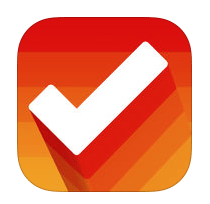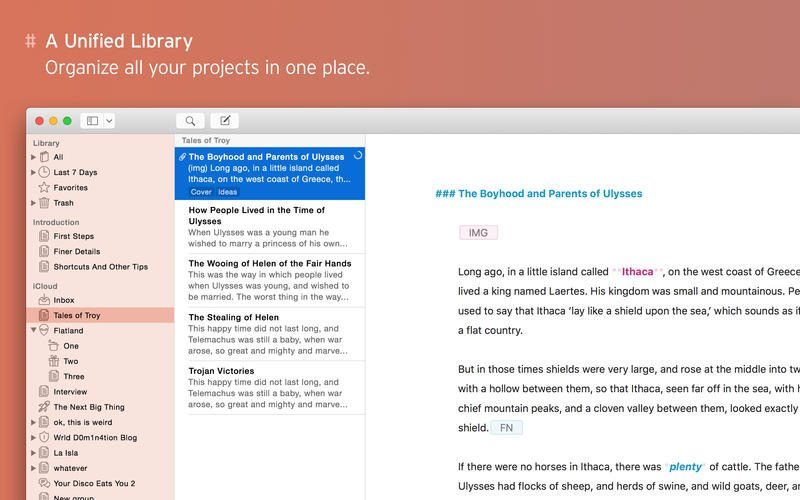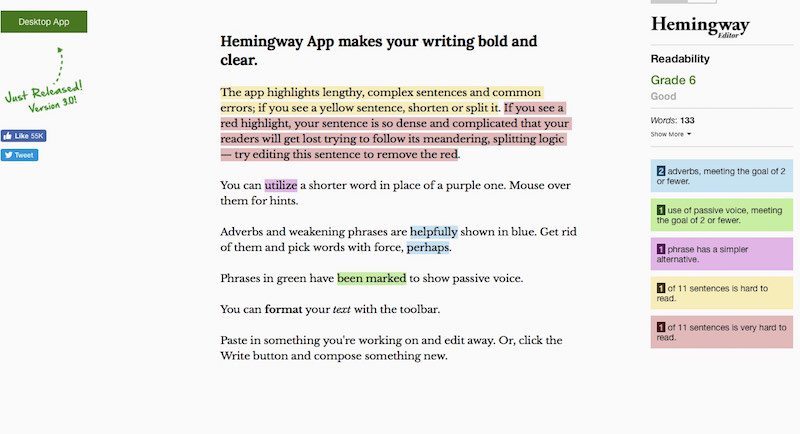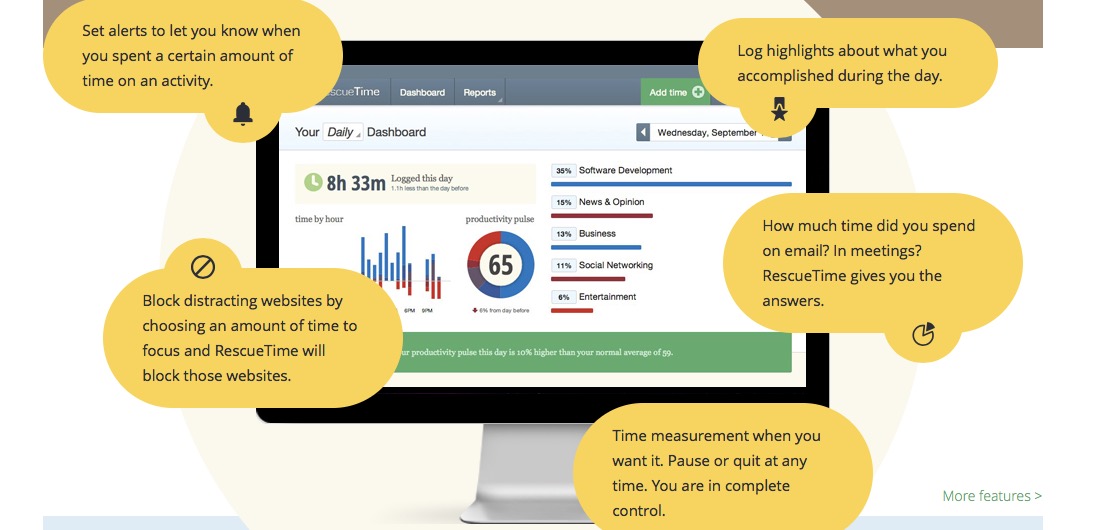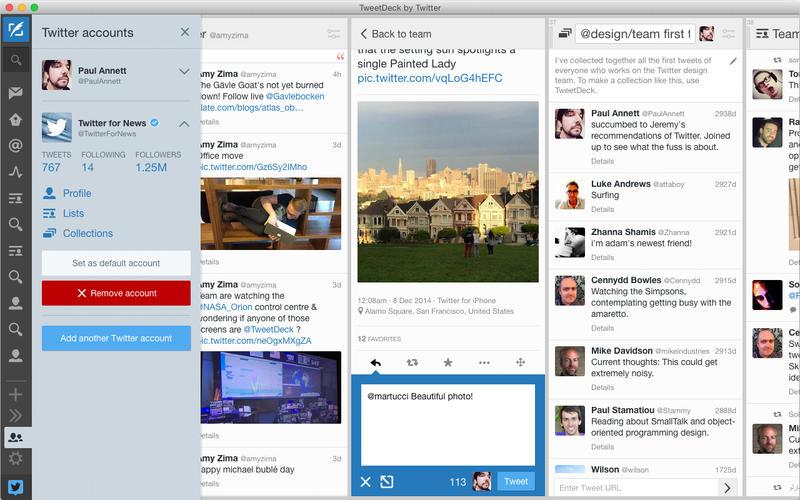Write Even Better with the 10 Greatest iPhone and Mac Apps for Freelance Writers

Toggle Dark Mode
As far as equipment and resources go, you don’t need much to be a writer: a pen, a piece of paper, maybe a computer with a word processor. The basic tools of the writer’s trade are pretty spare.
That doesn’t mean, however, that there aren’t apps, tools or software that can help. As a freelance writer, I can personally speak to the way certain apps can become indispensable to a wordsmith’s workflow.
Here’s a list of apps for both iOS and macOS that I recommend — some are free, some are inexpensive and some pricey. But they all, in one way or another, are incredibly useful for freelance writers.
Pro Tip: Click the name of the app, or the app icon, to be taken directly to its download page.
iPhone Apps for Freelance Writers
1. Be Focused Pro
As any self-employed person knows, time management can be tough. When working on a project, it’s really easy to become consumed and forget to take breaks — which is bad for productivity. That is where a timer using the Pomodoro technique comes in. Set the app, and you’re allowed a 25-minute interval for working. Then, you take a short 3- to 5-minute break. Every fourth short break, you get 15 to 30-minutes. This does wonders for productivity, as many can attest to.
There are a ton of Pomodoro Technique-based apps, but Be Focused Pro is a good choice. It costs $1.99, and has an Apple Watch and Mac counterpart.
2. MindNode
At times, the hardest part of the writing process can be brainstorming ideas. This is something many creatives already know, and it’s an area where mind-mapping can help. MindNode lets you start with a central thought or idea. You can then add “branches” — which can be highlighted, color-coded and further customized. Especially useful for the visual thinker, MindNode can help you organize and visualize your brainstorming sessions.
MindNode for iOS costs $9.99.
3. Fantastical 2
As a freelancer, a good calendar app is imperative — but you don’t have to be picky. Calendar apps are critical to keep track of deadlines, assignments, phone calls and meetings. For freelancers, they’re great for fostering work-life balance, too. I like Fantastical 2 because it’s powerful, well-designed, supports natural language parsing, and has a Mac counterpart that it can sync to.
Fantastical 2 for iOS costs $4.99 in the App Store.
4. Clear
While a calendar app is great for keeping track of dates and deadlines, there’s something to be said about a barebones to-do app — and Clear fits the bill. It’s incredibly intuitive and pleasant to use, and lets you input and check-off tasks that would be out-of-place on a calendar. It can send you time-based reminders, and best of all, “clearing” a task triggers a nice musical note that’s incredibly satisfying.
Clear costs $4.99 in the App Store.
5. Google Drive
Some people use Evernote, but I’m personally a fan of Google Drive. Through Google’s free Google Docs, you have access to a powerful word processor, slideshow creator and spreadsheet editor — with all documents saved directly to the cloud. This allows you to work from basically anywhere, on whatever device you’re on — even if you leave your Mac at home. The collaboration feature and easy integration with Gmail are also huge pluses.
Google Drive and its corresponding apps are free to use, but storage upgrade options are available for a price.
Mac Apps for Freelance Writers
6. Ulysses
Ulysses is a professional-level writing app for Mac and iOS — it’s pricey, but it’s worth every penny. At its core, it’s a minimalist, distraction-free writing and project management environment. Individual “sheets” can be organized into folders, which are automatically and quickly synced to the cloud. A slew of powerful export options lets you format things like a traditional word processor, but also allows publishing to WordPress or Medium without leaving the app.
Ulysses is $44.99 in the Mac App Store. If you can’t justify that cost, Draft is a free browser-based alternative that offers a similar aesthetic and focused writing environment, but is nowhere near as powerful.
7. Hemingway App
In an era when text is competing for attention against video and pictures, writing succinctly and clearly is imperative. Hemingway app is an awesome browser-based tool that lets you tighten up your writing by pointing out passive voice, adverbs and readability of the text you’re working on. After a while, writing tight becomes habit. But, if you’re new to it, the Hemingway app is an excellent way to start.
It’s free to use via any browser.
8. RescueTime
How much of your writing time do you waste browsing social media? RescueTime helps you find out. The app tracks and gives detailed reports on how much time you spend on certain websites or apps. You can set goals and get weekly reports of just how much time you waste on Facebook or Instagram, so you can help curb distractions and manage your time wiser.
RescueTime is free to download and use, but offers some premium features for $6.75 per month.
9. SelfControl
Now that you can track how much time you spend on social media, SelfControl can help you reclaim that lost time. It’s a free and open-source Mac app that lets you block access to websites, email servers, and other internet-based distractions. You set a timer, add websites to the list, and hit the Start button. From here, you won’t be able to access those sites until the timer expires — even if you restart your computer or delete SelfControl. It’s intense, but useful.
SelfControl is free and open-source.
10. Tweetdeck
Of course, for as distracting and time-consuming as social media, there’s few better ways to keep your ear to the ground. Twitter, for example, is an excellent way to get story ideas, get story ideas, and just generally stay informed. Twitter’s proprietary, browser-based Tweetdeck lets you create curated lists of Twitter accounts that you can label and keep track of individually — which is especially useful for journalists, or those who rely on keeping up with what’s currently happening in the world.
Tweetdeck is browser-based and free to use with a Twitter account.