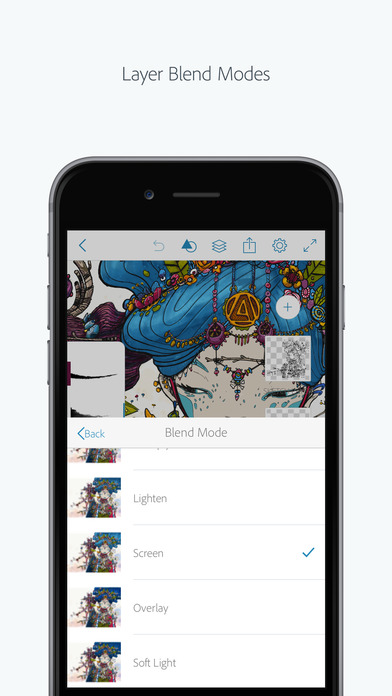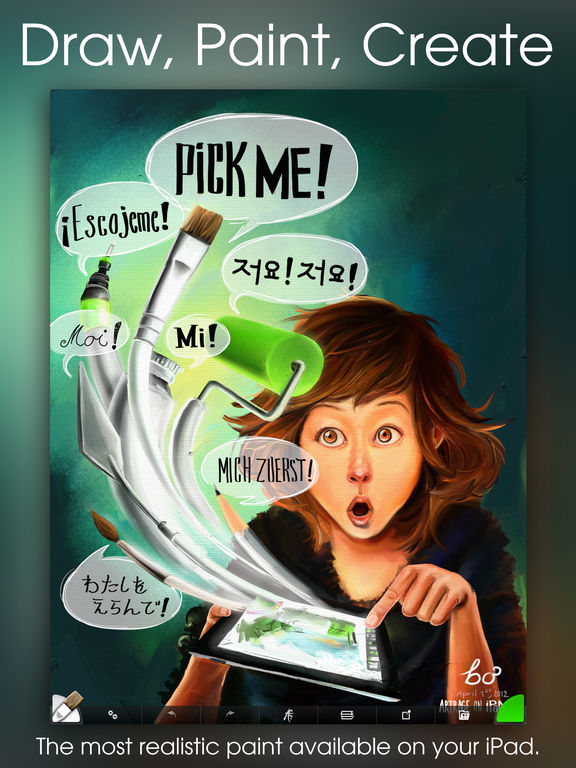Top 5 iPad Apps for Artists, Painters, and Designers

Toggle Dark Mode
Apple’s iPad Pro lineup, true to its name, is certainly a professional-level device for creatives of all types — including artists, painters and illustrators. Whether you’re a hobbyist or professional, there are a ton of great apps available that you can use to create beautiful works of art.
Here are five of the most popular and highly recommended art apps for the iPad.
5. Procreate
 Procreate is a popular offering for artists, and for good reason. It has won an Apple Design Award, is recommended as an App Store Essential, and was even used to create a poster for the hit Netflix show “Stranger Things.”
Procreate is a popular offering for artists, and for good reason. It has won an Apple Design Award, is recommended as an App Store Essential, and was even used to create a poster for the hit Netflix show “Stranger Things.”
In addition to over 128 brushes, the app offers advanced layering, a high-resolution canvas, and a 64-bit engine that makes it powerful enough for artists to paint, sketch or draw professional works of art. The latest update even adds the ability to record video or livestream, so users of the app can share the painting and creating process with friends.
Procreate is $5.99 in the App Store, and also offers some additional in-app purchases.
4. Adobe Photoshop Sketch
 Adobe is well known for making industry-standard software for a variety of creative pursuits, and its Photoshop Sketch app is no different.
Adobe is well known for making industry-standard software for a variety of creative pursuits, and its Photoshop Sketch app is no different.
Rather than a clone of the desktop version of Photoshop, the iPad app is a powerful and familiar tool for painting and sketching. Photoshop Sketch features 14 pencils, pens and brushes with adjustable parameters, and additional brushes can be exported from Adobe Capture. Creations are easily exportable to desktop Adobe apps, such as Illustrator or Photoshop. The app also supports a variety of styluses, from the Apple Pencil to Adobe’s propriety Ink.
Adobe Photoshop Sketch is a free download, although a Creative Cloud membership is required for some features.
3. ArtRage
![]() For artists who want to mimic the analog painting process as much as possible, ArtRage is basically as close to a live simulation of physical painting as you can get on an iPad.
For artists who want to mimic the analog painting process as much as possible, ArtRage is basically as close to a live simulation of physical painting as you can get on an iPad.
Along with a variety of real-world painting and drawing tools, the app can tell how much “paint” you’ve used, so you can easily smear or spread it around the canvas. It can even detect how wet the paint in question is, allowing for seamless blending with other paints. As for the canvas itself, ArtRage even accounts for the roughness of the paper, allowing for soft shading via the included pencil tools.
ArtRage is $4.99 in the Apple App Store.
2. Autodesk Graphic
![]() For the creative who leans toward graphic design, Autodesk Graphic is an excellent choice: it’s a desktop-level illustration and design app tailored specifically for the iPad. With Graphic, artists can refine and create extremely polished works of art or design.
For the creative who leans toward graphic design, Autodesk Graphic is an excellent choice: it’s a desktop-level illustration and design app tailored specifically for the iPad. With Graphic, artists can refine and create extremely polished works of art or design.
Multiple layer effects, Boolean path combinations, and in-depth dimension settings allow for extreme precision when creating graphics — and the app also has a variety of traditional painting and sketching brushes and tools, including a Pen tool that can create custom shapes within the app. When the creation is done, Autodesk Graphic can import and export in a variety of formats — including PSD, PDF and SVG vector.
Autodesk Graphic is $8.99 in the App Store.
1. Pixelmator
![]()
In addition to being a powerful photo and image editor, Pixelmator has also has a range of tools that can be used to create compositions.
Designed to be a one-stop-app for the photographer, designer or artist, Pixelmator features over 100 brushes, as well as a variety of graphic design and photo editing tools. It works extremely well with an Apple Pencil, too — with palm rejection, pressure, tilt and accelerator sensitivity features. You can even work seamlessly between devices, as well, as the app supports syncing between its iPad, iPhone and Mac versions.
Normally $4.99 in the iOS App Store, as of the writing of this article, the app is available for 99 cents for a limited time.