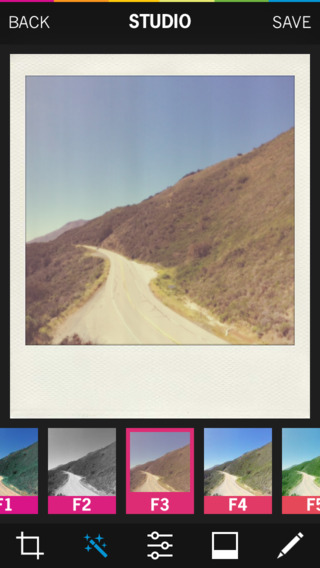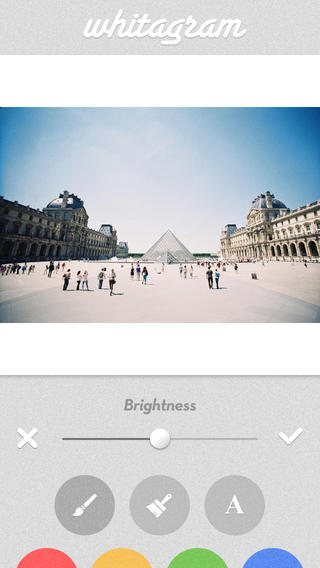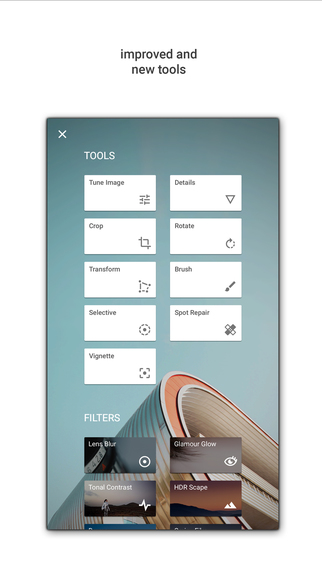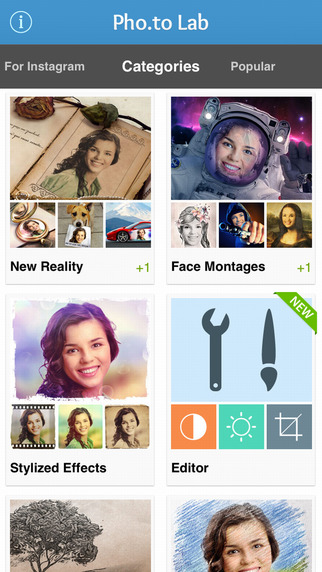7 iPhone Editing Apps

Toggle Dark Mode
When your regular iPhone editing tools and Instagram filters won’t cut it, you’ll want to check out these 7 photo editing apps to get the best effects and most helpful tools to really make your photos shine:
Polaroid cameras are making a comeback. And although our iPhones can’t yet print photos on their own, you can still give them a polaroid effect by using Polamatic. With a user friendly interface, real camera sounds, and a “shake or blow to develop” feature, Polamatic is the closest thing to having an actual polaroid camera. Get it here.
With over 100 effects, Picfx is a strong contender for one of the most comprehensive photo apps. The effects are bundled into groupings like classic, vintage, grunge, light, urban, and more. Carefully layers these effects on top of one another with the plus or minus symbols to unique photo effects. You can also add photo filters like Sepia, Dark, Vintage and more with the paintbrush icon. Get it here.
Ever wonder how your friends are posting full photos to Instagram without having to succumb to the square crop feature? Whitagram is the answer. The free app allows you add a white background to both portrait and landscape photos. Whitagram also gives you access to the editing tools available in both Aviary and Camera+ (must have Camera+ installed to choose that function). Get it here.
Distributed by Bergen Co. and advertised as “creative control for you photos,” this powerful photo editor comes with cool features like custom filters, curves for custom tones, and easy sharing capabilities. Dubbed by The Verge as the “Best New App,” Darkroom has standard editing tools like fade and vignette in addition to an infinite history and autosave function. Get it here.
Made by Google, Snapseed is a photo editor with a lot of power. Retouch, edit, and adjust with this snappy app. Snapseed also comes with a host of effects and filters that can turn your photo vintage, grainy, black and white, and more. Plus you have helpful tools to align, crop, rotate, sharpen, and even a selective adjust to only alter certain portions of your photo. Get it here.
Boasting over 400 effects, Pho.tolab is a photo editing app that has stylish frames, holiday e-card templates, photo montages and more right at your fingertips. A majority of the effects even let you add custom text, making captions a breeze. You can easily import images from your Camera Roll, Facebook, or Instagram for easy editing, too. Pho.tolab is the fun way to edit your photos, with plenty of silly effects that will make photography an enjoyable (and sometimes silly) experience. Get it here.
With 70+ filters and 70+ textures, Afterlight will help to hone your photographer’s eye. All filters are fully adjustable, giving you control over how much filter you actually want. Afterlight also comes with 15 photo editing tools, and 128 frames that are easily scalable to any photo. Check back often for free in-app updates and enhancements. Get it here.
With the help of these apps, you can easily become a photo editing whizz straight from your iPhone. Try them out today for some very impressive tools, colors, filters and more.