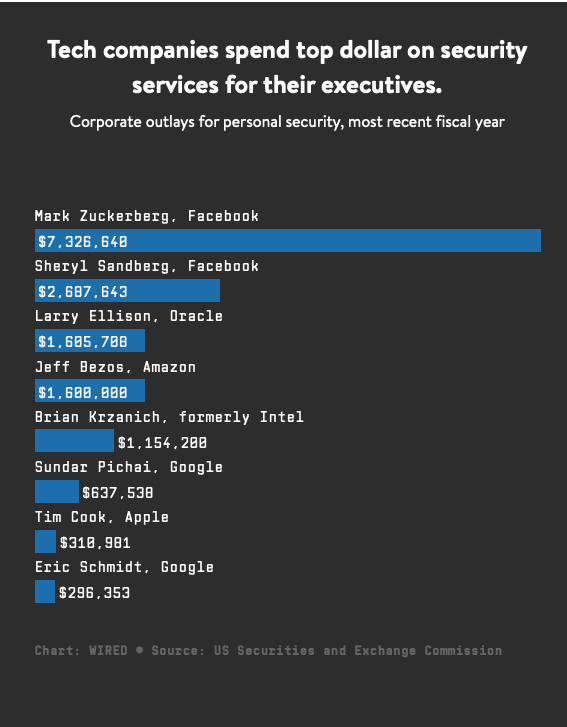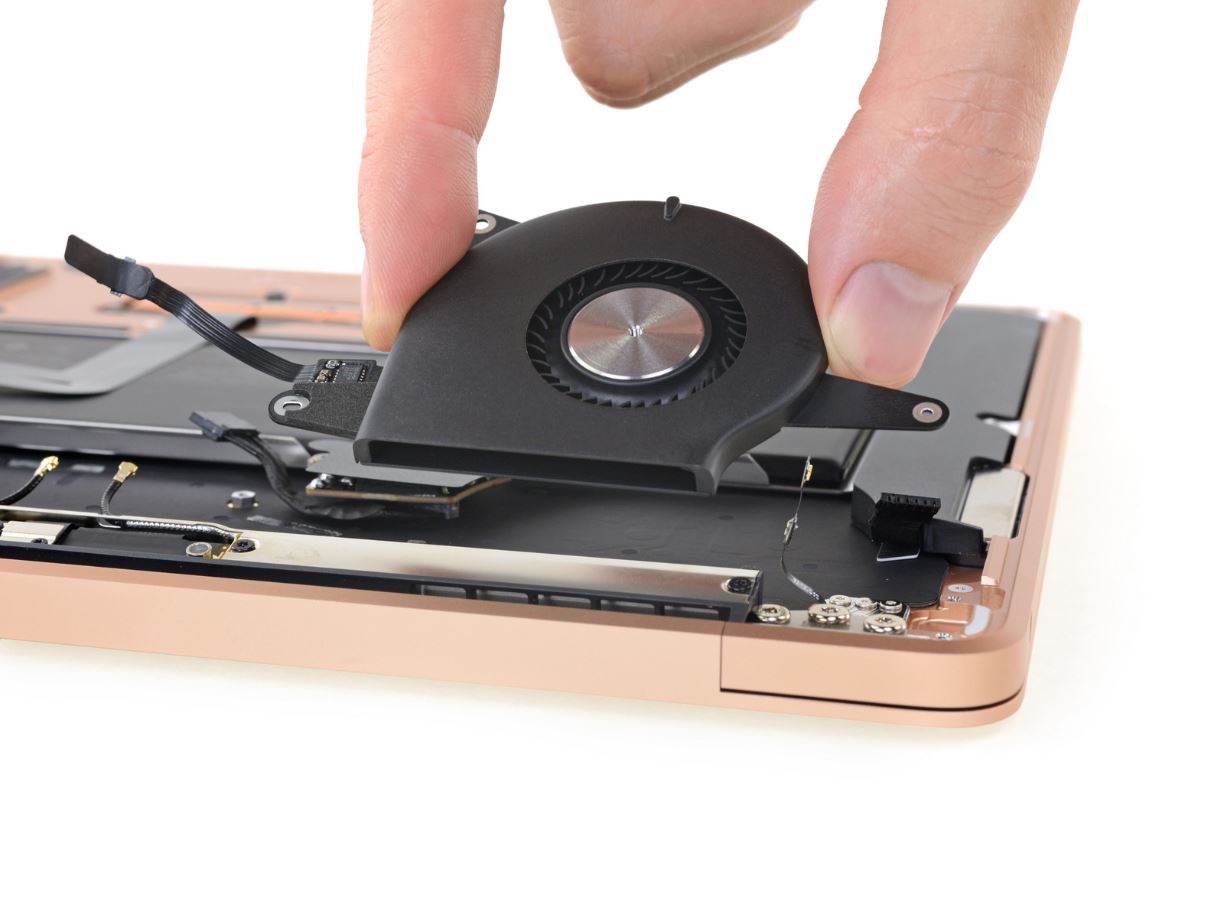Microsoft Word Now Free for iPad and iPhone
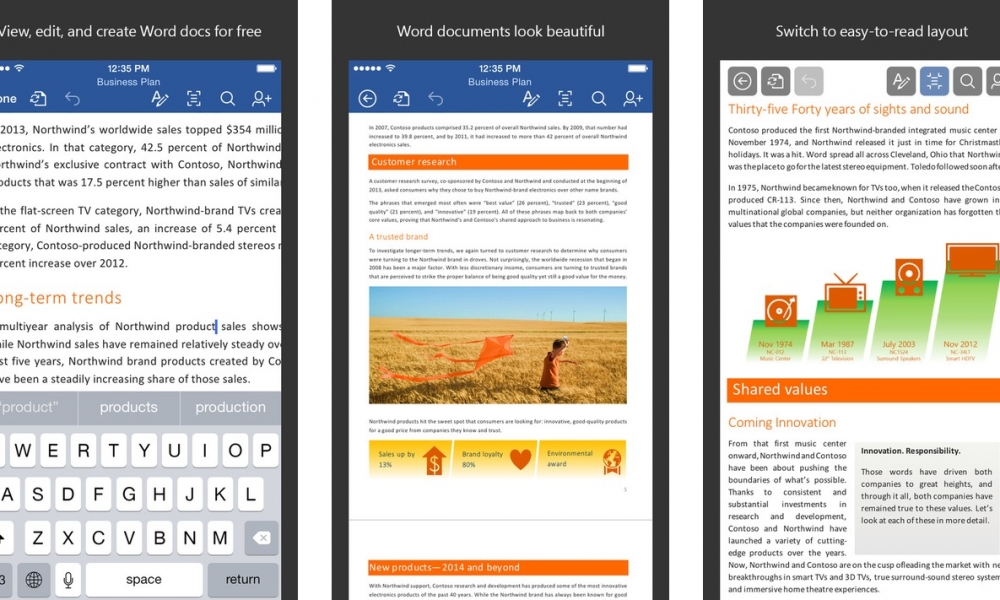
Toggle Dark Mode
The free version of the app does come with some limitations, however. Some features, such as custom colors, page orientation changes, as well as image editing and some other more intensive layout and editing features still require a paid subscription. However, the free version certainly works fine for basic document editing and formatting.
The app itself is simple, elegant, and effective. We found that editing documents in the Word app is much more painless than it used to be on mobile devices. Even on the phone, where size limitations have always made document editing a hassle, we felt completely comfortable navigating through the app. Sharing between users and accounts
(OneDrive, Sharepoint, and Dropbox all supported) works easily, and the formatting remains the same between devices. We can see why this quickly became one of the most downloaded apps in the iTunes Store.
The Word app for the iPhone and iPad are simply must-have apps. Whether you’re looking to make some quick edits or touch-ups to documents you started on your desktop for free, or if you’re using the paid version to make intensive formatting changes to documents, Word can handle it. It’s simply a beautiful and useful app that we highly recommend