How to Give Your Pre-iPhone 6s 3D Touch-Like Capabilities
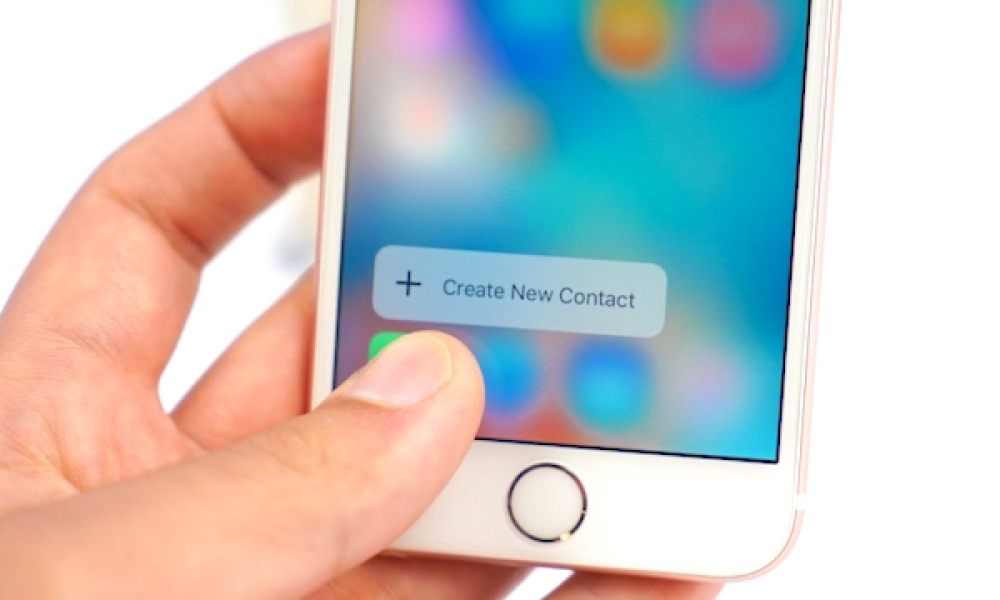
Toggle Dark Mode
The new iPhone 6s and 6s Plus are packed full of great features, however not everyone can afford or wants to upgrade to a new phone at this point in time. Those willing to jailbreak their phone, however, are able to install a number of tweaks to their phone that imitate how the iPhone 6s works.
Perhaps the biggest change in the iPhone 6s is the introduction of 3D Touch, which enables users to input different commands based on how hard they press on their screen. The feature represents a big change to the smartphone industry in general, with it being likely that we will see plenty of 3D Touch-inspired tech in the next few months from other competing smartphone manufacturers.
You might have already known, jailbreaking a phone is a big decision to make. While it can expand the possibilities of what a user can do on their iPhone, it will void the user’s warranty and is a pretty technical process.
Those not too tach-savvy should steer clear of jailbreaking their device. Even the more tech-aware should strongly contemplate about whether they actually need the tweaks that jailbreaking a device can offer. There is currently a jailbreak for iOS 9, brought to you by Chinese firm Pangu.
Those that have decided to jailbreak their phone and who own an iPhone older than the iPhone 6s, can check out these cool jailbreak tweaks below.
Forcy
Of course Forcy doesn’t bring the technology behind 3D Touch, however it does bring some of those features. Forcy is aimed specifically at offering users a way to get to the “quick access” menus being implemented by both Apple and a number of third parties. Forcy is only available for the iPhone 4s and newer, and works by allowing users to simply swipe up from a compatible home screen icon to bring up the menu associated with that icon. Forcy is available to download from the Cydia BigBoss repo.
It’s important to note that Forcy itself isn’t very customizable, and it will not enable any other 3D Touch controls, such as those within apps. It also won’t provide any haptic feedback. One of the great things about Forcy, however, besides the fact that it enables quick access menus, is that it simply requires users to install it after which it will work.
There are a number of apps compatible with Forcy, including many of Apple’s stock apps like Messages, Camera, Clock, Safari and Calendar, as well as third party apps like Twitter and Facebook.
ForceTouchActivator
While it is arguably the most popular, Forcy isn’t the only 3D Touch imitator on the Cydia BigBoss repo. Another one of these apps is called ForceTouchActivator, and instead of using gestures it measures the change in the surface area of the finger touching the display when a user presses hard on that display.
One of the great things about ForceTouchActivator is that it offers much more customization than Forcy. Users can head to their settings in order to assign an event with a particular “Force Touch gesture.” Users can then invoke that action by firmly pressing on the appropriate area on their display.
An important thing to note is that Force Touch Activator currently allows users to assign a single Activator gesture only, however it could certainly be expanded to offer further support for other actions as time goes on.
Touch 3D
Last but not least is Touch 3D, which, instead of relying on swipes or finger surface area, allows users to activate 3D Touch features by long pressing on an app icon.
This is likely the preferred method of accessing 3D Touch features for many, as it uses a gesture that people are already familiar with through other apps and features.
What’s even more interesting, however, is the fact that Limneos, the creator of Touch 3D, is working on other tweak that will bring older iPhones more in line with the new iPhone 6s. That tweak is designed to bring Live Photos to older iPhones.
Conclusions
There are plenty of ways to mimic the iPhone 6s and the new technology behind it, however there’s nothing quite like the real thing. For those who don’t want to fork out the cash for a brand new iPhone 6s, these jailbreak tweaks seem to be the next best thing.










