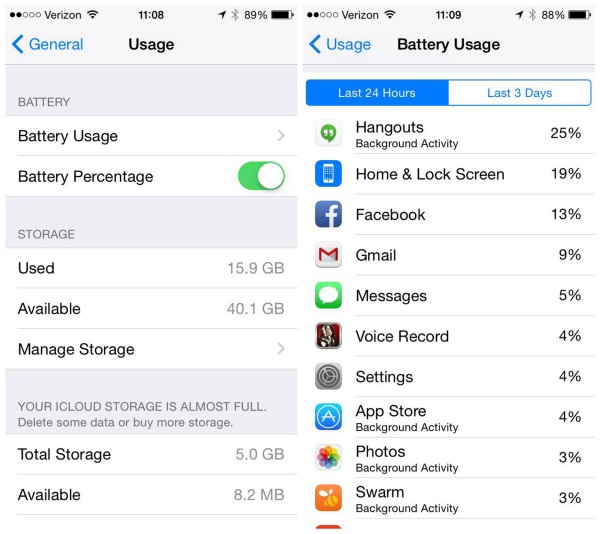Find Which Apps Are Draining Your Battery Life
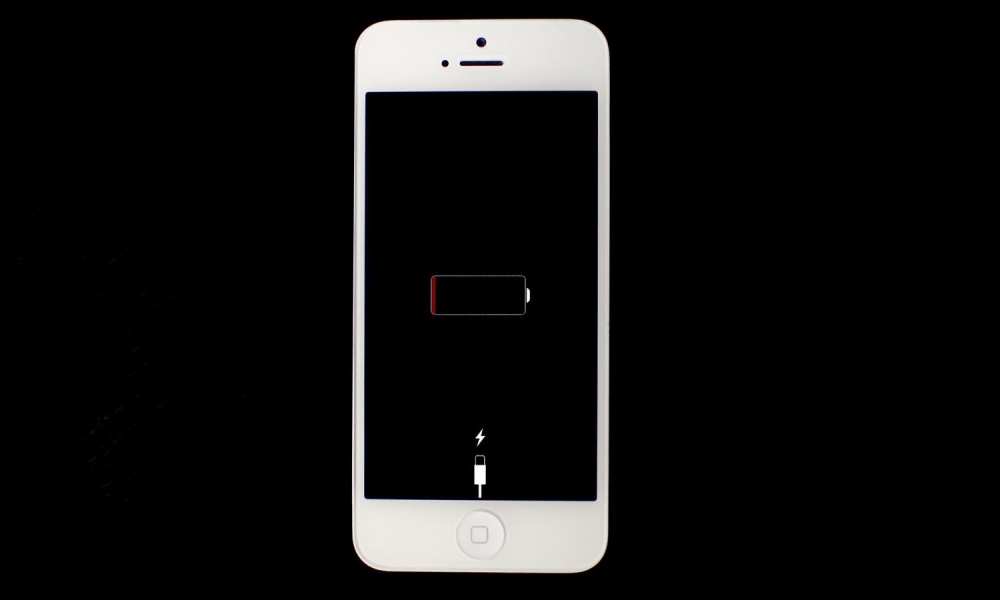
Toggle Dark Mode
Although the iPhone handsets (especially the latest models) have always been known for their stellar battery life, sometimes users find themselves frustrated with how quickly their battery drains. Wonder no more – with iOS 8, Apple introduced a battery usage tracker in the Settings app. Now you can find out exactly which apps are draining your battery.
To track your battery usage in iOS 8, simply open the Settings app, click General > Usage > Battery Usage and you’re all set. You can view which apps have been using the most battery in the past 24 hours, or for the past seven days. Oftentimes, a single app is the culprit for much of your battery drainage. You can limit usage of that app, make sure it’s not refreshing in the background, or perhaps re-install it if a bug in that app is causing massive battery drain.
The battery usage tracker can be a very helpful tool for increasing the battery life of your iPhone. Some other ways to increase battery life are to turn on auto-brightness for your display, or you can save even more battery life by manually adjusting it (via Settings > Display & Brightness). Also, if you often find yourself in an area with sub-par cell reception, setting your phone to airplane mode can greatly decrease the battery drain your phone uses while trying to find reception.
iOS 8’s battery usage tracker isn’t necessarily a brand-new feature, but it’s one that a lot of iPhone users aren’t aware of – and it can help increase the already impressive battery performance of your phone.