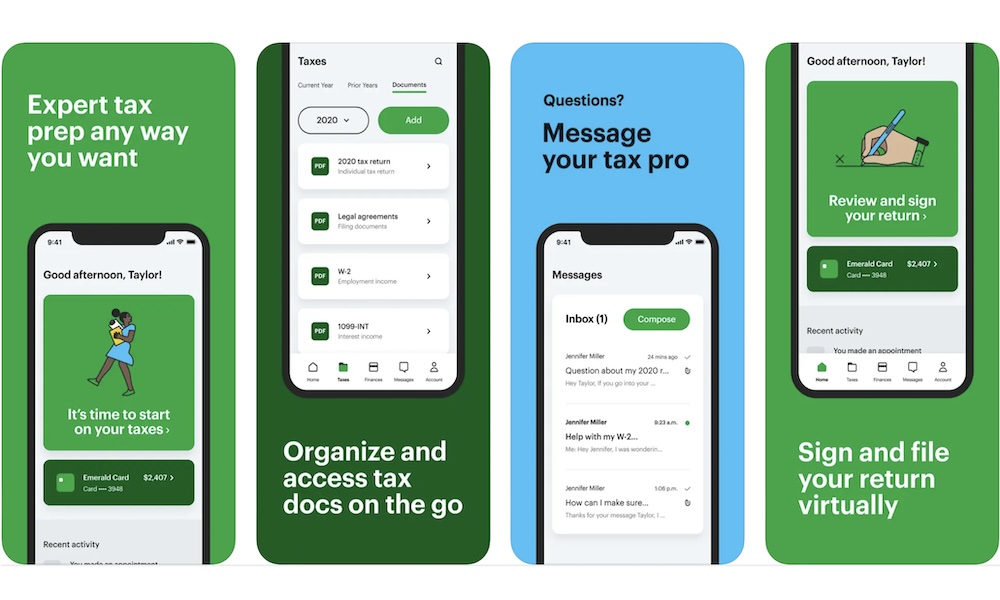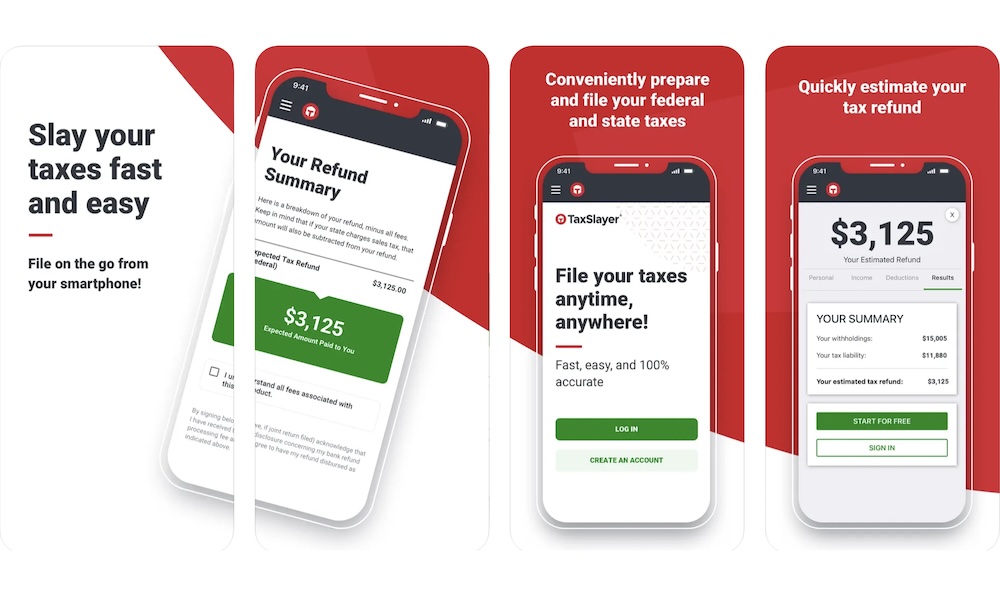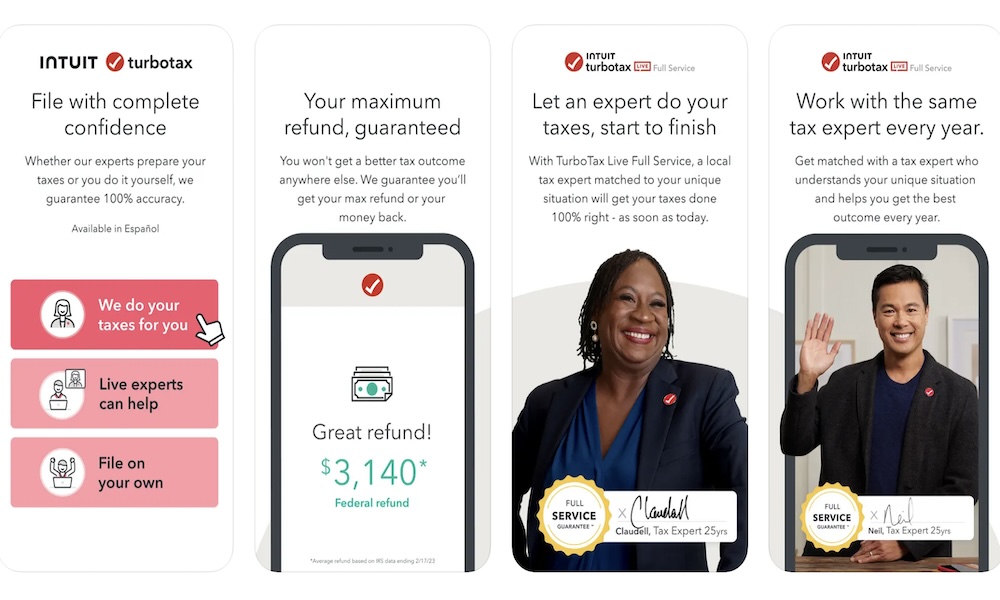File Your Taxes From Your iPhone With One of These 3 Apps
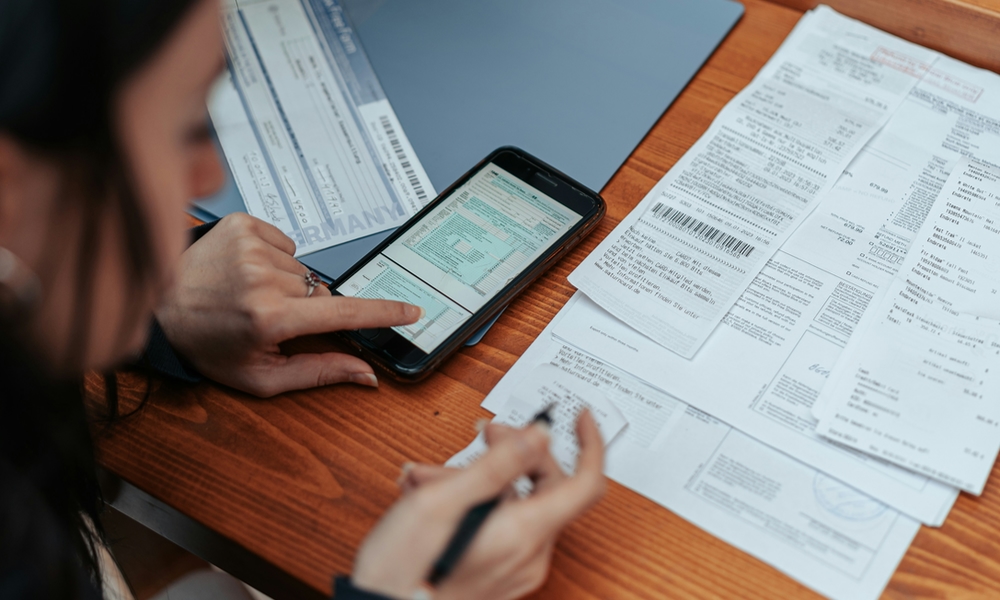 Credit: Ahmet Kurt / Unsplash+
Credit: Ahmet Kurt / Unsplash+
Toggle Dark Mode
Tax season isn’t necessarily the most wonderful time of the year, but it’s something that needs to be done.
Unfortunately, for most of us, taxes can be intimidating. A single mistake can affect you a lot, and not doing it is just something you can’t even think about.
So, why not use your iPhone to make filing your taxes a bit easier? Sure, you can find an app for your computer, but if you’re always on the go, you can try to use your iPhone instead.
Granted, using a bigger computer display is way better, but if you want to file your taxes from your iPhone, here are three of the best apps that’ll get the job done.
MyBlock
The H&R MyBlock app is one of the best options to file your taxes. With it, you can get everything done without ever leaving the app.
As it turns out, this app is incredibly responsive and easy to use. You won’t have any issues filing your taxes on the go — all without ever needing a computer.
Moreover, the app also comes with easy-to-understand content to help you understand what taxes actually are and how they work.
The app also has a help center with a lot of questions and answers. If you have a specific question, chances are someone else has already answered it in the help center. It even has an AI bot to assist you with your tax questions.
And once you’re done, you can check the app to see the current status of your return.
TaxSlayer: File your taxes
Another great app to file your taxes is TaxSlayer. This app has everything you need to file your taxes from your iPhone and stay up to date with your refunds.
A great thing about TaxSlayer is that it features most forms from the IRS, and it’s up to date with the current tax laws, so you know you aren’t making a mistake.
TaxSlayer also comes with a Q&A page that will help you solve all your questions about your taxes, although H&R Block’s help center is a bit easier to understand if you’re a total newbie.
However, this app does feature support from actual professionals to help you out with anything from taxes to audits.
TurboTax: File Your Tax Return
If you want more personalized help with your taxes, TurboTax might be your best option.
Just like the other options on the list, you can file your taxes for yourself without ever leaving the app. You can also get a maximum tax refund with the help of the app itself.
But if that isn’t enough for you, TurboTax brings the experts to your iPhone. You can talk to an actual expert and get specific advice for your situation; you can actually choose a person to help you out. And next year, you can ask to talk to the same person, so you already know how they work and what you’ll need.
If you want to do it yourself, though, you can still use the app to file your taxes manually. Or, you can use the app’s scanner to take a photo of the IRS forms, and the app will automatically fill everything out for you.
File Your Taxes on the Go
As you can see, even if we’re used to filing our taxes with our computers, you can actually do it from your iPhone.
Granted, it might not be as easy, but you can get help from experts or even artificial intelligence. All you need to do is download these apps and play around with them to see if they have everything you need. Happy tax season!