Don’t Waste Money on a Webcam, Use Your iPhone’s Camera Instead (Here’s How)
 Credit: Hadrian / Shutterstock
Credit: Hadrian / Shutterstock
Toggle Dark Mode
The coronavirus pandemic and the resulting work-from-home movement pushed demand for high-quality, computer-connected cameras through the roof. Thankfully, you don’t have to search endlessly online for a webcam. You can use your iPhone or iPad instead.
Using Your iOS Device as a Webcam
Using your iOS Device as a webcam isn’t as easy as firing up your camera and switching to the selfie lens.
You’ll need to use third-party software on your phone that’ll turn your phone into a webcam.
You also need software on your computer that’ll connect to your phone and manage the video stream.
It’s a several step process, so you should install, configure, and test your setup before you join your next conference call.
Recommended Webcam Software
There are a ton of apps that can turn your phone into a webcam. We’ve picked a mixture of free and paid apps that you can download now and see if they work with your computer setup.
DroidCam
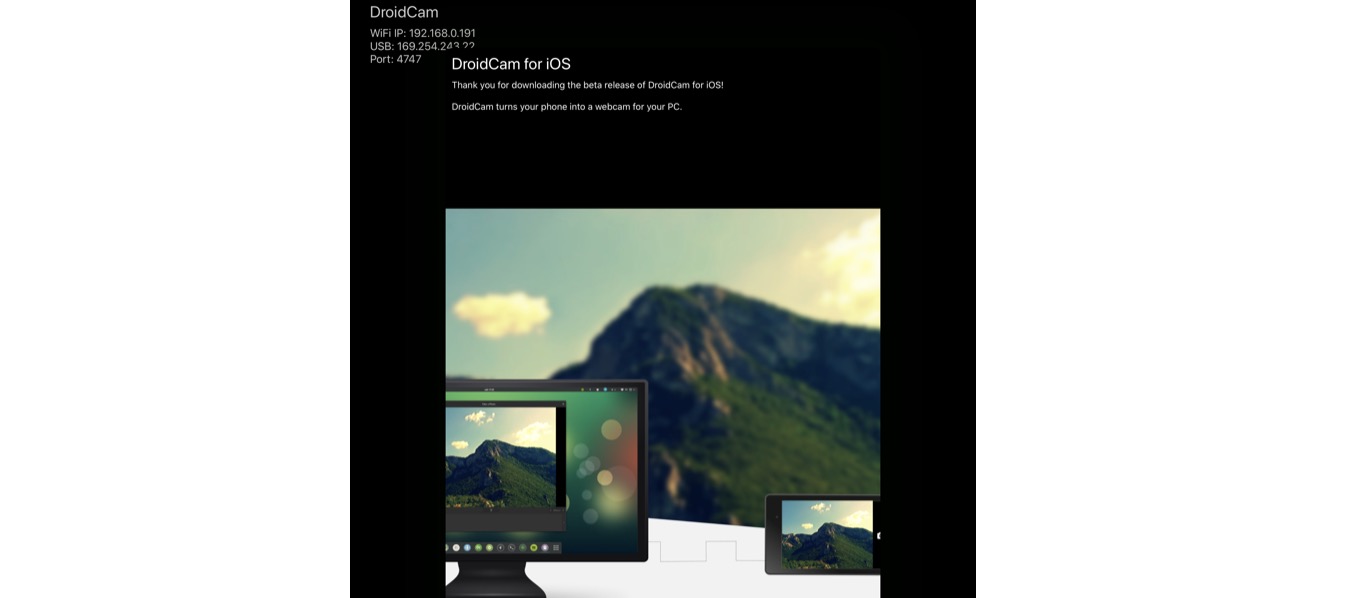
As its name implies, DroidCam works with both iOS and Android as well as Windows and Linux desktop computers. The software’s strong point is its flexibility. There are many options to control the quality of the video and multiple ways (USB or Wi-Fi) of connecting your mobile and desktop devices. DroidCam is available as a free version with limited resolution video. There’s also a paid version that unlocks a higher resolution (720P) video stream and other camera settings like flip, mirror, contrast adjustments, and more.
EpocCam Webcam for Mac and PC

Unlike DroidCam, which is limited to PC and Linux computers, EpocCam works with Macs along with PCs. It is available only for iOS, so you cannot use it on your Android device if you have one. EpocCam uses Wi-Fi to connect your phone to your computer and is easy to configure. It launches using the rear camera, but you can unlock the front camera by leaving a rating for the app. EpocCam is available in both free and paid versions, with the free version limited to 640 x 480 resolution. You can pay $8 to upgrade to the paid version, which offers 1080P streaming, pinch-to-zoom, and more.
iCam
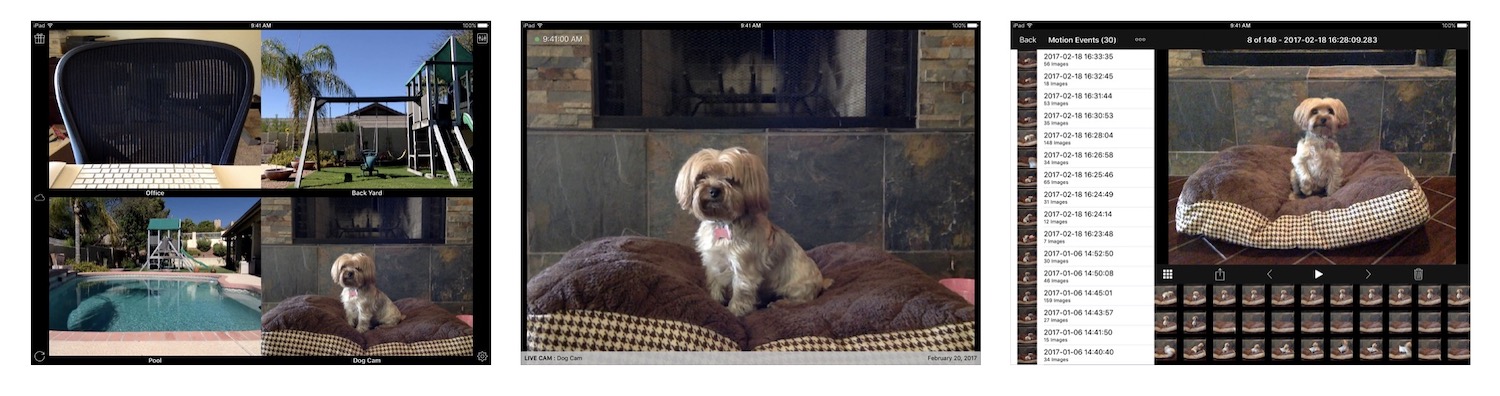
Unlike the other apps which have a free trial, iCam is only available in a paid version. It’ll cost you $5, and you’ll get all the app features right from the beginning. You can use Wi-Fi or USB as a connection and full-resolution video with both front and back cameras. iCam has excellent compatibility and flawlessly integrates into Zoom, Google Hangouts, and Skype.






