Best iPhone Apps for Editing Car Pictures

DigitalPen / Shutterstock
Toggle Dark Mode
There is undoubtedly a lot that goes into capturing amazing and Instagram-worthy photos of your vehicle (or any fancy car you may come across).
You have to take lighting, composition, location and camera setup into account. But for truly extraordinary car photos, you’ll also need a good editing app.
There are a range of options on the market and in the App Store, so to help narrow it down, we’ve put together a list of the best apps for editing car photos.
7 Adobe Lightroom
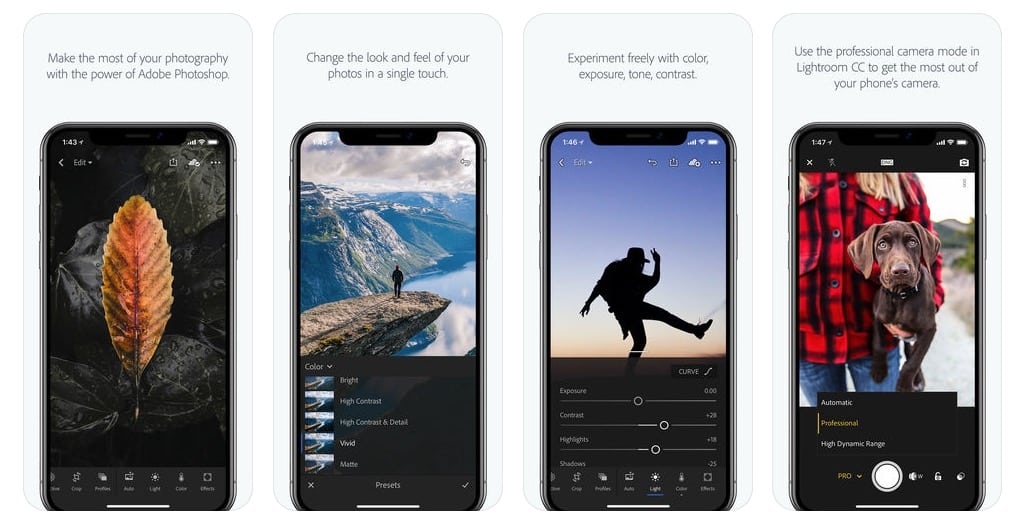
You probably know about Adobe. It’s industry-standard, professional-level software for a reason. While you’ll need an Adobe Creative Cloud subscription to use it, Lightroom will probably end up being your one-stop-shop for photo editing and retouching.
Adobe Lightroom CC is powerful enough for basically any photo-editing need — from the amateur to the professional level. Projects are also stored in the cloud, so you can start editing on your iPhone and pick off on your Mac.
6 Google Snapseed
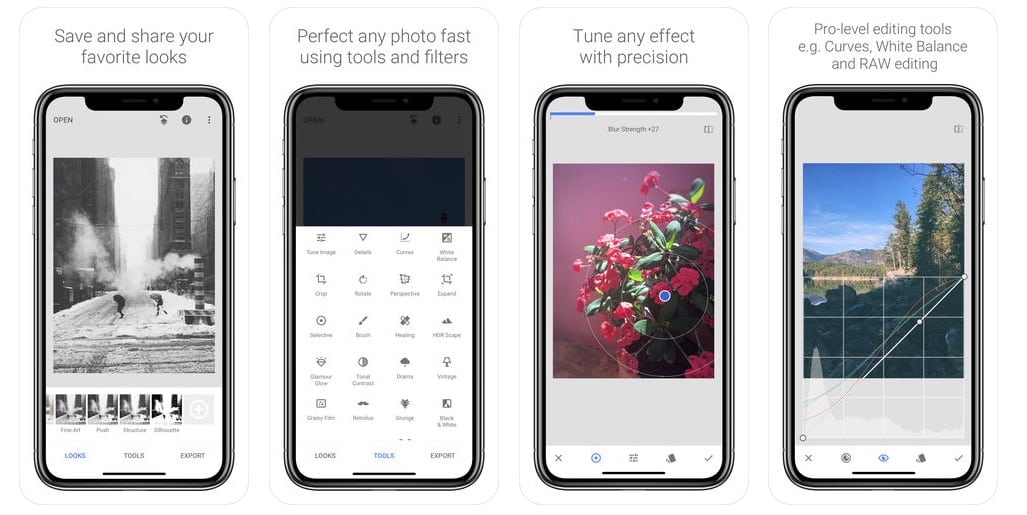
Google’s Snapseed is an excellent choice for any type of photo editing needs. It’s incredibly powerful, yet simple and easy enough to use for most beginners. It’s also completely free to use, making it ideal for car photo warriors.
It packs a full-fledged suite of photo editing tools that echo professional-level software. But unlike its costlier competitors, Snapseed has less of a learning curve — so you can make any photo come to life without spending much time learning how to use it.
5 Adobe Photoshop Express
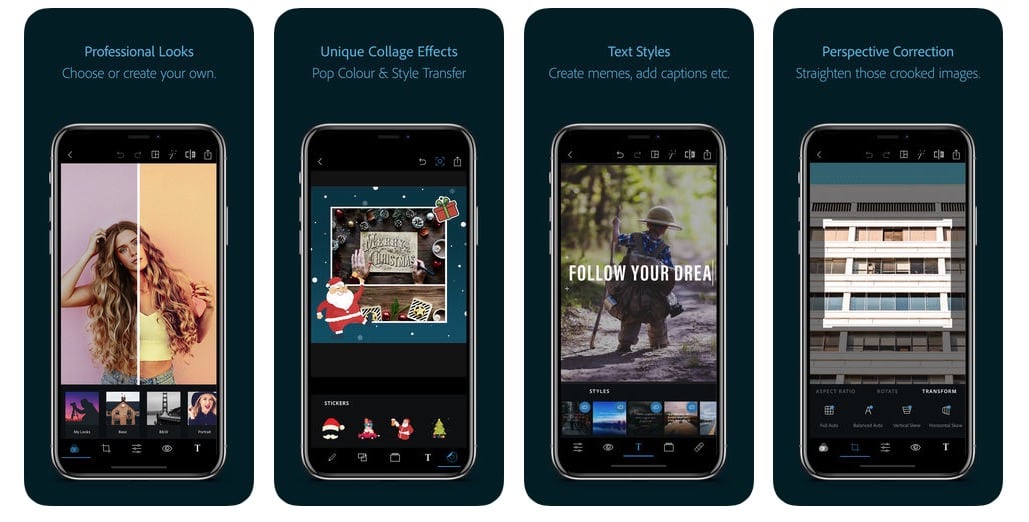
If you want Adobe editing software, but don’t want to fork over a monthly fee for Creative Cloud, then look no further than Adobe Photoshop Express. It’s made by the people at Adobe, but it doesn’t carry the Adobe price tag.
Essentially, it’s a much more streamlined version of its flagship namesake. But it still packs some powerful and streamlined features, like instant fix-ups and the ability to fine-tune certain adjustments. If you are an existing Adobe user, it also syncs seamlessly with other products in the Creative Cloud lineup.
4 VSCO Cam
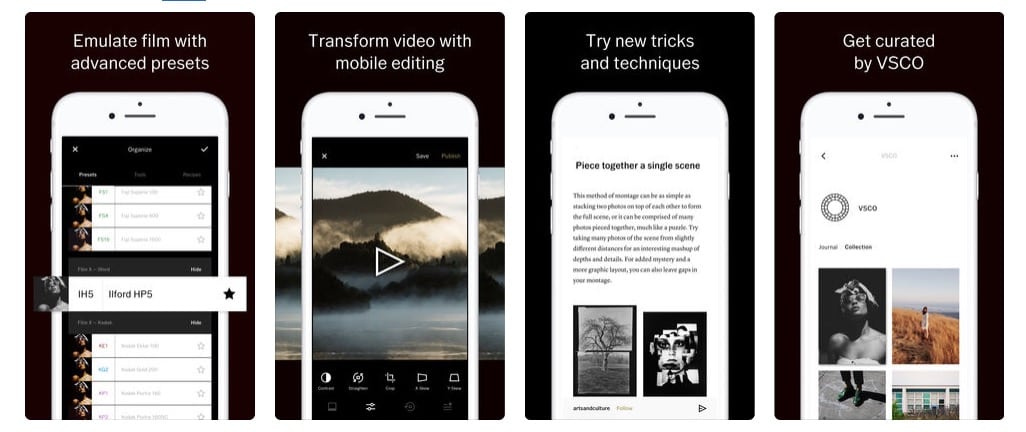
Filters aren’t always the right choice for every picture you take — and that’s probably especially true for car photos. But if you’re an ardent fan of 35mm film-like textures and grain, VSCO Cam is one of the better options.
All of the built-in filters are enough to make a photo stand out, but aren’t incredibly obnoxious. You can also finetune the intensity of each filter for a more subtle effect. The app also packs in the usual range of editing tools, and even features a built-in camera function with additional settings and a social-like platform.
3 Afterlight 2
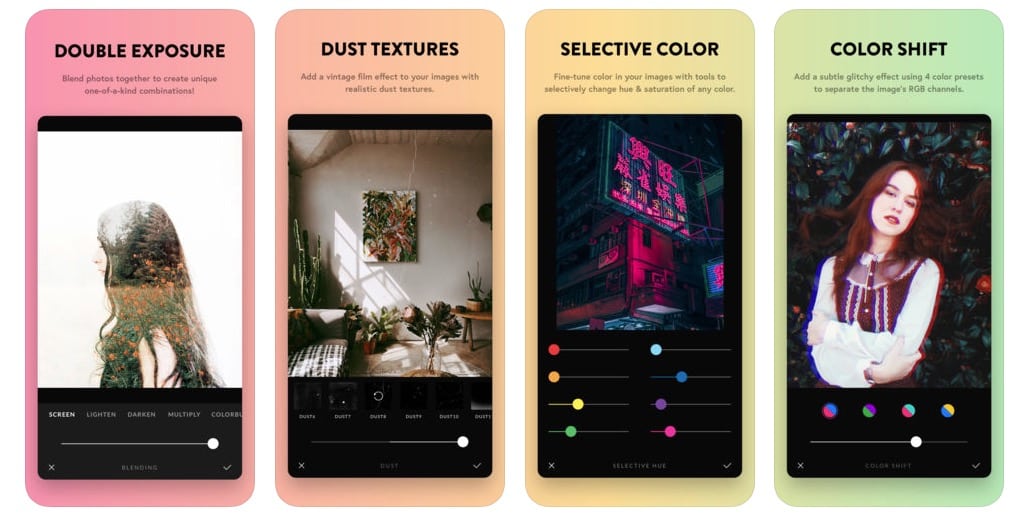
If you’d like to blend standard editing features with more artistic and creative options, Afterlight 2 is a great choice for any artsy car photographer. It comes equipped with an astonishing set of features for its $2.99 price tag.
In addition to powerful photo-editing tools, Afterlight 2 sports several options for adding artistic flair to your car photos — including a range of filters or pre-made artwork. It’s also incredibly simple to use and is clothed in an intuitive and clean interface.
2 TouchRetouch

There may come a time when you want to remove an object from your vehicles photos. Whether it’s a tree, an unsightly blemish, or another less photogenic vehicle, TouchRetouch can intelligently edit an object out of a photo and blend it seamlessly with the background.
To be clear, this is a very specific app with a very specific use. But when it comes to editing something out of your photos, TouchRetouch does that task better than most other editing apps out there. It costs $1.99 on the App Store.
1 Lens Distortions
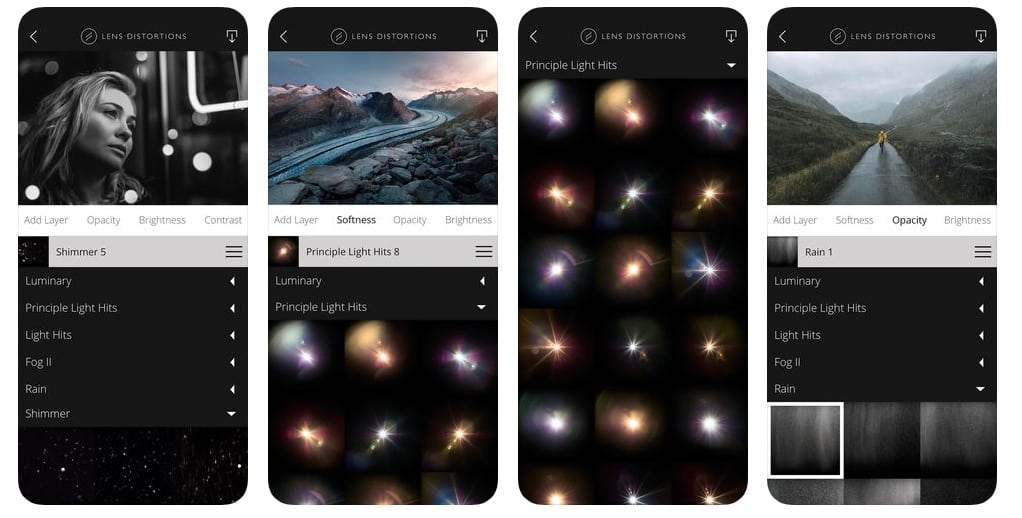
For the most part, you probably want an app that bundles a lot of photo editing features for your car photography. But there are times when you want a platform that does one thing incredibly well. Enter the highly rated Lens Distortion app. It’s free to use, but features in-app purchases.
Lens Distortion lets you add a range of distortions, flares, light hits or other lens-related phenomena to your photos. But rest assured that these effects are extremely natural looking — so your car pictures won’t come out cheesy or fake-looking. And because it only focuses on doing one thing well, it’s also incredibly easy to use.
We may earn a commission from affiliate links. Continue Below.






