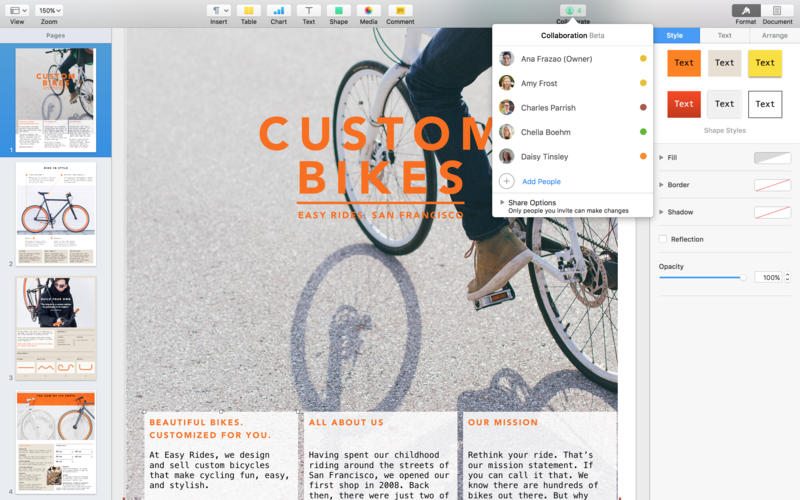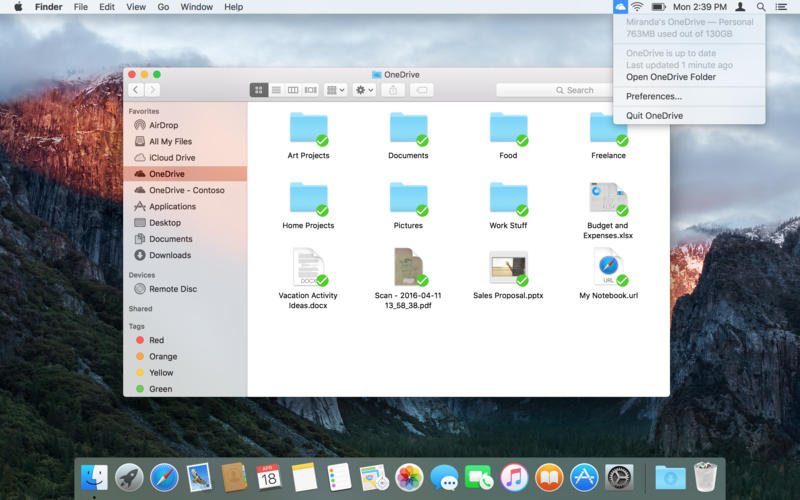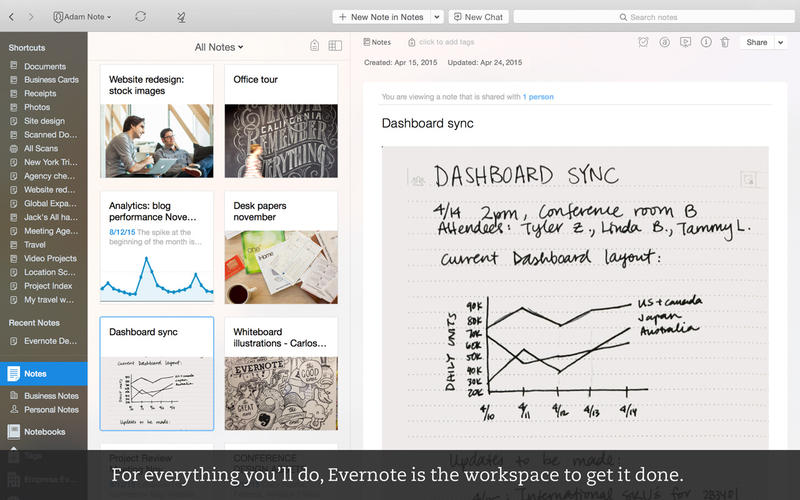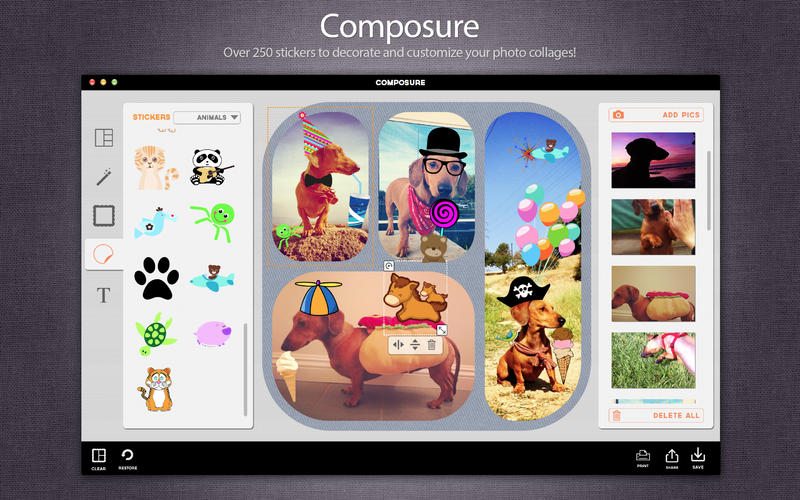5 Free Must-Have Apps on the Mac App Store

Toggle Dark Mode
Macs are powerful computers. Not just because they’re built using the latest, highest quality internal components available, but because their software — OS X (or macOS Sierra, if you’ve upgraded) — allows for a world of creative and/or productive possibilities, driven primarily by the myriad of apps you can download directly from the Mac App Store.
Gone are the days of CD/ROM drives and floppy disks, as the Mac App Store currently offers Mac owners over 31,000 unique titles to choose from — many of which are top-tier software titles from leading firms around the world. And while most of them, as you might imagine, typically cost a few bucks to download, depending on your selection, the Mac App Store is also home to a number of free apps that you can download now for not a single red cent.
Check out our list of the top 5 free apps on the Mac App Store, and see for yourself what possibilities await..
1. iWork & iLife
For Mac newbies and veterans, alike, some of the most popular apps available for free from the Mac App Store are those created by the Mac-maker, itself. Apple’s software is robust yet easy-to-use, designed for everyone from the average user, to the creative professional, and everyone in between. And now, at long last, users can download the entire suite of iWork and iLife apps — including Pages, Numbers, and Keynote (comparable to Microsoft Word, Excel, and PowerPoint), as well as iMovie and GarageBand (for photo, video and music creation and editing, respectively) — absolutely free.
2. Microsoft OneDrive
OneDrive is something akin to the cloud-syncing, file sharing platform of the future — now. Not only can you drop essentially any type of file into your OneDrive folder, for easy syncing across your entire family of Windows PC and Mac computers, but you also get 7 GB of free OneDrive storage when you download the (also free) app from the Mac App Store.
3. Evernote
Sure to boost your productivity while using Mac is the wonderful Evernote app. Evernote is a great utility for taking notes, as well as copying and saving links to websites, making to-do lists, saving recipes, or other snippets of important information. Best of all, not only is Evernote free to download, but the app also features a mobile variant for iOS (and Android), so you can sync your saved files across your entire family of devices.
4. Bubble
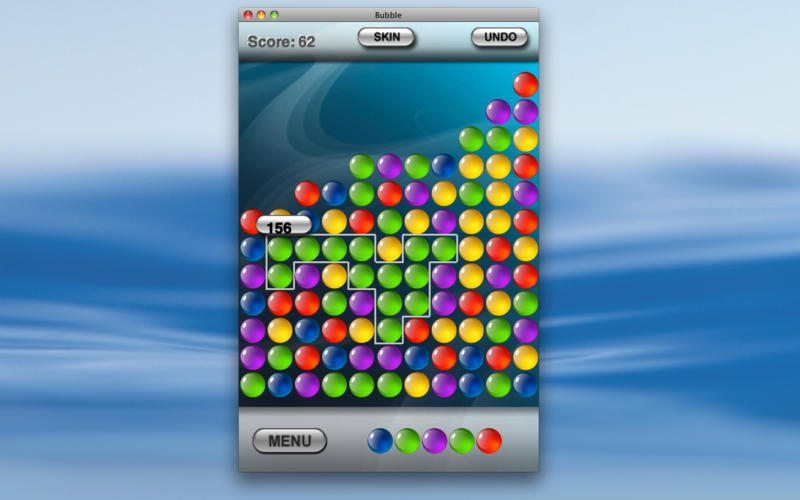 While Macs haven’t been known as class-leading machines when it comes to gaming, there do exist a number of fantastic game titles in the Mac App Store. If you’re looking to grab a free game just to distract you for a few minutes or so while you’re working away, then consider Bubble. Bubble is free to download and play, and is a classic strategy/puzzle game where your goal is to match the colored bubbles. It’s nothing unusual, but like I said, if you’re trying to take the edge off, free of charge, Bubble is bound to be a great distraction.
While Macs haven’t been known as class-leading machines when it comes to gaming, there do exist a number of fantastic game titles in the Mac App Store. If you’re looking to grab a free game just to distract you for a few minutes or so while you’re working away, then consider Bubble. Bubble is free to download and play, and is a classic strategy/puzzle game where your goal is to match the colored bubbles. It’s nothing unusual, but like I said, if you’re trying to take the edge off, free of charge, Bubble is bound to be a great distraction.
5. Composure
Composure is another fun (and free) app you can download from the Mac App Store. It’s essentially a photo collage creator, where you can mix and match and stitch together any of your photos to create a thoughtful collage of your favorite memories. Finished collages can then be uploaded to social media sites like Facebook and Twitter, or shared via email with friends and family.