10 Great iPhone Apps Freelancers Need to Succeed in 2019
 Credit: Shutterstock
Credit: Shutterstock
Toggle Dark Mode
Being a freelancer can be tough. After all, you’re the boss, the employee, the assistant and even your own personal cheerleader. Just like any other business, you need to work hard if you want to succeed. And most of the time, you’ll have to do it on your own.
So you’ll need to be prepared if you want to be a successful freelancer, and you’ll need the right tools for the job.
Thankfully, it’s 2019, and you have all the tools you need in the palm of your hand, literally.
You can run your freelance business using your iPhone. Speaking to clients, researching, creating schedules, anything you can think of can be done from your iPhone. You just need to get creative and use the right apps.
Now, each freelancer is going to need different tools. A freelance writer doesn’t need Animate CC the way a freelance animator does. So these are the best iPhone apps that any freelancer can use for their business.
Dropbox
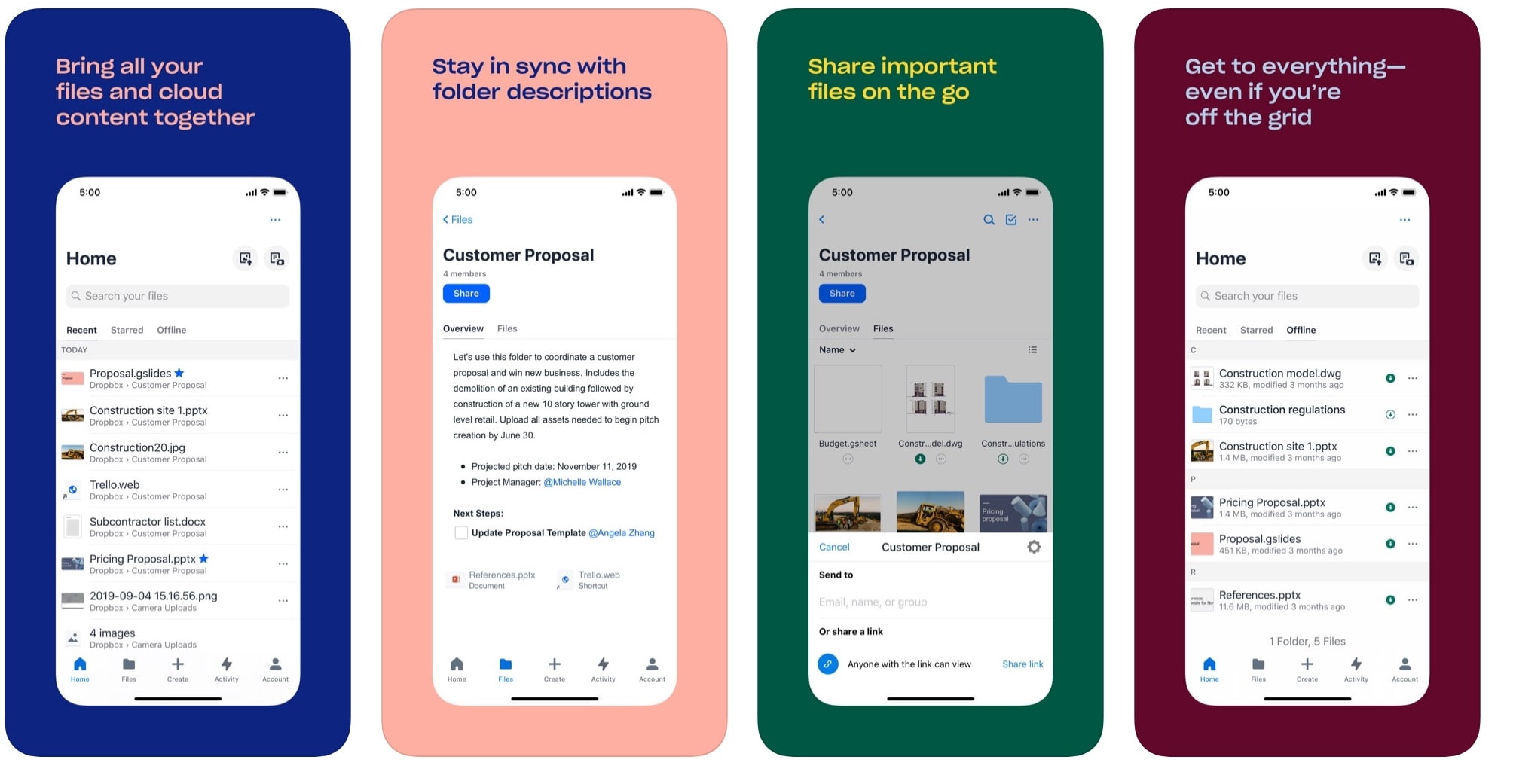
It doesn’t matter what kind of freelance business you run; you’ll need to have files with you at all times. And whether it’s videos, pictures, or texts, Dropbox can carry them for you.
You’ve probably heard of Dropbox before. In case you haven’t, this app lets you store files in the cloud so you can access them anywhere. You can share a file link, so other people can download it and use it. It’s an extremely helpful tool to store your client’s projects or even your business files, like your logo, banner, or your resume. Keep in mind, there are other similar, yet more affordable alternatives to DropBox.
Trello

Trello is one of the best apps to organize everything in your personal life and your freelance business. You can create lists, set reminders, and customize your projects, and then keep them in minimal, well-organized boards.
Another great feature is that you can invite other people to use it. You can share your project with co-workers, and they can modify or complete a task. Once they do, you’ll get a notification.
Pomotodo
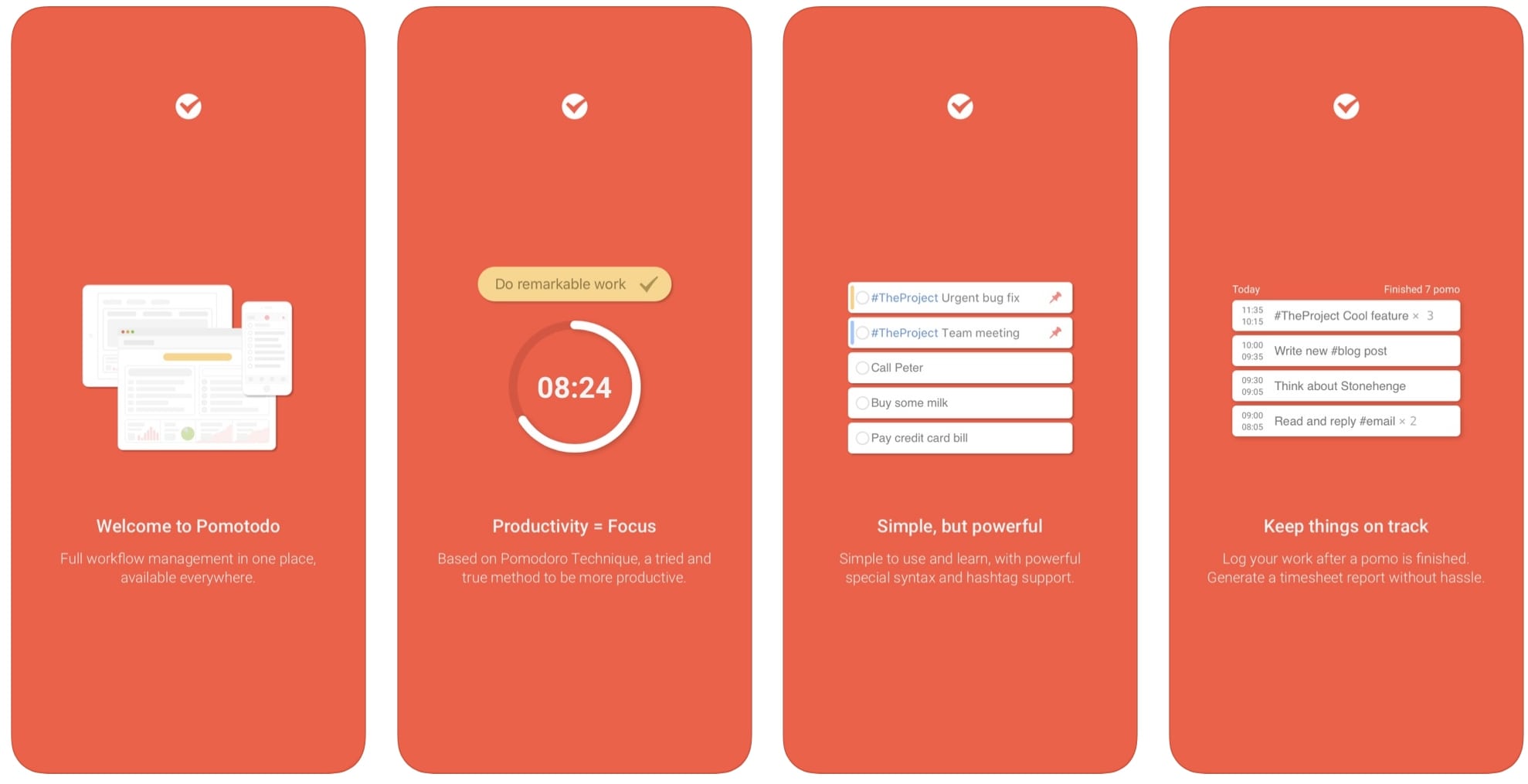
Scheduling and learning new things is important, but it’s all worthless if you can’t focus when working. That’s why I love Pomotodo, it helps procrastinators like me to focus and get the job done.
Pomotodo is an app based on the Pomodoro Technique. This is a time managing technique created by Francesco Cirillo to be more productive.
What you need to know is that this technique is based on working short amounts of time, usually, 25 minutes, called pomodoros (which means tomato in Italian) and then taking small breaks between them. After 4 “pomodoros” you take a larger break.
Pomotodo helps you with this technique. You set it up and it will let you know when it’s time to take a break. A lot of apps do this, but what I like about Pomotodo is that you can sync it across different platforms, keep track of your work and make schedules to keep working; all this while keeping a simple, minimalistic design.
Google Docs
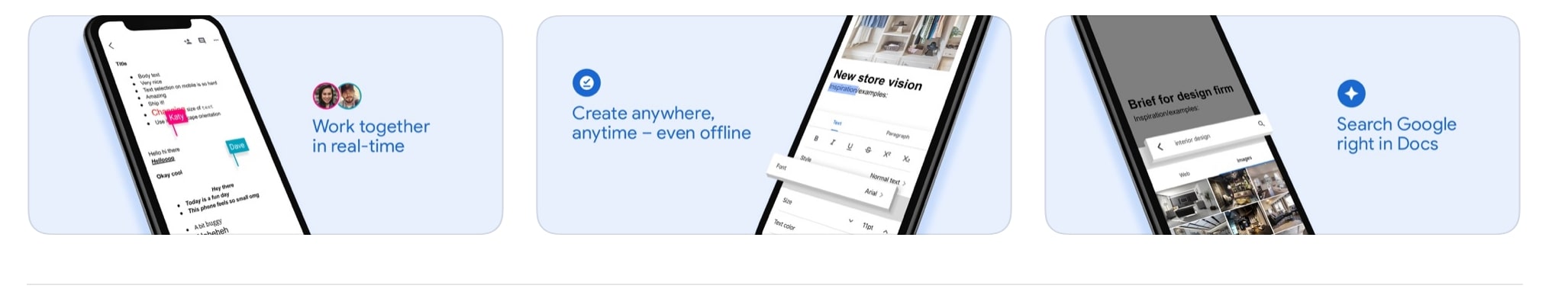
In the freelance world, people are using Google Docs as a substitute for other tools like Microsoft Word.
The reason is that you can create and share your documents while keeping them online for you to use and edit whenever and wherever you want. Plus, it gives you several templates in case you don’t know exactly how to start a project.
If you’re writing a draft, a cover letter or creating a sample for a possible client, Google Docs is one of the best tools for the job.
Google Calendar
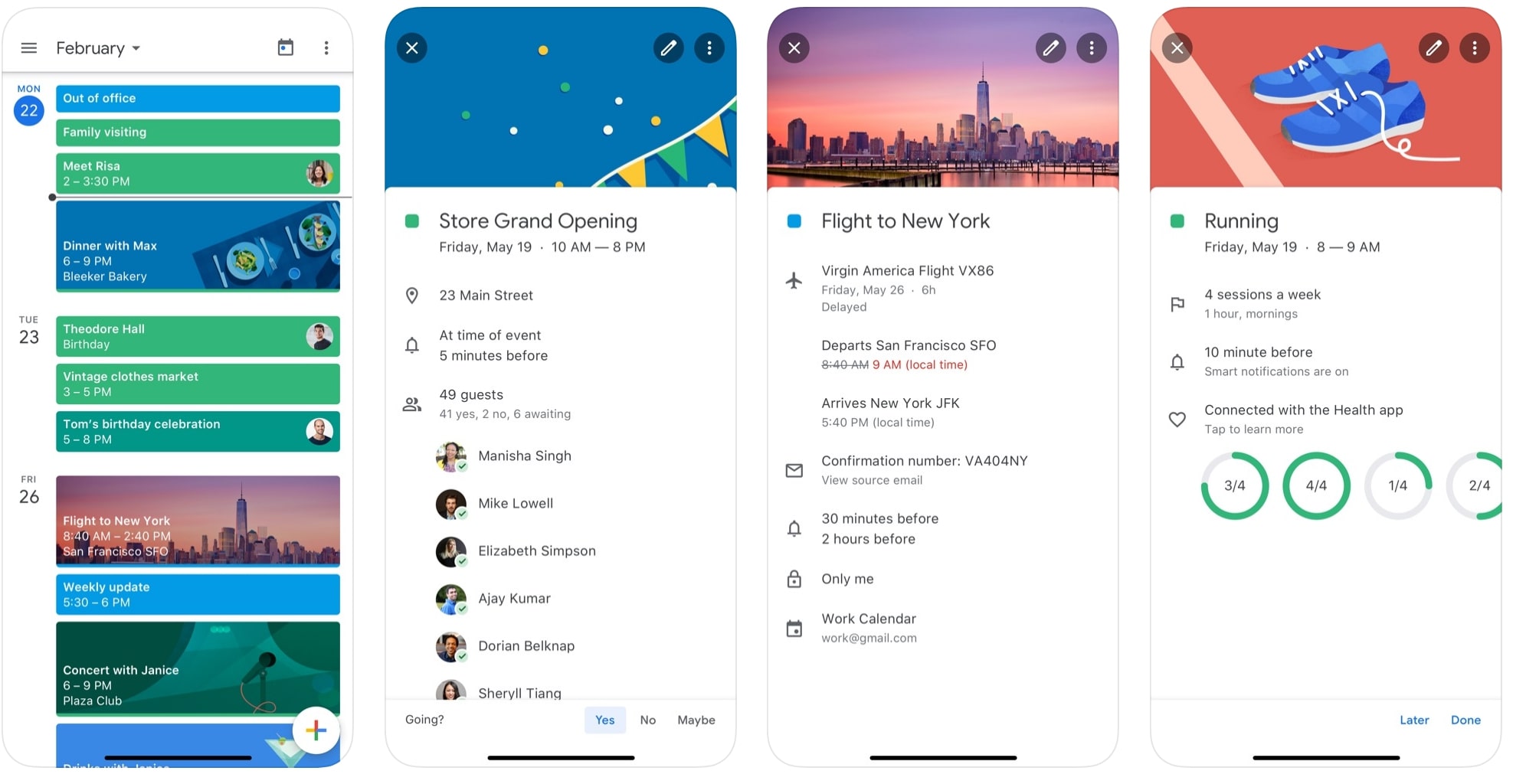
Here’s another great tool from Google. If you want to plan ahead, schedule meetings and even make time to start a hobby, Google Calendar will be great for you.
What I like about Google Calendar is that you can run different calendars at a time, one for each Gmail account you have. If you’re a freelancer, you probably have more than one email address. With Google Calendar you can access each one of these calendars easily.
And as I mentioned before, you can even start a hobby or a new goal. Let’s say you need to learn a new language for your business, you can set up a new goal, the amount of time each day you can use, and how many times a week you want to do it.
Google then will set your goal at a time of the day and will send you a notification reminding you about it. If the time Google sets doesn’t work for you, just change it and Google will edit the whole schedule to match your preferences.
Google Sheets
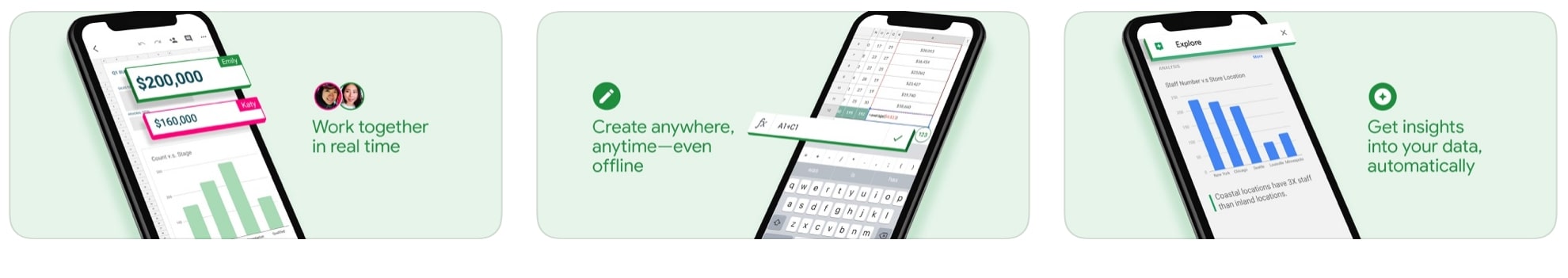
Ok, last Google-related app for today, I promise. But it’s important to keep your clients, your payments and your ideas organized. That’s why Google Sheets is a great iPhone app for freelancers.
Google Sheets is great to keep track of your work and analyze its results. You can use it to keep control of your clients, see what you’ve done for them and how much are they going to pay you, keep your income and your expenses organized and even have a list of potential clients you’ve talked to so you know when to reach out again.
Sure, you can use other apps, like Microsoft Excel, but the great thing about Sheets is the same as with Google Docs. That is, having access to your data any time you want.
Grammarly Keyboard
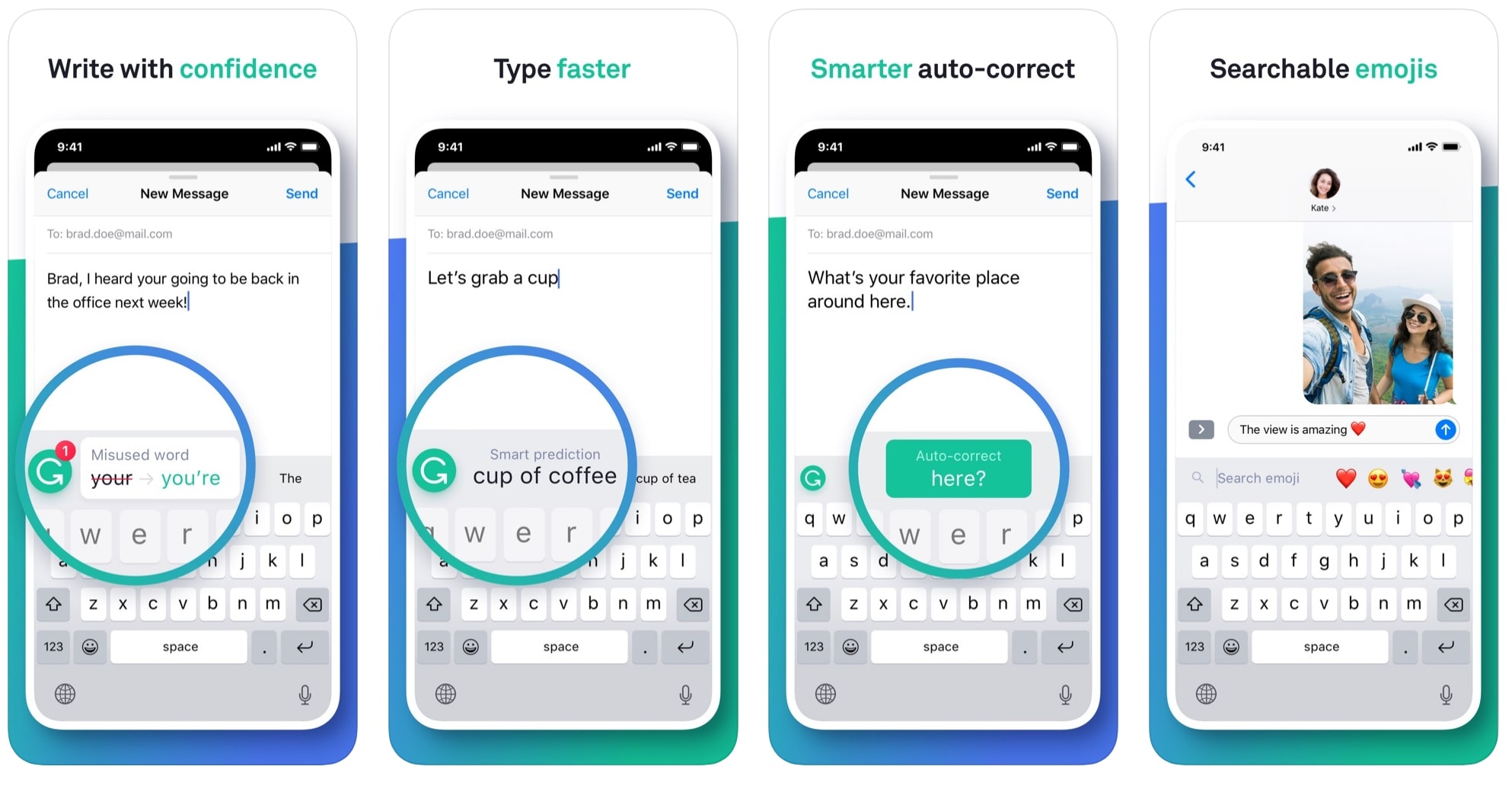
When talking to a client, grammar is extremely important, especially if you’re a freelance writer, and especially if English is not your first language (just like me). That’s why having a tool like the Grammarly Keyboard is so useful.
If you’re working online, most of the time you’ll have to write something. Maybe it’s a tweet, a blogpost or an email. It doesn’t matter what it is, what matters is that it’s written correctly.
Grammarly Keyboard will correct your writing mistakes, analyze everything you’ve written and it’ll give you corrections and even suggestions to improve it.
Two things I have to say about Grammarly, though. First, its keyboard is not the best in the world. I still prefer the iPhone’s regular keyboard. It’s much better when you use Grammarly as a plug-in on your Mac. However, you can do the same thing I did and use it only when you’re writing an important email.
And second, Grammarly is good, but it’s not perfect. Maybe a suggested word is written correctly, but it doesn’t make sense when you read the full context of the sentence. You still need to check your work.
Feedly
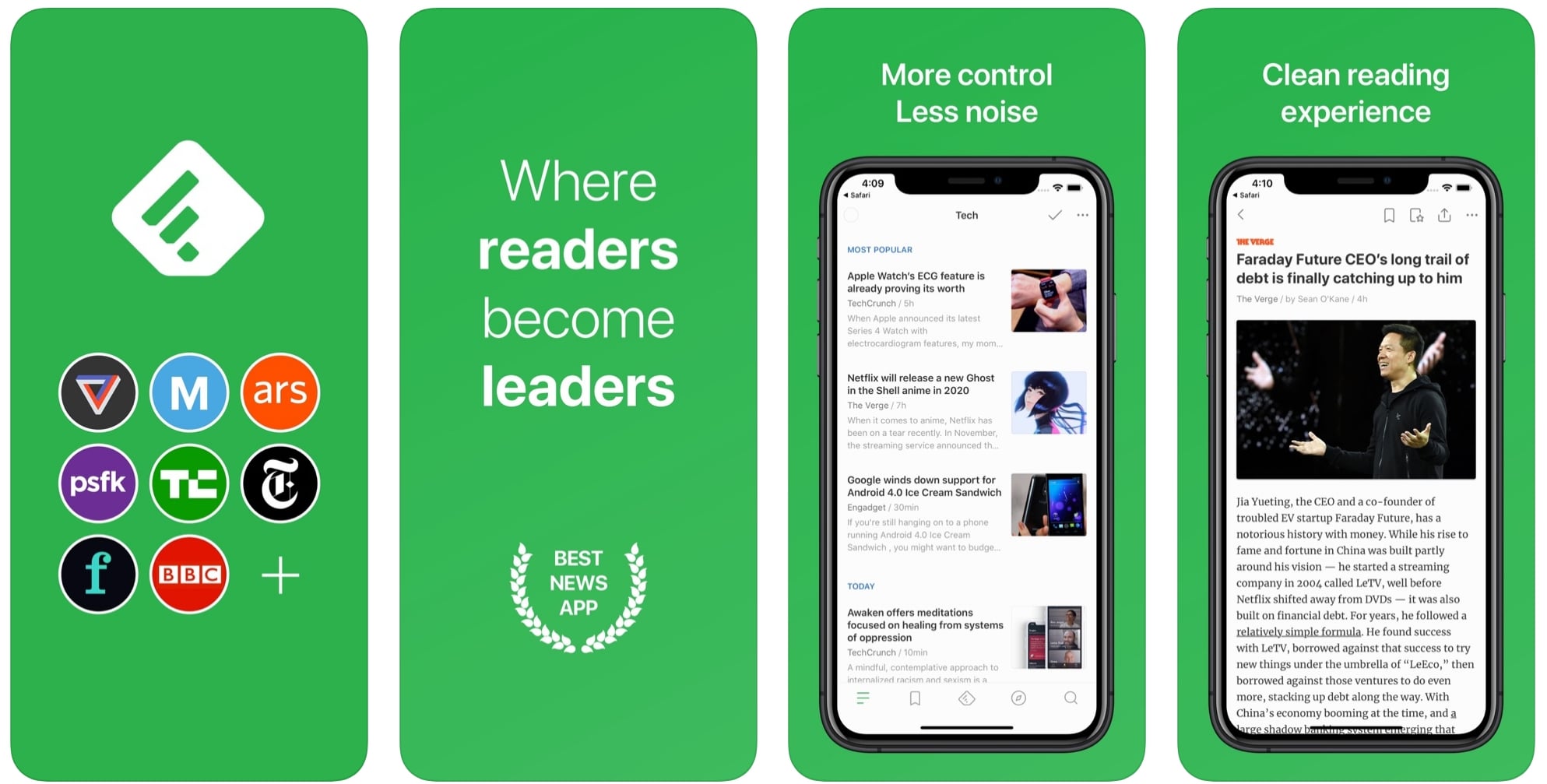
Feedly is a great tool to keep you informed with topics related to your freelance business. With this app, you can keep your favorite websites all in one place. You can organize them into different categories. There’s a large number of websites for you to choose from, and you can explore to find more.
You can use it to stay updated with news to use later, learn something new that might be helpful later, and even to get some ideas on what topics to work on.
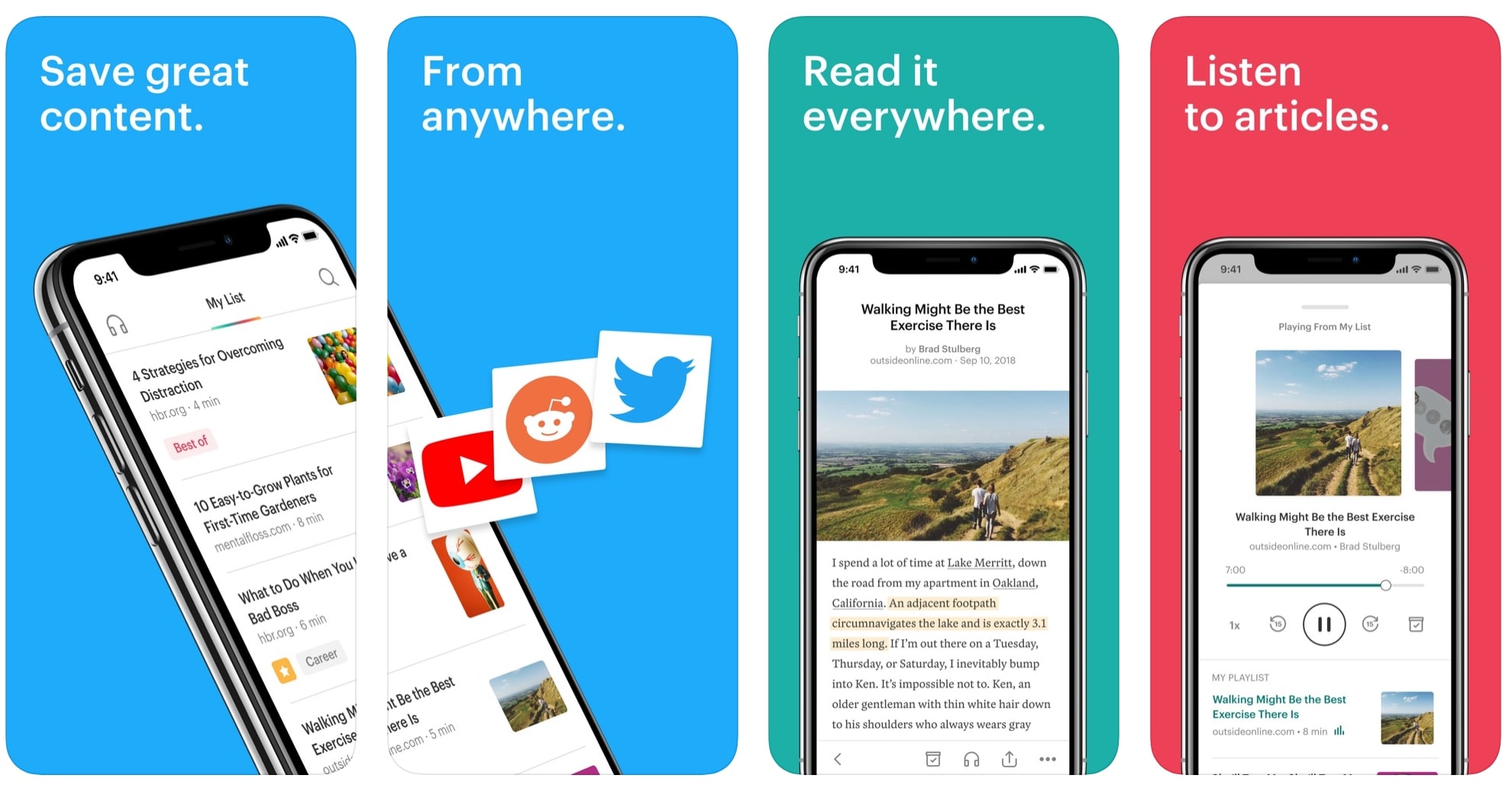
For the times you’re browsing without using Feedly, you can save important links with Pocket.
Pocket is an app that lets you save content from different websites so you can check it later anywhere you want. You can save articles and read them offline inside the app. And now, you can even listen to the articles you saved. It’s text to speech, so it’s not the most soothing voice ever, but it’ll get the job done.
If your freelance business demands you to constantly come up with new ideas and learn about new current topics, Pocket is a great tool for you.
Castbox

Last but not least, Castbox. My favorite tool when working on a project. You need something to entertain yourself while you’re working. And there’s nothing better than listening to your favorite podcast.
If you like to learn new things or having background noise while working, podcasts are a great choice. Castbox has tons of podcasts and all of them can be downloaded to listen offline. You’ll be notified when your favorite podcasts are uploaded, and you can set the podcasts to download immediately. The best part is, Castbox is free to use.
It does have a paid version available, but you get so much from its free version, you wont feel the need to use the premium version (unless you dislike the ads).






