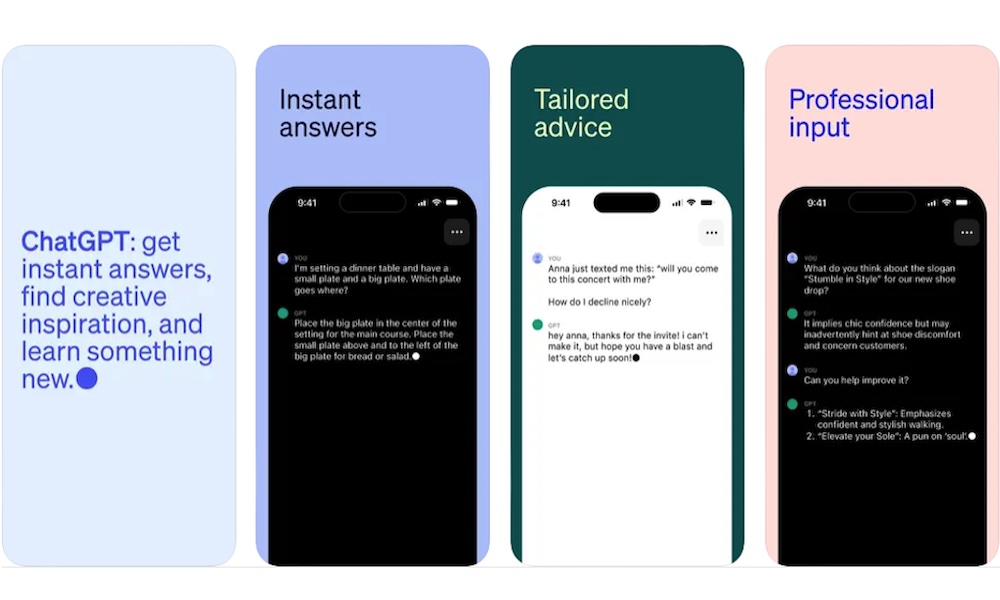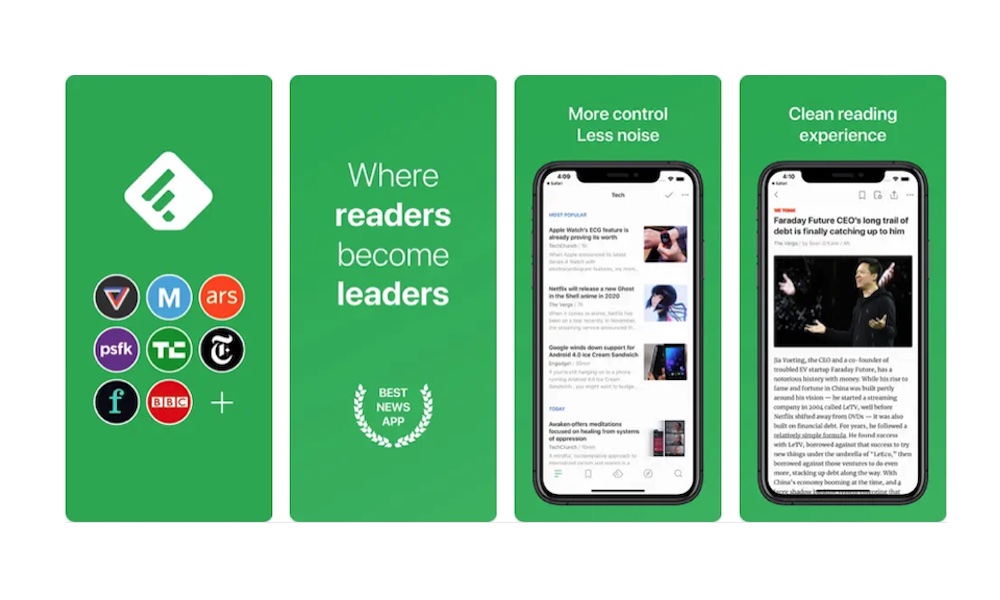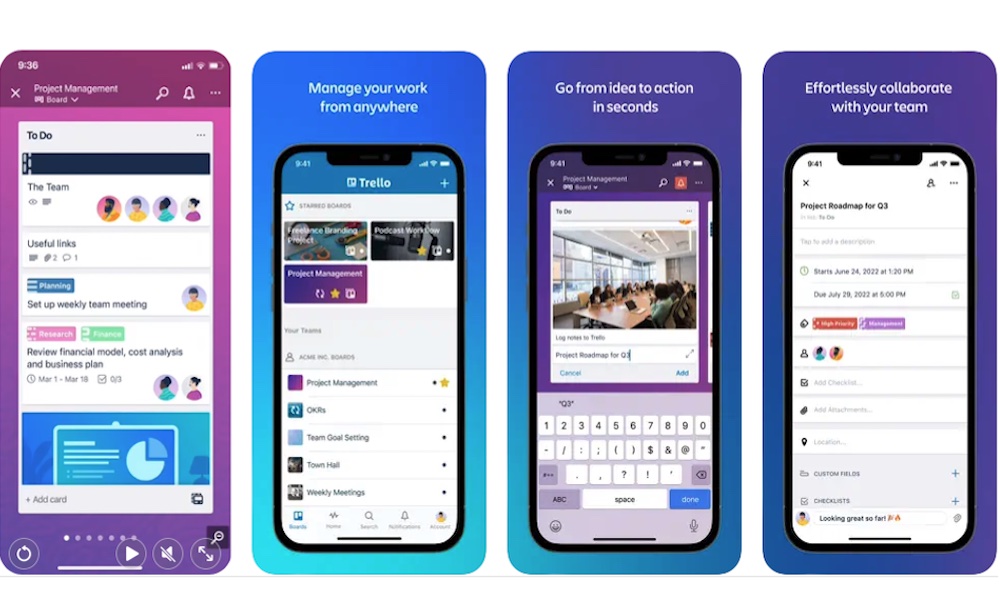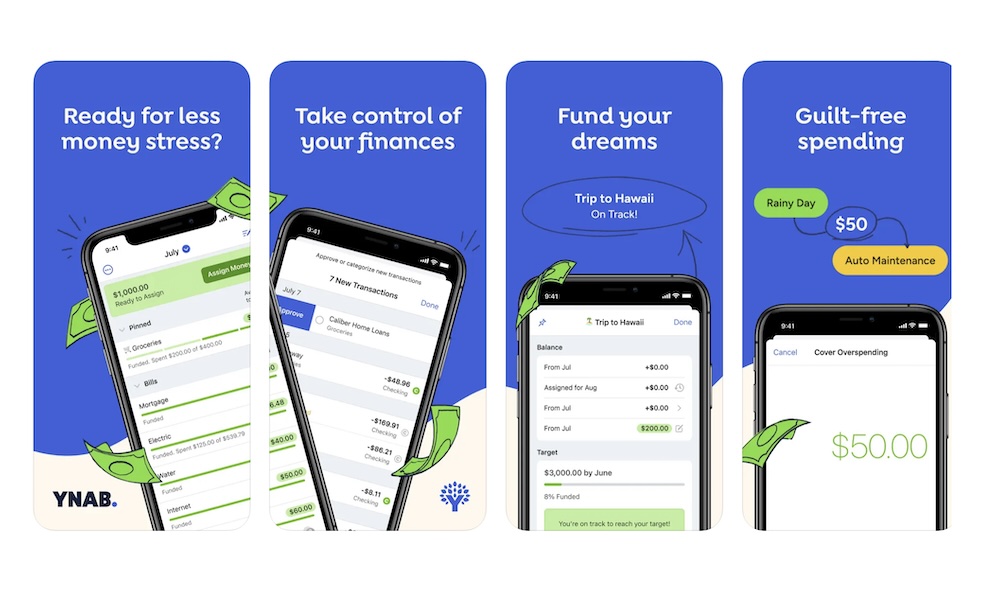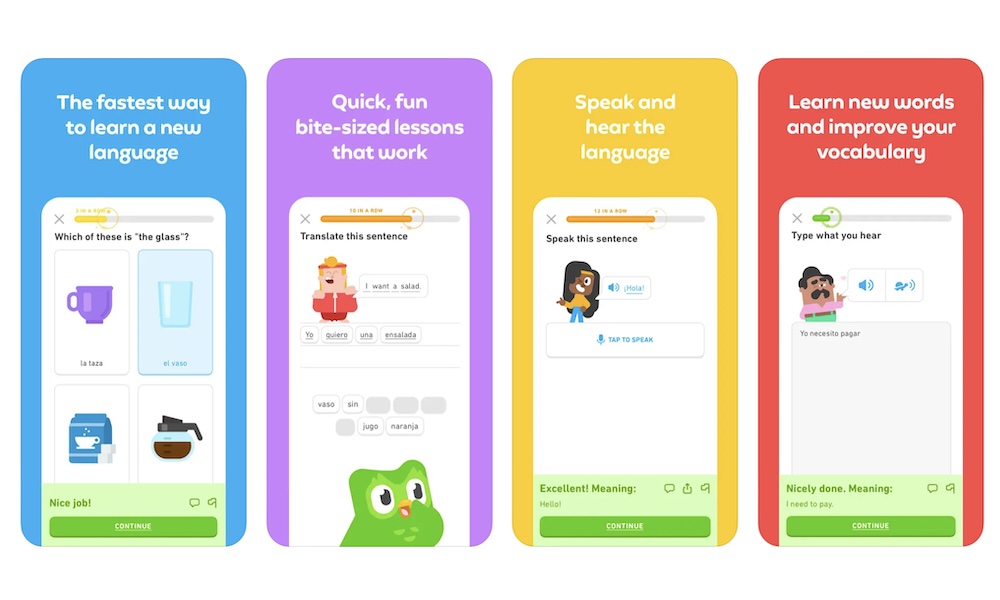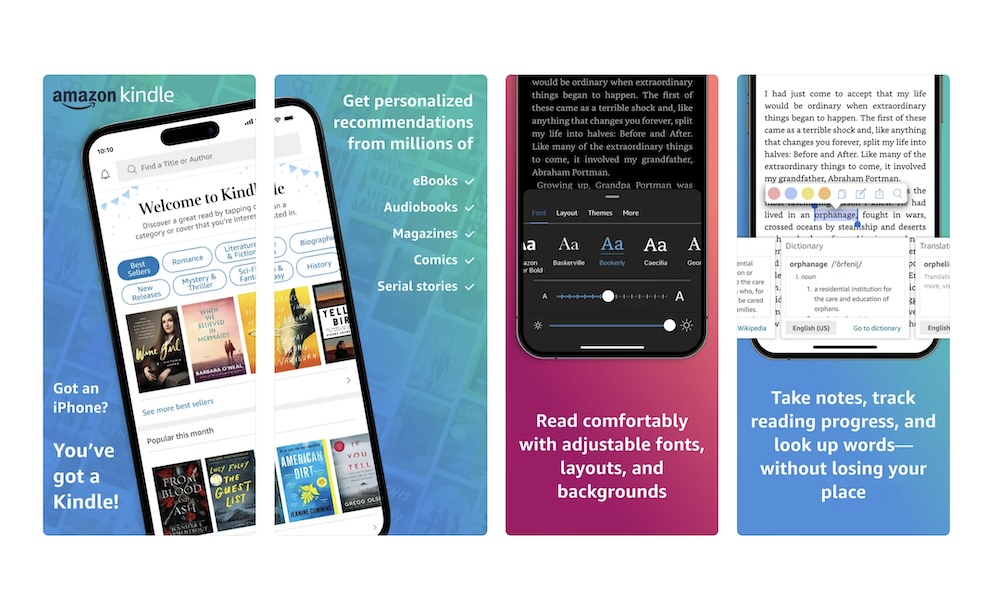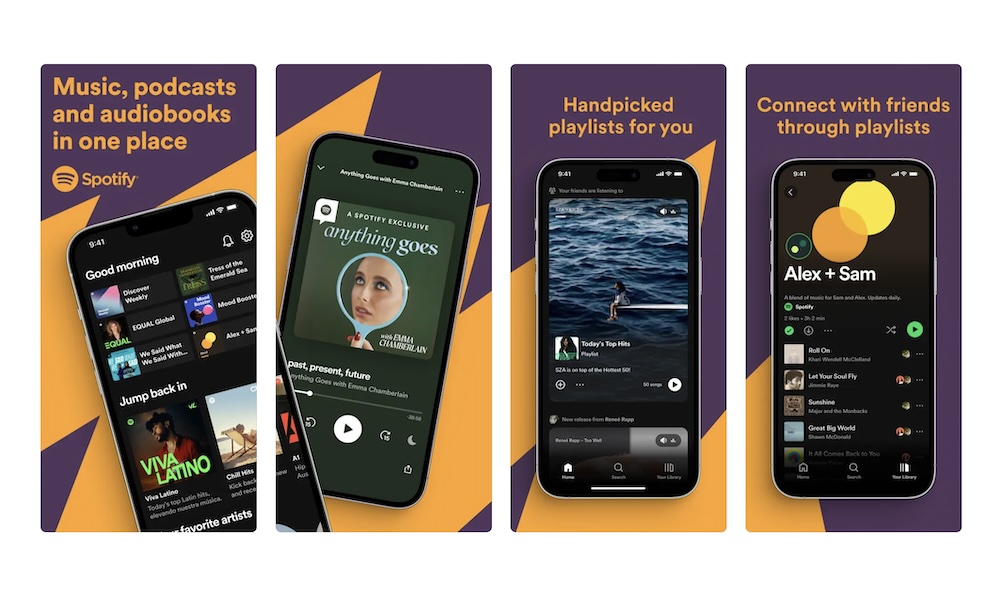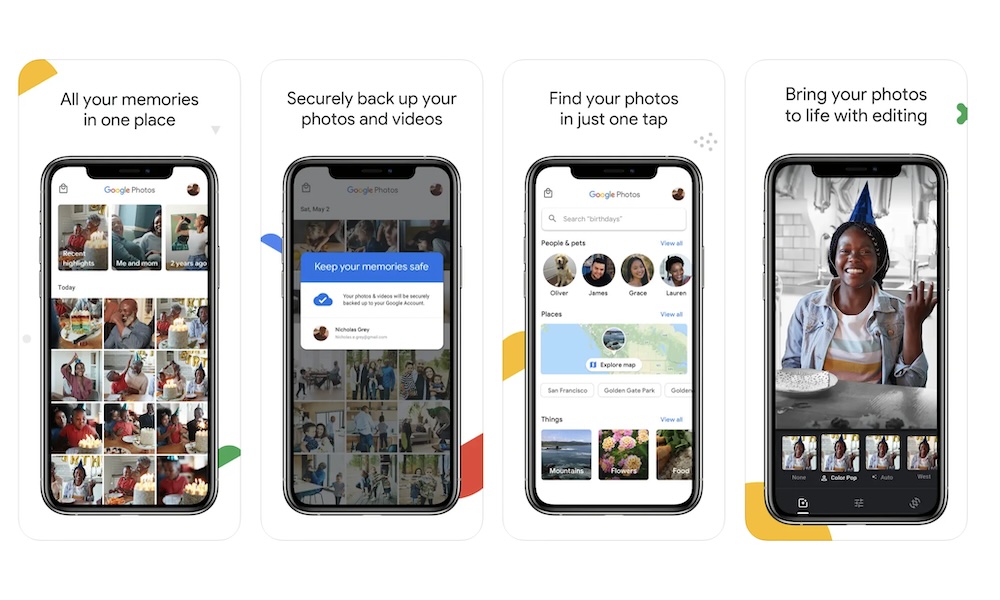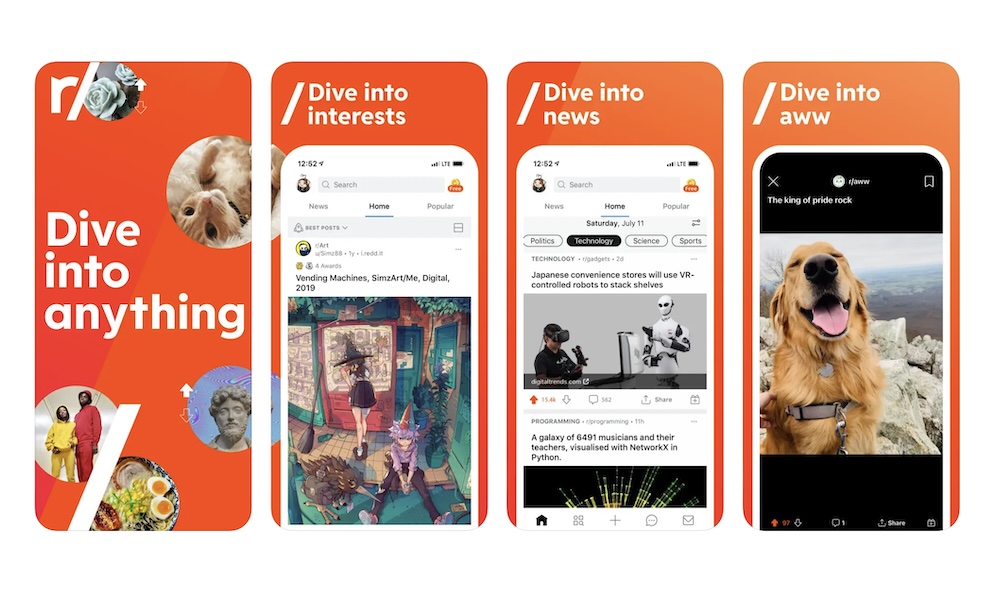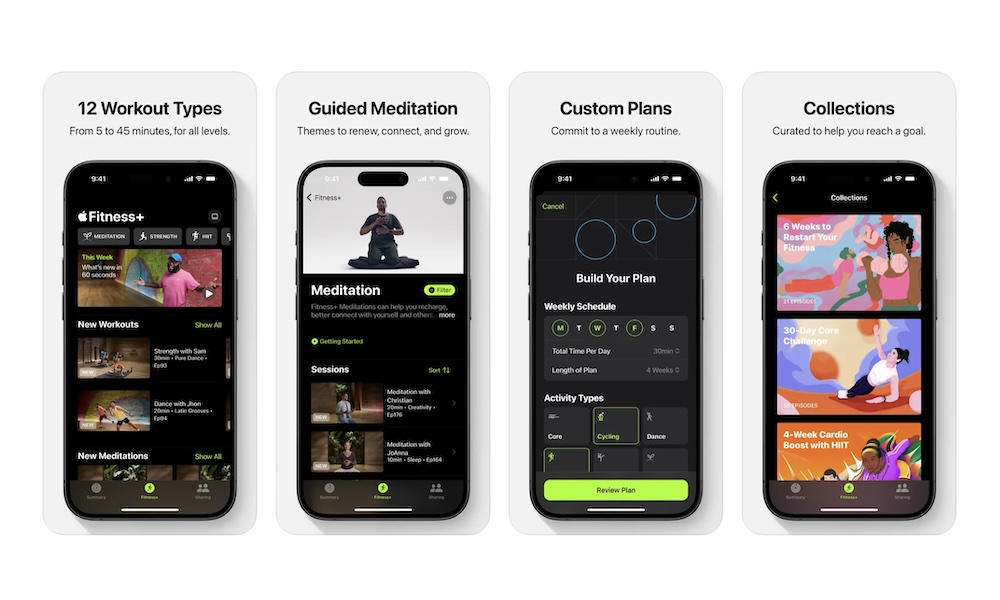10 Essential Apps You Need to Download ASAP
 Credit: N.Z. Photography / Shutterstock
Credit: N.Z. Photography / Shutterstock
An iPhone is only as good as the apps installed on it, and if you're a new iPhone user, chances are you haven't installed all the right ones yet.
Getting started with these essential apps will change the way you use your iPhone for the better. Of course, there are many more apps out there that are just as good, if not better, for you. But with so many apps in the App Store, which ones should you choose?
That's where we come in. We've gathered a list of some essential apps that you might not have thought of before. Whether you want to stay on top of current events or just listen to your favorite tunes, read on for 10 apps that you should check out for your new iPhone right away.
ChatGPT
ChatGPT made artificial intelligence more popular than it already was, and now you can have all the power of OpenAI's tool in your hands.
The ChatGPT app works pretty much the same on mobile as it doesn't on desktop. You can ask the platform about almost any topic, and you'll get an answer in a matter of seconds — and now you can even talk to it and carry on a whole conversation with just your voice.
Granted, not everything ChatGPT says is 100% accurate, so be sure to take everything you read (or hear) with a grain of salt. ChatGPT's database also only has knowledge up to January 2022.
Still, ChatGPT is a powerful tool you need to stay on top of any topic that interests you, and it can even help you at work or with things like your homework.
Feedly - Smart News Reader
Feedly is a great tool if you want to know about the latest news as soon as it happens or if you just want to read about your favorite subjects across many different websites.
With Feedly, you can follow pretty much any website on the web. You can also categorize websites and keep them organized so you can easily look up news about the world or recent rumors and leaks about the next iPhone.
Feedly offers a paid subscription, but for most of us, the free version offers everything you need to follow all your favorite websites in one place.
Trello: organize anything!
If you're struggling to be productive or have a group of people you need to manage for a big project, Trello is one of the best solutions out there.
With Trello, you can easily create different boards for every project you have. Inside the boards, you can add different cards and plugins and even share them with others so you can see what everyone is focusing on.
Even if you don't manage a big team, you can also use Trello to keep your to-do list or grocery list in check. It doesn't matter how you want to use it; Trello will definitely help you keep track of your upcoming events and projects and make you more productive.
Trello also features a paid version, but the free version offers enough boards to try the platform and get you started.
YNAB: Budgeting & Finance
You probably already know this, but keeping track of your finances is hard. You need to manually check where your money is going and how much money you actually have, even for those surprise expenses you weren't planning.
That's where YNAB — also known as You Need a Budget — comes in. This powerful budgeting app for iPhone uses the zero-based budget method, which means you "give every dollar a job" by assigning all your hard-earned cash to specific categories until you have nothing left over.
Not only that, but the app also makes you think about quarterly or yearly payments that we don't really think about when budgeting, so it doesn't hurt your wallet as much when you need to pay them.
Besides that, you can connect YNAB to your bank accounts, so the app keeps track of all your expenses for you without having to think about it. Then, you can check and understand where your money is really going.
Duolingo - Language Lessons
Many of us are looking to learn a new language. Whether you want to travel the world or think a new language would look good on your resume, Duolingo has your back.
What started as a simple project to help people learn a new language has become one of the biggest and most popular apps for learning languages in the world.
The app now features over 40 languages that you can learn at your own pace. You can choose Spanish, French, Chinese, or Italian, and you won't feel overwhelmed when you get started because of how easy and short each lesson is.
The app focuses on bite-size lessons, and you'll find different challenges to test your reading, speaking, listening, or writing knowledge.
And if you want to take it one step further, Duolingo now offers math and music lessons.
Granted, if you really want to learn a new language perfectly, chances are you'll need more than Duolingo, but this app is perfect to get you started. Plus, you can use it for free.
Amazon Kindle
If you're a bookworm, you'll need to download Kindle on your iPhone. Granted, it's not as comfortable to read from a smaller display, but it's still a great way of carrying thousands of books with you.
The Kindle app lets you access your own library at any time, and you can even download titles to read them offline. Once you're back online, you can also search for thousands of books in many different genres. You can even find comics and manga, albeit the selection is not as big as regular books.
You're probably thinking that with so many books, you won't have enough money to cover all of them. Fortunately, Amazon has this thing called Kindle Unlimited, which gives you access to hundreds of titles for a single payment every month.
Think of this like Netflix for books. Of course, you won't find the latest and most popular titles, but you will find some hidden gems you never thought you'd love.
Spotify - Music and Podcasts
What is a list of essential apps without a music streaming service? As you probably already know, Spotify is one of the biggest music streaming platforms in the world, and for a good reason.
Sure, if you're an iPhone fan, you might think Apple Music is better. While Apple's alternative does offer a lot of features and sound quality you won't find anywhere else, Spotify offers one thing that might be way better for you: a free version.
You can listen to any song on Spotify without spending a dime, albeit you will need to sit through an ad every now and then. Still, if you're on a budget or just want some background noise while working out, this is a solid choice.
Plus, Spotify is easier to use on other devices. If you also have an Android or a Windows computer, using the Spotify app is way easier, and you'll find your favorite songs or podcasts in no time.
Google Photos
When you're an iPhone user, you probably never really think of other alternatives for Apple's apps. After all, why would you use Google Photos when you have the Photos app and iCloud storage?
Well, because Google Photos is a great alternative to both services. Once you install the app and set it up, you'll be able to upload all your favorite pictures to the cloud without spending a lot of money.
While iCloud does give you 5GB of storage for free, you also need to use it for things like your iPhone backup and other apps that use iCloud. If you have more than a few pictures, 5GB likely won't be enough.
On the other hand, Google Photos offers up to 15GB of cloud storage for free, and you can use all of it for your favorite photos and videos.
The best part about Google services is how easy it is to access them from any device. Even if you switch from iPhone to Android, you'll have access to all your photos in the cloud almost immediately.
Reddit is the perfect app to find pretty much anything you want. Whether you want to find a group of people who like sports, video games, or funny memes, Reddit has a subreddit for that. There's even a subreddit to find any subreddits you have in mind.
While the Reddit app on iPhone isn't necessarily the most intuitive in the world, it's still pretty decent. Unfortunately, Reddit made sure to shut down other Reddit apps like Apollo, so you're pretty much stuck with what Reddit has to offer.
Still, because of all the information, funny memes, and people you'll find on Reddit, the app shouldn't be a problem for you.
Apple Fitness
It doesn't matter who you are; working out should always be a priority. Sure, for some of us, exercising isn't necessarily easy, but Apple is here to help with Apple Fitness.
Apple's Fitness app is a must-have if you have an Apple Watch. It'll let you track your daily, weekly, monthly, and even yearly activity, and you'll see other important data about your workouts.
Even if you're someone who doesn't work out all that often, the Fitness app is here to change that with Apple Fitness+. This is Apple's subscription-based fitness service, where you'll find dozens of different classes for every mood.
You can work on your muscles, have fun with different types of dances, and then relax with a yoga class.
While the app is still a bit young, especially compared to other options, it still has all the classes you need to keep you active no matter where you are. Plus, Apple makes it easy to access it from your iPhone, iPad, or Apple TV, so there will never be an excuse not to work out.