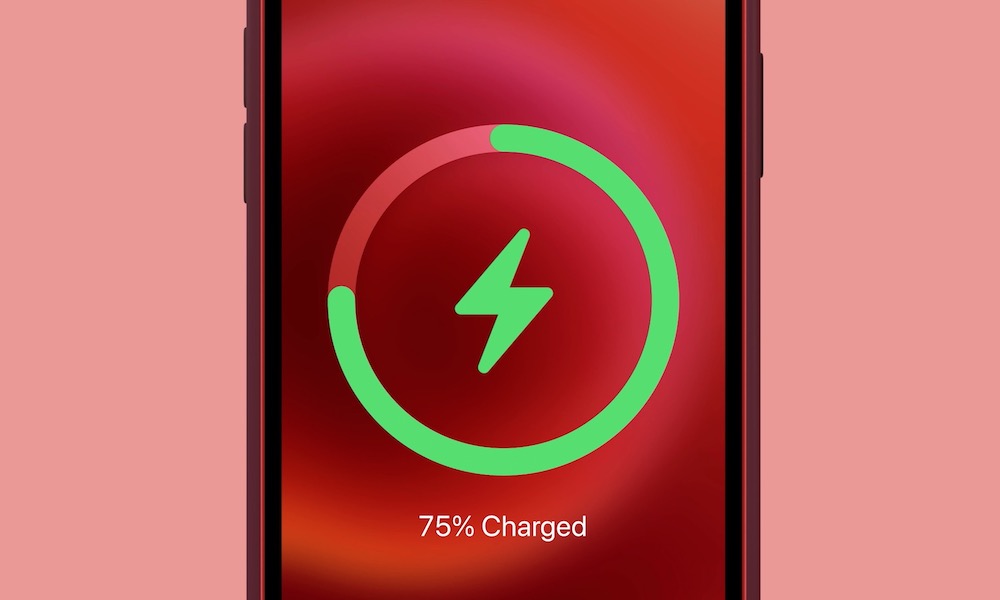6 Things to Consider Before Ordering That Wireless Charger
 Credit: A. Aleksandravicius / Shutterstock.com
Credit: A. Aleksandravicius / Shutterstock.com
Toggle Dark Mode
The chances are good that you are seeing a lot more wireless chargers these days. They’re affordable, and in the right spot they can be super convenient, allowing you to (gently) drop your phone down to have it automatically charge. If that idea seems attractive to you, but you’ve never bought a wireless charger before, 2021 is a great year to make the switch – but there are some important things to think about first. Continue reading to browse six things to consider before buying a wireless charger.
Check Your iPhone Model First
Most iPhones currently in use are compatible with the Qi wireless charging standard. Since Qi is pretty much a universal standard for charging phones, this isn’t a problem, but your iPhone model deserves a closer look.
If you have an iPhone anywhere between the iPhone 8 and the iPhone 11 (including models like the 8 Plus), then your iPhone works with wireless chargers and there’s no need to worry. Start looking for chargers!
If you have an iPhone 7 or earlier, your iPhone won’t work with wireless charging, no matter what kind. Your iPhone is also several years old, and it may be time to start thinking about a potential upgrade that can handle wireless chargers.
If you have an iPhone 12, then you have two choices. You can either use a traditional charger or one of Apple’s new MagSafe chargers that can attach to the back of your phone with magnets (prior iPhones did not have magnetic backs that allowed this).
The MagSafe option is a compromise between a traditional plug-in charger and a fully wireless charger, and while this tech is in its early stages, it may be the best choice for some users.
Watch Your Wattage
All wireless chargers have a limit to the wattage they can send to a phone’s battery. Likewise, all phone batteries are designed with certain wattage parameters in mind (which can sometimes change with updates). This can get a little confusing since newer iPhone models support higher wattages for even faster charging. Ultimately, we suggest looking for wireless chargers with the highest wattage possible.
Wireless chargers use induction charging with constraints that don’t pose any dangers to your iPhone, or its battery, so higher wattage is almost always better. We suggest looking for at least a 10W charger. Does this mean that a wireless charger can improve your charging speeds? Well, that depends.
If you have a model between the iPhone 8 and iPhone 11, it shipped with a dinky 5W charger – and if you’re still using that charger, you will get a charging speed boost by switching to a more powerful wireless charger and charging brick. Otherwise, a faster charging speed isn’t likely.
Consider Your Case
The charging method that wireless chargers use means the battery has to be close to the charging surface, which immediately raises some questions about phone cases. First, the good news: Your case probably won’t be a problem. Wireless chargers are designed to work with the average phone case, so making a connection usually works.
If you get a new case, you can always look at reviews to see if the case is wireless-friendly – some brands will specifically note that their case works with wireless chargers. However, if you have an especially thick case, then it will likely keep the charger from working properly. This is more common with thicker leather cases, which while beautiful, don’t always play well with wireless chargers.
If possible, you can take your iPhone out of the case to charge it, but this can get annoying. Finally, note that cases can also interfere with MagSafe magnetic connections, although Apple does sell a few cases that are guaranteed to allow attachments.
Lying Down or Standng Up?
Wireless chargers come in two broad categories. Flat chargers are designed to let you put your iPhone down on a horizontal surface while it charges, like this affordable Anker model. It’s easy, the charger can in handy places like by your computer or bedside, and you don’t have to worry about knocking it over. The second option is a vertical charger stand that you slide your iPhone into for a quick charge. This takes up more room, but it allows you to see the screen if you are watching for notifications or viewing a video while charging, as this Belkin model shows. Note that the Belkin charger also allows for vertical or horizontal placement, a rarer but handy feature.
Consider a Multi-Device Charger
Wireless chargers can also get bigger – much bigger, if you want them to handle multiple devices at the same time. This is a common approach for Apple devices specifically, because Apple has multiple accessories that can be charged wirelessly. So you see a lot of stands that support AirPods cases (after 1st gen only) and Apple Watch charging as well as iPhone charging, as this Belkin charger shows. Other options provide an extra-large mat and let you place as many phones or other devices as you want on them. An Apple charging station can be a notable upgrade, but it does require room and will always be significantly more expensive.
Think About the Future
Wireless chargers may not be necessary – if you’re willing to wait long enough.. Apple patents indicate that the company is looking to build a wireless charger into MacBooks. That means if you aren’t actively using the keyboard, you can set your iPhone or Apple Watch on your MacBook to charge them, removing the need for an extra charger in some situations. Again, a patent doesn’t mean that it’s ever going to become a reality, but it is an exciting feature to watch for in the coming years.